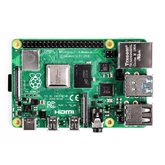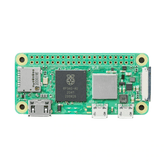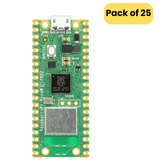-
Raspberry Pi 5 4GBRaspberry Pi 5 4GB Raspberry Pi 5 4GB has come to the scene as the best option for tech aficionados and makers. This RPi 4GB device will definitely reshape your projects with all its exceptional features. The state-of-the-art Raspberry Pi 5 is intelligently programmed...
- Rs. 7,429
Rs. 9,999- Rs. 7,429
- Unit price
- per
Save Rs. 2,570 -
Raspberry Pi 4 Model B 4GB RamOfficial Raspberry Pi 4 Model B 4GB RAM The Raspberry Pi 4 Model B 4GB is a compact and versatile single-board computer that provides desktop-level performance in a credit card-sized device. The RPI 4B is powered by a Broadcom Quad-Core Cortex-A72 (ARM v8) 64-bit...
- Rs. 6,369
Rs. 8,899- Rs. 6,369
- Unit price
- per
Save Rs. 2,530 -
Raspberry Pi 5 Model 2GB RAMRaspberry Pi 5 Model 2GB RAM The Raspberry Pi 5 Model 2GB RAM is the latest major addition announced by the Raspberry Pi Foundation. Compared to the previous Raspberry Pi 4, this model delivers a 2-3× gain in CPU speed with its Arm Cortex-A76...
- Rs. 5,839
Rs. 7,999- Rs. 5,839
- Unit price
- per
Save Rs. 2,160 -
Raspberry Pi 4 Model B 1GB RamRaspberry Pi 4 Model B 1GB RAM The Raspberry Pi 4 Model B is one of the most powerful Raspberry Pi models launched in the market. This Raspberry Pi 4 1GB board is now available in India only to select authorized sellers and Robocraze...
- Rs. 3,865
Rs. 4,499- Rs. 3,865
- Unit price
- per
Save Rs. 634 -
Raspberry Pi 4 Model B 8 GB RAMRaspberry Pi 4 Model B 8GB RAM The Raspberry Pi 4 Model B (8GB) sets a new benchmark in compact computing, offering exceptional performance for academic, professional, and hobbyist applications. With 8GB of LPDDR4 RAM and a Broadcom BCM2711 Quad-Core Cortex-A72 (ARM v8-A, 64-bit)...
- Rs. 9,029
Rs. 12,640- Rs. 9,029
- Unit price
- per
Save Rs. 3,611 -
Official Raspberry Pi 500 US Unit OnlyOfficial Raspberry Pi 500 US Unit Only The Raspberry Pi 500 improves on the Raspberry Pi 400 by combining the power of the Raspberry Pi 5 with a built-in keyboard. It has 8GB of fast memory (LPDDR4X-4267 SDRAM), two USB 3.0 ports for quick...
- Rs. 12,299
Rs. 14,499- Rs. 12,299
- Unit price
- per
Save Rs. 2,200 -
Raspberry Pi 4 Model B 2GB RAMRaspberry Pi 4 Model B 2GB RAM The Raspberry Pi 4 2GB is a more powerful and advanced version of the popular mini-computer. The RPI 4 2GB features a 1.5GHz quad-core processor that is up to 90% faster than previous generations while using 20%...
- Rs. 4,717
Rs. 5,999- Rs. 4,717
- Unit price
- per
Save Rs. 1,282 -
Raspberry Pi Zero 2 WRaspberry Pi Zero 2 W The Raspberry Pi Zero 2 W is a small but powerful single-board computer (SBC) that is ideal for DIY electronics, IoT projects, and smart home projects. This upgraded version of the Raspberry Pi Zero W computer performs 5 times...
- Rs. 1,592
Rs. 2,215- Rs. 1,592
- Unit price
- per
Save Rs. 623 -
Raspberry Pi Zero 2 W with HeadersRaspberry Pi Zero 2 W with Headers The single-board computer known as Raspberry Pi Zero 2 W is the successor to the Raspberry Pi Zero W. Boasting a quad-core 64-bit ARM Cortex-A53 processor running at 1GHz and 512MB of SDRAM, it is significantly faster...
- Rs. 1,909
Rs. 2,249- Rs. 1,909
- Unit price
- per
Save Rs. 340 -
Raspberry Pi 3BRaspberry Pi 3B The power source has been upgraded to 2.5A instead of 2A, allowing the Pi to power even more powerful devices over USB ports. The Pi 3 has four built-in USB ports for connectivity to a mouse, keyboard, or anything with a...
- Rs. 3,999
Rs. 4,499- Rs. 3,999
- Unit price
- per
Save Rs. 500 -
Official Raspberry Pi ZeroOfficial Raspberry Pi Zero Model The Raspberry Pi Zero is a small, affordable computer that’s perfect for all kinds of projects. It’s half the size of the Model A+ but offers even more functionality. With a 1GHz single-core CPU, 512MB of RAM, and features...
- Rs. 1,239
Rs. 2,299- Rs. 1,239
- Unit price
- per
Save Rs. 1,060 -
Raspberry Pi Compute Module 4 with 2GB RAM, 8GB eMMCRaspberry Pi Compute Module 4 The Raspberry Pi compute module 4 is designed for integration into end products. The IO Board provides a development platform and reference base-board design and established itself as the most powerful compute module yet. The power of Raspberry Pi 4...
- Rs. 3,650
Rs. 4,790- Rs. 3,650
- Unit price
- per
Save Rs. 1,140 -
Raspberry Pi Compute Module 4 with 1GB RAM 32GB eMMCRaspberry Pi Compute Module 4 with 1GB RAM 32GB eMMC The Raspberry Pi compute module 4 is designed for integration into end products. The IO Board provides a development platform and reference base-board design and established itself as the most powerful compute module yet. The...
- Rs. 4,349
Rs. 5,436- Rs. 4,349
- Unit price
- per
Save Rs. 1,087 -
Official Raspberry Pi 500+ Unit Only - Premium Desktop Computer (US Layout)Official Raspberry Pi 500+ Unit Only - Premium Desktop Computer (US Layout) The Official Raspberry Pi 500+ Unit Only – Premium Desktop Computer (US Layout) is the next evolution in the Raspberry Pi desktop lineup, building on the success of the Pi 400 and...
- Rs. 24,999
Rs. 29,999- Rs. 24,999
- Unit price
- per
Save Rs. 5,000 -
Raspberry Pi Compute Module 3Raspberry Pi Compute Module 3 The Compute Module 3 is a Raspberry Pi 3 in a more flexible form factor, intended for industrial application. You get the full flexibility of the BCM2837 SoC (which means that many more GPIOs and interfaces are available as...
- Rs. 3,361
Rs. 3,897- Rs. 3,361
- Unit price
- per
Save Rs. 536 -
Raspberry Pi Compute Module 3 LT (Lite)Raspberry Pi Compute Module 3 LT (Lite) Development Board The Raspberry Pi Compute Module 3 Lite (CM3L) is a DDR2-SODIMM-mechanically-compatible System on a Module (SoMs) containing the processor, memory, and supporting power circuitry. This module allows a designer to leverage the Raspberry Pi hardware...
- Rs. 3,190
Rs. 3,704- Rs. 3,190
- Unit price
- per
Save Rs. 514 -
Raspberry Pi Pico W ( Pack of 25)Raspberry Pi Pico W Raspberry Pi Pico W brings wireless connectivity to the best-selling Raspberry Pi Pico product line. Built around our RP2040 silicon platform, Pico products bring our signature values of high performance, low cost, and ease of use to the microcontroller space. With a large...
- Rs. 14,389
Rs. 18,725- Rs. 14,389
- Unit price
- per
Save Rs. 4,336 -
Raspberry Pi Pico Microcontroller Board - (Pack of 50)Raspberry Pi Pico Microcontroller Board (Pack of 50) The Raspberry Pi Pico Pack of 50 is the latest released microcontroller board by Raspberry Pi. The 50 Quantity of Raspberry Pi Pico Board without headers is exclusively created by Robocraze for Schools & Colleges, Wholesalers, Industries, Offices etc....
- Rs. 21,499
Rs. 32,499- Rs. 21,499
- Unit price
- per
Save Rs. 11,000 -
Raspberry Pi Compute Module 3 V1.1Raspberry Pi Compute Module 3 V1.1Development Board Raspberry Pi Compute Module 3 V1.1 Targeted at industrial applications, the compute module contains the essential elements of a standard Raspberry Pi, in a more flexible form factor (SODIMM sized 6cm x 3.5cm board) as well as 4GB...
- Rs. 3,243
Rs. 3,653- Rs. 3,243
- Unit price
- per
Save Rs. 410
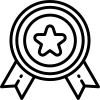
Best Price Guarantee

Ready Stock for Bulk Purchase
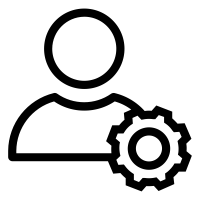
Dedicated Account Managers
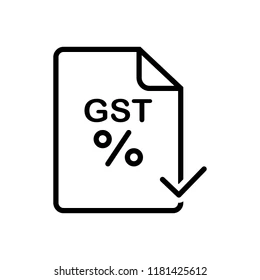
5% GST Benefits for Eligible SEZ and Edu
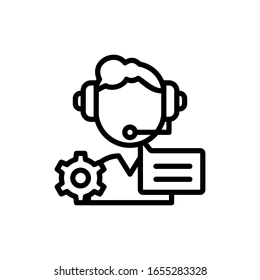
Technical Support Available

1-Year Manufacturer Warranty