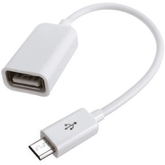-
USB Type A to B Cable for Arduino (20cm)(Colour may vary)USB Type A to B Cable for Arduino This is a USB A-B Cable For UNO/MEGA Board (USB A to B)-1feet, you can use it to connect “Arduino Uno”, “Arduino Mega 2560? or any Arduino board with the USB female A port of your computer. Length...
- Rs. 29
Rs. 38- Rs. 29
- Unit price
- per
Save Rs. 9 -
Mini USB 2.0 Cable for Arduino 30 cm (Colour May Vary)Mini USB 2.0 Cable 30 cm (Colour May Vary) This is the mini USB Cable for Nano Board is compatible with Arduino (USB 2.0 A to USB 2.0 Mini B) 1 meter Connects speed-critical devices, such as external hard drives and smartphones, and peripherals that require...
- Rs. 47
Rs. 54- Rs. 47
- Unit price
- per
Save Rs. 7 -
USB 2.0 A-B Cable for Arduino and Home Printers (1.2 meters)USB 2.0 A-B Cable for Arduino and Home Printers (1.2 meters) This is a USB 2.0 Cable For Arduino UNO/MEGA, you can also use it to connect any board compatible with Arduino with the USB female A port of your computer. The cable length...
- Rs. 70
Rs. 79- Rs. 70
- Unit price
- per
Save Rs. 9 -
Mini USB Cable (1 metre)Mini USB Cable (1 meter) This Mini USB Cable is designed for Nano board compatible with Arduino. The USB A to MINI B with Nickel Plated Connector is the plug-and-play connection cable with MP3 players, digital cameras and PDAs, External Hard Drives. This Mini USB Cable is ideal...
- Rs. 43
Rs. 74- Rs. 43
- Unit price
- per
Save Rs. 31 -
Type C USB Cable (1 metre)Type C USB Cable (1 metre) Type C Cables are one of the most important electronic items that you will require. and we are committed to providing you with the best value by providing high-quality products at reasonable prices, as well as prompt and...
- Rs. 54
Rs. 89- Rs. 54
- Unit price
- per
Save Rs. 35 -
1m Wire 5V 2A to 12V 1A USB Booster Cable DC5.5*2.1MM without LED1m Wire 5V 2A to 12V 1A USB Booster Cable DC5.5*2.1MM without LED This is a USB to DC cable. DC 5V to DC 12V USB Voltage Step Up Converter Cable is the perfect solution for powering your devices with efficiency and safety. This...
- Rs. 84
Rs. 124- Rs. 84
- Unit price
- per
Save Rs. 40 -
High Speed Micro USB OTG Cable - 33 cmHigh Speed Micro USB OTG Cable 33 cm With this OTG cable, just connect your micro usb phone from male micro usb port and add the driver to female usb port, then you can send the files directly on your phone or tablets easily...
- Rs. 54
Rs. 79- Rs. 54
- Unit price
- per
Save Rs. 25 -
PL2303HX USB To TTL Converter CablePL2303HX USB To TTL Converter Cable This is the PL2303HX USB To TTL Converter Cable , The cable is the simplest way to connect to the serial console port of your microcontroller/Raspberry Pi/WiFi router. A USB to Serial conversion chip is housed inside the...
- Rs. 93
Rs. 149- Rs. 93
- Unit price
- per
Save Rs. 56 -
USB to DC Adapter Cable 5.5mm x 2.1mm 85cmUSB to DC Adapter Cable 5.5mm x 2.1mm 85cm This USB-A to DC jack power adapter connector cable is built with a copper core for reliable performance. With a 2.1mm inner diameter, it is compatible with the standard 5.5mm x 2.1mm DC female connector,...
- Rs. 59
Rs. 74- Rs. 59
- Unit price
- per
Save Rs. 15 -
Male to Male Type A USB2.0 CableMale to Male Type A USB2.0 Cable The Male-to-Male Type A USB 2.0 Cable is a high-quality and versatile connectivity solution, ideal for linking computers to a wide range of compatible USB devices. Featuring A-Male connectors on both ends, this cable supports data transfer...
- Rs. 52
Rs. 70- Rs. 52
- Unit price
- per
Save Rs. 18 -
1m Wire 5V 2A to 9V 1A USB Booster Cable DC5.5*2.1MM without LED1m Wire 5V 2A to 9V 1A USB Booster Cable DC5.5*2.1MM without LED DC 5V to DC 9V USB Voltage Step Up Converter Cable is the perfect solution for powering your devices with efficiency and safety. This cable guarantees the highest quality and durability....
- Rs. 80
Rs. 99- Rs. 80
- Unit price
- per
Save Rs. 19 -
Micro:bit USB-C Cable Type C to Micro USB - BlackMicro:bit USB-C Cable Type C to Micro USB - Black The USB-C to Micro USB Cable is perfect for powering and transferring data to your micro:bit. It’s 0.3m long (11.8 inches), making it a compact and easy-to-use connection. With USB 2.0 speeds up to...
- Rs. 182
Rs. 249- Rs. 182
- Unit price
- per
Save Rs. 67 -
PL2303HXD 6Pin USB TTL RS232 Convert Serial CablePL2303HXD 6Pin USB TTL RS232 Convert Serial Cable PL2303HXD 6Pin USB TTL RS232 Convert Serial Cable is a low-cost and high-performance USB-to-Serial Bridge Controller. It can provide a convenient solution for connecting an RS-232. In addition, it is useful for the full-duplex asynchronous serial device...
- Rs. 225
Rs. 422- Rs. 225
- Unit price
- per
Save Rs. 197 -
Micro:bit USB 2.0 Micro B Cable 300mm High-Speed Data Cable - GreenMicro:bit USB 2.0 Micro B Cable 300mm High-Speed Data Cable - Green This USB Type A to Micro B cable is the perfect choice to power and transfer data to your micro:bit. It is 300mm long (0.3m), making it easy to use without extra...
- Rs. 172
Rs. 249- Rs. 172
- Unit price
- per
Save Rs. 77 -
Micro:bit USB Cable Type C to Micro USB 0.3m - GreenMicro:bit USB Cable Type C to Micro USB 0.3m - Green This USB-C to Micro USB Cable is a great way to power and transfer data to your micro:bit. It’s 0.3m long (11.8 inches), making it easy to use without extra cable clutter. With...
- Rs. 182
Rs. 249- Rs. 182
- Unit price
- per
Save Rs. 67 -
300mm Micro:bit USB 2.0 Type A to Micro B Cable - Black300mm Micro:bit USB 2.0 Type A to Micro B Cable - Black This USB Type A to Micro B Cable is a great way to power and transfer data to your micro:bit. It’s 0.3m long (11.8 inches), making it a perfect size for a...
- Rs. 172
Rs. 249- Rs. 172
- Unit price
- per
Save Rs. 77 -
Waveshare TTL to RS485 Industrial Isolated Converter Rail-Mount with Multi-Isolation ProtectionWaveshare TTL to RS485 Industrial Isolated Converter Rail-Mount with Multi-Isolation Protection The TTL to RS485 Converter is a professional-grade industrial communication solution that transforms TTL signals to RS485 protocol with complete galvanic isolation. This robust device features 600W lightning protection and multiple isolation barriers...
- Rs. 1,132
Rs. 1,674- Rs. 1,132
- Unit price
- per
Save Rs. 542 -
3M USB to Micro USB Cable Black3M USB to Micro USB Cable Black - (Compatible with Smart Phones, Tablets, Power Bank, Black) Tired of short cables that limit where you can use your devices? The 3M USB to Micro USB Cable in Black is here to help. It’s 3 meters...
- Rs. 99
Rs. 199- Rs. 99
- Unit price
- per
Save Rs. 100 -
Waveshare USB TO RS232/485/TTL Industrial Interface ConverterWaveshare USB TO RS232/485/TTL Industrial Interface Converter The Waveshare USB TO RS232/485/TTL Industrial Interface Converter is a versatile and rugged solution designed for industrial-grade serial communication. Featuring the reliable FT232RL chip, this industrial USB to serial interface converter supports RS232, RS485, and TTL interfaces...
- Rs. 2,014
Rs. 2,719- Rs. 2,014
- Unit price
- per
Save Rs. 705 -
Waveshare Industrial 1.5m USB Type a To DB9 Male Port RS232 Serial Adapter CableWaveshare Industrial 1.5m USB Type a To DB9 Male Port RS232 Serial Adapter Cable Introducing the Waveshare Industrial 1.5m USB Type A to DB9 Male Port RS232 Serial Adapter Cable, a premium solution designed for reliable and stable serial communication in demanding industrial environments....
- Rs. 1,069
Rs. 1,309- Rs. 1,069
- Unit price
- per
Save Rs. 240
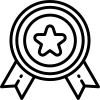
Best Price Guarantee

Ready Stock for Bulk Purchase
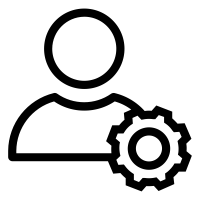
Dedicated Account Managers
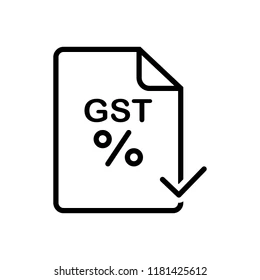
5% GST Benefits for Eligible SEZ and Edu
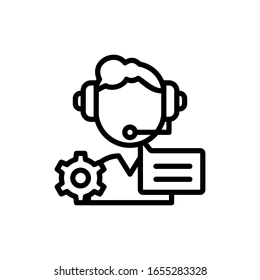
Technical Support Available

1-Year Manufacturer Warranty