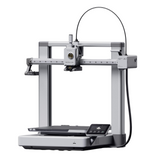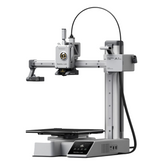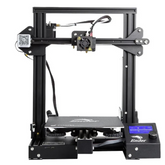Top Free 3D Printing Software for Designing and Slicing
Summary
From garage inventors to Fortune 500 companies, 3D printing technology is reshaping entire industries by making custom manufacturing accessible to anyone with a computer and creativity.
Behind every successful print lies sophisticated software that bridges the gap between imagination and reality, converting your wildest digital designs into tangible, functional objects.
Let’s have look at some of the best softwares for 3D printing

What is 3D Modelling?
3D modelling is the foundation of modern digital creation. It enables designers and engineers to construct detailed virtual objects before physical production.
This sophisticated process involves creating mathematical representations of three-dimensional surfaces and objects using specialized computer applications.
Through parametric modelling, mesh manipulation, and procedural generation techniques, creators can develop everything from simple geometric shapes to complex architectural structures and intricate mechanical components.
The evolution of 3D modelling has democratized design capabilities, allowing individuals with varying skill levels to participate in digital creation.
Modern 3D modelling software provides intuitive interfaces that support both artistic expression and technical precision, making it possible to create 3D printable models for educational purposes, professional prototyping, and personal projects.
Difference Between Designing and Slicing Software
Understanding the distinction between designing and slicing applications is crucial for 3D printing the models.
These tools serve fundamentally different purposes within the 3D printing workflow, each contributing essential capabilities to transform digital concepts into physical objects.
- Designing Software focuses on creating and manipulating three-dimensional models from scratch. These applications provide comprehensive modelling tools, including geometric primitives, sculpting brushes, parametric controls, and advanced surface manipulation capabilities. The primary objective involves developing detailed digital representations that accurately capture the intended design's form, function, and aesthetic qualities. Popular design applications output standard file formats such as STL, OBJ, and 3MF that preserve geometric information for downstream processing.
- Slicing Software performs the critical translation between 3D models and 3D printer-readable instructions. These specialized applications analyze digital models layer by layer, generating precise toolpaths that control extruder movement, temperature settings, and material deposition patterns. The slicing process involves complex calculations to optimize print quality, minimize material usage, and ensure structural integrity throughout the manufacturing process.
The integrated workflow typically follows this sequence: design creation, model optimization, slicing configuration, and physical printing.
Some modern software for 3D printing combines both capabilities, offering streamlined workflows that eliminate the need for multiple applications while maintaining professional-grade functionality.
Top 5 Free 3D Printing Software for 3D Modelling
The following 3D printing software solutions are the most capable and accessible options available for designers, engineers, and hobbyists seeking professional-quality tools without financial investment.
1. Blender

Blender emerges as the most comprehensive 3D modelling software available for free, delivering professional-grade capabilities that compete directly with expensive commercial alternatives.
This open-source powerhouse encompasses every aspect of digital content creation, from initial concept modelling to final rendering and animation workflows.
The software's advanced sculpting tools, parametric modelling capabilities, and procedural generation systems enable creators to develop intricate 3D printable models with unprecedented precision and artistic control.
With its active community of millions of users and extensive plugin ecosystem, Blender continues evolving as the ultimate creative platform for ambitious 3D design projects.
- Blender's subdivision surface modelling system allows creators to develop smooth, organic shapes from basic geometric primitives through intuitive mesh manipulation techniques.
- The advanced sculpting workspace provides dynamic topology tools, multi-resolution editing, and realistic brush dynamics that rival dedicated sculpting applications like ZBrush.
- Procedural modelling through Geometry Nodes enables non-destructive workflows where complex structures generate automatically from mathematical parameters and rule-based systems.
- The integrated Cycles rendering engine delivers photorealistic visualization with GPU acceleration, helping designers validate their concepts before moving to physical production.
- Python scripting framework allows advanced users to automate repetitive tasks, create custom tools, and develop specialized workflows tailored to specific industry requirements.
- Built-in mesh analysis and repair tools automatically detect and resolve common 3D printing issues, including non-manifold geometry, inverted normals, and intersecting surfaces.
2. Fusion 360

Autodesk Fusion 360 stands as the premier parametric CAD platform available free for personal use, educational institutions, and qualifying startups, delivering enterprise-level functionality through an innovative cloud-based architecture.
This comprehensive 3D modelling tool integrates design, engineering, simulation, and manufacturing capabilities within a unified environment that supports collaborative development workflows.
The parametric modelling approach enables precise dimensional control and rapid design iteration through feature-based history trees, making it indispensable for engineering applications and technical product development.
With its professional simulation tools and integrated manufacturing workspace, Fusion 360 represents the complete solution for serious 3D creation projects.
- The parametric modelling system maintains design intent through feature-based history, allowing users to modify dimensions and constraints while automatically updating dependent geometry.
- Advanced assembly modelling supports complex mechanical designs with realistic motion simulation, interference detection, and exploded view documentation for technical presentations.
- Integrated simulation workspace performs finite element analysis, including stress testing, thermal analysis, and modal frequency studies to validate designs before physical production.
- The manufacturing workspace provides comprehensive CAM functionality with optimized toolpaths for CNC machining, additive manufacturing, and various fabrication processes.
- Cloud-based collaboration enables real-time team projects with automatic version control, change tracking, and seamless data synchronization across multiple devices and locations.
- Generative design capabilities use artificial intelligence algorithms to explore thousands of design alternatives based on specified constraints, materials, and performance requirements.
3. FreeCAD

FreeCAD represents the leading open-source parametric 3D modeling software specifically engineered for mechanical design, architectural projects, and engineering applications where precision and dimensional accuracy are paramount.
This modular platform employs a workbench-based architecture that provides specialized tools for different design disciplines, including part design, assembly modelling, architectural drafting, and finite element analysis.
The parametric modelling approach ensures that design changes propagate automatically throughout complex assemblies, making it ideal for iterative development processes.
As a completely free alternative to expensive commercial CAD systems, FreeCAD democratizes access to professional-grade engineering design capabilities.
- The Part Design workbench provides comprehensive solid modelling tools, including sketching, padding, revolving, and advanced Boolean operations for creating complex mechanical components.
- The parametric constraints system maintains design relationships and enables automatic updates when dimensions change, ensuring design integrity throughout the development process.
- The Assembly workbench supports multi-part projects with realistic motion simulation and interference checking for validating mechanical functionality before manufacturing.
- Built-in finite element analysis capabilities allow stress testing and structural validation directly within the design environment without requiring external simulation software.
- The Arch workbench provides specialized tools for architectural design, including walls, windows, roofs, and building information modelling (BIM) functionality.
- Python scripting support enables automation of repetitive tasks and development of custom macros for specialized workflows and industry-specific requirements.
4. TinkerCAD

TinkerCAD revolutionizes accessible 3D design app development through its intuitive browser-based platform that eliminates installation requirements while maintaining sufficient capability for meaningful project creation.
Developed by Autodesk specifically for educational environments and design newcomers, this platform democratizes 3D modelling by using simple geometric primitives and Boolean operations to construct complex forms.
The drag-and-drop interface teaches fundamental design principles while enabling rapid prototyping and concept visualization for users of all ages.
With integrated electronics simulation and programming capabilities, TinkerCAD bridges the gap between digital design and physical computing, making it an invaluable tool for STEM education.
- The constructive solid geometry approach uses basic shapes like cubes, cylinders, and spheres that combine through addition, subtraction, and intersection operations.
- Browser-based operation requires no software installation or local storage, providing instant access from any device with internet connectivity and modern web browser.
- The built-in shape library includes mechanical components, electronic parts, decorative elements, and educational objects that accelerate design development and learning.
- Electronics workspace integrates circuit design with 3D modelling, allowing users to create functional prototypes combining mechanical structures with electronic components.
- Visual programming interface introduces coding concepts through drag-and-drop blocks that control Arduino microcontrollers and other physical computing devices.
- Educational features include structured lesson plans, project galleries, classroom management tools, and curriculum integration support for schools and educational institutions.
5. OpenSCAD

OpenSCAD establishes itself as the premier script-based 3D modelling software for programmers and engineers who prefer code-driven design approaches over traditional graphical interfaces.
This unique platform treats 3D models as programmatic descriptions, enabling parametric designs that generate automatically from mathematical functions and algorithmic rules.
The text-based workflow provides exceptional version control capabilities, precise dimensional control, and unlimited design complexity through programming logic.
For users comfortable with coding concepts, OpenSCAD offers unparalleled flexibility and automation potential, making it ideal for generating families of related objects or creating designs with complex mathematical relationships.
- The script-based modelling approach treats designs as programs, enabling parametric control through variables, functions, and conditional logic for automated design generation.
- Constructive solid geometry operations, including union, difference, and intersection, provide the fundamental building blocks for creating complex forms from simple primitives.
- Built-in mathematical functions and geometric transformations enable precise control over positioning, scaling, rotation, and array operations for creating repetitive patterns.
- The customizer feature allows non-programmers to modify parametric designs through graphical interfaces without editing the underlying code directly.
- Version control compatibility with Git and other systems enables collaborative development and systematic tracking of design evolution over time.
- Animation capabilities allow designers to create time-based visualizations showing assembly sequences, mechanical motion, or design variations for presentation purposes.
5 Best Free Slicing Software for 3D Printing
1. Ultimaker Cura

Ultimaker Cura dominates the 3D printing software landscape as the most widely adopted open-source slicing solution, supporting over 400 different printer models through comprehensive manufacturer partnerships and community-contributed profiles.
This sophisticated software for 3D printing transforms complex geometries into optimized toolpaths while providing extensive customization options for advanced users and streamlined workflows for beginners.
The intelligent slicing algorithms analyze model characteristics and printer specifications to generate efficient layer-by-layer instructions that minimize printing time while maintaining exceptional quality standards.
With its plugin architecture and cloud integration capabilities, Cura continues setting industry benchmarks for slicing performance and accessibility.
- The automatic configuration system analyzes connected printers and recommends optimal settings based on material properties, nozzle diameter, and specific model requirements.
- Advanced slicing algorithms optimize print paths through intelligent infill patterns, perimeter sequencing, and layer adhesion strategies that balance speed with quality.
- Multi-material support enables complex prints using dissolvable supports, flexible filaments, color transitions, and specialty materials through dual-extruder configurations.
- Cloud integration provides remote print monitoring, profile synchronization across devices, and access to continuously updated printer profiles and material settings.
- The comprehensive plugin ecosystem adds specialized functionality, including tree supports, ironing surfaces, post-processing scripts, and integration with external design software.
- Built-in mesh repair tools automatically detect and resolve common model issues including holes, inverted normals, and non-manifold geometry, before slicing.
2. PrusaSlicer

PrusaSlicer emerges as the most sophisticated free slicing solution available, combining advanced functionality with user-friendly operation through continuous development by Prusa Research and active community contributions.
This powerful software for 3D printing provides exceptional control over every aspect of the printing process while maintaining compatibility with numerous printer brands beyond Prusa's own product line.
The software's intelligent algorithms optimize material usage, support generation, and layer management to achieve superior print quality with minimal waste.
With its comprehensive feature set, including variable layer heights, advanced supports, and multi-material capabilities, PrusaSlicer represents the cutting edge of open-source slicing technology.
- Variable layer height functionality automatically adjusts resolution based on model geometry, reducing printing time while maintaining quality where detail matters most.
- Advanced support generation algorithms create minimal waste structures while ensuring proper overhangs, bridging performance, and easy removal after printing.
- Multi-material capabilities support complex prints using MMU systems with automatic purge tower generation, colour changes, and dissolvable support materials.
- The paint-on supports feature allows manual placement of support structures exactly where needed, providing precise control over support generation and material usage.
- Comprehensive print preview system displays detailed layer-by-layer visualization with time estimates, material consumption, and potential problem identification before printing.
- Community-driven development ensures regular updates with new features, printer profiles, bug fixes, and performance improvements backed by extensive documentation.
3. OrcaSlicer

OrcaSlicer represents the newest generation of advanced slicing technology, built as a sophisticated fork of PrusaSlicer with enhanced features and improved performance optimizations.
This cutting-edge 3D printing software incorporates innovative algorithms for support generation, infill optimization, and print quality enhancement while maintaining intuitive user interfaces for both beginners and experts.
The software's development focuses on pushing the boundaries of what's possible with consumer 3D printers through intelligent automation and precise control over printing parameters.
With its active development community and frequent updates, OrcaSlicer quickly established itself as a premier choice for users demanding the latest slicing innovations.
- Enhanced support algorithms generate more efficient structures with improved overhang performance and easier removal compared to traditional support generation methods.
- Advanced infill patterns include lightning infill, adaptive cubic, and gyroid structures that optimize strength-to-weight ratios while reducing printing time and material consumption.
- The calibration wizard automates printer tuning through systematic testing of flow rates, retraction settings, and temperature parameters for optimal print quality.
- Improved user interface design provides intuitive access to advanced features while maintaining workflow efficiency for both casual users and professional applications.
- Smart print settings automatically adjust parameters based on model analysis, material properties, and printer capabilities for consistently reliable results.
- Active community development ensures rapid incorporation of user feedback, bug fixes, and innovative features through regular release cycles.
4. SuperSlicer

SuperSlicer establishes itself as the community-driven evolution of PrusaSlicer, incorporating experimental features, performance enhancements, and specialized capabilities developed by passionate 3D printing enthusiasts worldwide.
This advanced slicing platform pushes the boundaries of print optimization through innovative algorithms and comprehensive parameter control that appeals to experienced users seeking maximum customization potential.
The software's development philosophy embraces cutting-edge experimentation while maintaining stability and reliability for production workflows.
With its extensive feature set and active community support, SuperSlicer provides the ultimate platform for users who demand complete control over every aspect of their printing process.
- Experimental features include advanced perimeter generation, innovative infill patterns, and sophisticated support algorithms that may eventually become standard in other slicers.
- Enhanced calibration tools provide comprehensive printer tuning through pressure advance testing, flow rate optimization, and detailed temperature tower generation.
- Advanced parameter control offers deeper customization options for expert users who require precise control over layer adhesion, cooling strategies, and material handling.
- The community-driven development model encourages user contributions, feature requests, and collaborative problem-solving through active forums and development channels.
- Improved performance optimizations reduce slicing time and memory usage while maintaining accuracy and reliability for complex models and detailed prints.
- Comprehensive documentation and tutorials help users navigate the extensive feature set and optimize their printing workflows for specific applications and materials.
5. IdeaMaker

IdeaMaker delivers professional-grade slicing capabilities through Raise3D's comprehensive platform designed specifically for industrial applications and high-precision manufacturing requirements.
This sophisticated 3D printing software provides advanced features, including multi-part printing, complex support systems, and detailed process control that meet the demands of commercial production environments.
The software's development focuses on reliability, repeatability, and quality consistency that professional users require for mission-critical applications.
With its intuitive interface and powerful feature set, IdeaMaker bridges the gap between consumer-oriented slicers and expensive commercial solutions.
- Professional-grade features include advanced support structures, multi-part printing optimization, and detailed process monitoring for commercial production environments.
- The intelligent slicing engine automatically optimizes print parameters based on model geometry, material properties, and quality requirements for consistent results.
- Advanced cooling control provides precise fan management, layer cooling strategies, and thermal optimization for materials requiring specific temperature management.
- Comprehensive material database includes detailed profiles for engineering plastics, speciality filaments, and industrial materials with optimized printing parameters.
- Multi-printer support enables workflow management across multiple machines with queue management, job distribution, and centralized monitoring capabilities.
- Quality assurance features include automatic error detection, print validation, and detailed reporting for tracking production metrics and maintaining quality standards.
Conclusion
The landscape of free 3D printing software offers remarkable opportunities for creators at every skill level to participate in the additive manufacturing revolution.
From Blender's comprehensive modelling capabilities to PrusaSlicer's precision slicing algorithms, these tools democratize access to professional-grade functionality that was previously limited to expensive commercial solutions.
Whether you're developing educational projects, prototyping innovative products, or exploring creative expression, these applications provide the foundation for transforming digital concepts into tangible reality through the power of 3D printing technology.