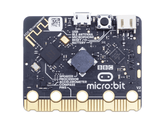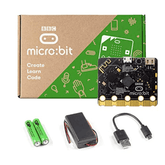BBC Micro:Bit V2 Features and Functionalities - A Complete Guide
Summary
Imagine a tiny gadget that lets you turn your tech ideas into reality. Meet the BBC micro:bit V2! This pocket-sized powerhouse is just the device that you are looking for. You can code it for inventing games, building smart gadgets, and exploring the world of electronics hands-on. With exciting upgrades and new features, it is like a mini lab you can hold in your hand.
If you are curious about what’s new in the micro:bit v2, then you’re in the right place. This blog will walk you through the coolest features and upgrades that make the micro:bit V2 a must-have for creators and learners alike.

What is Micro:Bit?
The BBC Micro:bit computer is a small, easy-to-use computer that helps kids and beginners learn about coding and making electronic projects. It was created by the BBC, along partners, to make learning about computers fun and simple for students. This tiny device lets you see how computer programs work with actual things, like making lights glow, using buttons, and sensing movement.
The first version of the Micro:bit development board was launched in 2016. It became a very popular tool in schools for teaching coding. It came packed with key features like a 5x5 LED light grid for displaying messages, two programmable buttons (A and B), and built-in motion sensors, including an accelerometer and a compass. This made it a perfect starting point for learning electronics and programming.
Then, in 2020, they launched the second version of microbit, which had upgrades over the first version that made the micro:bit even more exciting to use.
What Are the BBC Micro:Bit V2 Features

In October 2020, the micro:bit V2 upgrade came out over the old one. It kept all the features of the first version but added many new things that made projects more fun and powerful.
Here are the main upgrades you will find in the V2:
- Built-in Speaker: This was the biggest change! The V2 can now make sounds and play tunes on its own, without needing to connect headphones or a separate speaker.
- Microphone: The microphone lets the micro:bit listen to sounds, so you can create projects that react to your claps or your voice.
- Touch-Sensitive Logo: The gold micro:bit logo on the front is not just for looks anymore. It is now a touch sensor, which works like a third button.
- You can program it to do something special just by touching it. - Processor and Memory: Inside, the V2 is much stronger. It has a faster processor (CPU) and a lot more memory.
-This is like giving the micro:bit a bigger brain, so it can run larger, more complex programs without getting slow. - Power: The V2 is smarter with battery power, thanks to a new sleep mode that helps it last longer.
-It can also give more power to micro:bit accessories, so you can connect things like bigger motors or more LEDs. - Connections: The edge connector at the bottom now has small cuts (notches), which makes it much easier to clip accessories like alligator clips on securely.
What Features on the Micro:Bit V2 Were Not Available on the V1?
The micro:bit v2 added several important new features that were not available on the original V1 model:
- The V2 has its own speaker to play sounds and a microphone to sense noise, which the V1 did not have.
- The gold micro:bit logo on the front of the V2 is now a touch sensor. You can program it to work like an extra button. The logo on the V1 was just for decoration and was not touch-sensitive.
- The V2 has a new sleep mode. You can press and hold the reset button to put the board to sleep and save battery, without having to remove the batteries.
- The V2 has significantly more memory (both RAM and flash storage) than the V1. Because of this, it can run bigger and more complex programs.
Hardware Overview of the Micro:Bit v2
The micro:bit is packed with a variety of hardware features designed to help you create interactive and innovative projects.
Front Side Features

1. Buttons
The micro:bit has two buttons, A and B, that you can program for different uses. Pressing them can control games, start actions, or help you move through menus in your projects.
2. LED Display & Light Sensor
The LED grid lets you show text, numbers, or simple animations. These same LEDs can also sense light, so your micro:bit can react to changes in brightness.
3. Touch Logo
The gold logo on the front is touch-sensitive and acts like an extra button. You can use it to trigger actions or add more ways to interact with your code.
4. Microphone LED
A tiny LED next to the microphone glows when the microphone is turned on. This shows you when your micro:bit is listening for sounds.
Back Side Features

1. Radio and Bluetooth Antenna
This small antenna lets your micro:bit connect wirelessly with other devices. You can send messages to other micro:bits or use Bluetooth to pair with your phone.
2. Processor and Temperature Sensor
The processor is the main chip that runs your code and manages everything, which also has the ability to check the temperature.
3. Compass
The built-in compass senses which direction is north and can pick up magnetic fields. It’s great for making navigation tools or direction-based games.
4. Accelerometer
The accelerometer is used to detect movement of the device. It can sense if you shake, flip, or drop the device.
5. Pins
These gold pins allow you to connect extra parts like lights, motors, or sensors. They help you make your projects interactive by linking hardware to your code.
6. Micro USB Socket
Plug in a USB cable here to connect your micro:bit to a computer. This is how you upload new code and also power your device.
8. Reset Button
If your project stops working or you want to start over, press the reset button. It restarts your micro:bit and runs your code from the beginning.
9. Battery Socket
Attach a battery pack here to use the board when you’re away from a computer. It’s perfect for portable and outdoor projects.
10. USB Interface Chip
This chip helps your micro:bit talk to your computer. It manages code transfers and handles USB communication.
11. Speaker
The built-in speaker lets it play music, sound effects, or alerts. You can easily add audio to your projects.
12. Microphone
With the microphone, this board can listen to sounds and respond. Use it for noise-activated games or to measure sound levels.
13. Red Power LED
The red LED lights up when your micro:bit is turned on. It’s a quick way to check if your device has power from USB or batteries.
14. Yellow USB LED
This yellow LED flashes when you’re sending code to your micro:bit. It shows your device is talking to your computer.
Micro:Bit V2 Specifications Table
| Model No: | V2.21 |
| RAM Capacity | 128KB |
| Memory | 512kB Flash, 128kB RAM |
| Interface | NXP KL27Z, 32kB RAM |
| Edge Connector | 25 pins: 4 dedicated GPIO, PWM, I2C, SPI, external power |
| I2C | Dedicated I2C bus for peripherals |
| Wireless | 2.4GHz Micro:bit Radio / BLE Bluetooth 5.0 |
| Power Rating | 5V via Micro USB, 3V via edge connector or battery pack |
| Power Features | LED power indicator, Power off (hold power button) |
| Current Availability | 200mA available for accessories |
| Motion Sensor | ST LSM303 |
Comparison Table Between Micro:Bit V1 and V2
| Feature |
Micro:Bit V1
|
Micro:Bit V2
|
|---|---|---|
| Release Year | 2016 | 2020 |
| Processor | 16MHz ARM Cortex-M0 | 64MHz ARM Cortex-M4 |
| RAM | 16 KB | 128 KB |
| Flash Storage | 256 KB | 512 KB |
| Audio (Microphone) | ❌ Not available | ✅ MEMS Microphone with LED indicator |
| Speaker | ❌ Not available | ✅ Built-in speaker |
| Touch Sensor | ❌ Not available | ✅ Logo is touch sensitive |
| LED Matrix | 5x5 red LED matrix | 5x5 red LED matrix |
| Buttons | 2 programmable buttons (A & B) | 2 programmable buttons (A & B) |
| Motion Sensor | ✅ Accelerometer + Compass | ✅ Accelerometer + Compass |
| Bluetooth | Bluetooth 4.0 | Bluetooth 5.0 |
| Edge Connector | 25-pin edge connector | 25-pin edge connector |
| Power Management | Basic | Enhanced with sleep mode |
| USB Interface | Micro USB | Micro USB |
| Extra GPIO Pads | 3 GPIO, 3V, GND | 3 GPIO, 3V, GND |
| Speaker & Mic Pins | ❌ Not available | ✅ Available on edge connector |
Uses of Micro:Bit V2
The micro:bit V2 is a very powerful and fun tool that can be used to create all kinds of projects, from simple to advanced. Because it has a built-in speaker and microphone, it's great for any project that involves sound. You can make your musical instruments, create a voice recorder, create a step counter, or build gadgets that react to your voice or claps.
The V2 is also ideal for creating smart devices that require minimal battery, such as a wearable fitness tracker that counts your steps or a garden monitor that reminds you to water your plants. Micro:Bit’s advanced Bluetooth, you can even make a small tracker to help you find lost keys, much like an Apple Air Tag.
By combining the board with a range of BBC Micro:Bit accessories, such as motion sensors or external buzzers, you can take on more advanced projects—like teaching the V2 to understand simple AI commands, including recognizing your hand movements to control a game.
And thanks to the micro:bit GPIO pins, you can easily connect external components like sensors, motors, or displays, expanding your project’s capabilities even further.
Conclusion
The micro:bit V2 is a really powerful upgrade over the original. With its new speaker, microphone, and touch logo, it opens up a whole new world of creative projects, from making music to building AI gadgets. Whether you are a student just starting out or a hobbyist with big ideas, the V2 is a fantastic and fun choice for bringing your tech creations to life.
Excerpt
Frequently Asked Questions
What are the 2 buttons in a micro:bit?
A micro:bit has two main buttons on the front, called button A and button B. You can press them by themselves or both together to make something happen in your code. There is also a third button on the back that is used to reset the micro:bit.
Does micro:bit V2 have a speaker?
Yes, the newer micro:bit V2 has a speaker built right into it, so it can play sounds and tunes on its own. The older V1 model did not have a built-in speaker, so you needed to connect headphones or an external one. This upgrade in the V2 makes it much easier to create projects with sound.
What processor is in the BBC Micro:bit V2?
The micro:bit has a small computer brain called a microprocessor, which runs all the programs you create for it. The first version had a basic processor, but the micro:bit V2 was upgraded to a faster and more powerful ARM Cortex-M4 processor. This lets the V2 handle bigger and more complicated code.
Does micro:bit have Bluetooth?
Yes, the micro:bit has Bluetooth, which allows it to connect wirelessly to other devices like your phone or tablet. You can use the micro:bit app on your phone to send code to your micro:bit without a cable. This feature is great for making remote-controlled projects or interacting with apps.
What is micro:bit v2?
The micro:bit v2 is a small, programmable computer designed to help you learn coding, electronics, and digital creativity. It’s the upgraded version of the original micro:bit and comes packed with new features like a built-in speaker, microphone, and a touch-sensitive logo, making it even more fun and versatile for projects.
What is the function of micro:bit v2?
The main function of the micro:bit v2 is to let you create interactive projects and learn coding in a hands-on way. You can use it to build games, control robots, make music, measure temperature, detect motion, and even communicate with other devices using Bluetooth or radio.
What is the RAM of Microbit V2?
The micro:bit v2 has 128KB of RAM, which is a big upgrade from the original version. This extra memory helps your programs run faster and lets you make more advanced projects.
Is there a micro:bit V3?
As of now, there is no micro:bit V3. The latest version available is the micro:bit v2, which was released in October 2020.
Does micro:bit V2 have WiFi and Bluetooth?
The micro:bit v2 does not have WiFi, but it does have Bluetooth 5.0. This means it can connect wirelessly to phones, tablets, and other micro:bits for sharing data and building interactive projects.
Does micro:bit V2 have speakers?
Yes, the micro:bit v2 has a built-in speaker on the back of the board. This allows you to play music, sounds, and alerts directly from the micro:bit without needing any extra parts
What is the RAM of Microbit V2?
Is there a micro:bit V3?
Does micro:bit V2 have WiFi and Bluetooth?