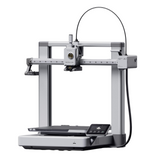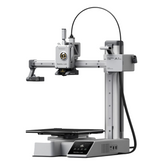What is Fused Deposition Modeling or FDM 3D printing
Summary
Imagine taking a digital file, like a blueprint on your computer, and watching a machine build it into a solid, three-dimensional object right before your eyes.
This is done through 3D printing, a technology that is transforming industries and empowering creators.
One of the most widespread and accessible methods driving this revolution is known as Fused Deposition Modeling, or FDM.

What is FDM 3D Printing?
Fused deposition modeling is an additive manufacturing process that builds objects layer by layer from the ground up.
Think of it like using a highly precise, computer-controlled hot glue gun. Instead of glue, the printer uses a long strand of plastic called a filament, melting it and depositing it in specific patterns.
Each new layer fuses to the one below it, and as these layers accumulate, a physical object slowly emerges from the build platform.
This fundamental principle makes FDM 3D printing one of the simplest and most intuitive forms of 3D printing to understand.
How Does FDM 3D Printing Work?

The working process begins with a spool of thermoplastic filament, which is a plastic material that can be melted, cooled, and re-melted without significant degradation.
This spool is loaded onto the printer, and the end of the filament is fed into the printer's extruder, which is often called the print head.
The extruder is the heart of the operation. It has a "cold end" that uses a gear-and-motor system to grip and push the filament forward, and a "hot end" that contains a heating element and a nozzle.
As the filament is pushed into the hot end, it reaches its melting point and is forced out of the tiny opening of the nozzle as a thin, molten bead.
The printer’s computer-controlled motors move the extruder along the X and Y axes, carefully drawing the shape of a single layer onto the build platform.
Once one layer is complete, the build platform moves down slightly (or the extruder moves up) along the Z axis, and the process repeats for the next layer.
This meticulous process of FDM printing continues, with each layer bonding to the previous one as it cools and solidifies, until the entire object is formed.
Key Components of an FDM 3D Printer

While designs can vary, most FDM printers share a set of core components that work in unison to create a print.
Understanding these parts helps demystify how a digital file is turned into a physical item.
- Filament: This is the raw material, typically a plastic like PLA, ABS, or PETG, that the printer melts to build the object. It comes as a long, thin strand wrapped around a spool. The color of the filament determines the color of the final printed object.
- Hotend and Nozzle: The hotend is the part that melts the filament to its printing temperature. It consists of a "cold side" that guides the filament in and a heated block that melts it. The molten plastic is then forced out through the nozzle, a small, replaceable tip with a precise opening (commonly 0.4mm) that dictates the resolution of the print.
- Extruder: This is the motorized mechanism responsible for gripping the filament and pushing it into the hotend at a precise speed. There are two main types: Direct Drive, where the extruder is mounted directly on the print head, and Bowden, where the extruder is mounted on the printer's frame and pushes the filament through a long tube to the hotend.
- Print Bed: This is the flat surface where the first layer of the object is printed. The size of the print bed determines the maximum length and width of a printable object. Many beds are heated to improve layer adhesion, ensuring the plastic sticks properly during printing but can still be removed once finished.
- X, Y, and Z Axes: This is the motion system that moves the print head and bed to create the object's shape. The X-axis controls left-right movement, the Y-axis controls forward-backward movement, and the Z-axis controls up-down movement. This system uses motors, belts, and lead screws to position the nozzle precisely for each layer.
- Mainboard: Considered the brain of the FDM 3D printer, this electronic board reads the print instructions (known as gcode) from a file. It controls the motors, heaters, and all other functions of the printer by translating these commands into physical actions.
- User Interface: This typically consists of an LCD screen and controls (buttons, a knob, or a touchscreen) that allow you to operate the printer. You can use it to start prints from an SD card, monitor progress, and adjust settings like temperature.
Materials Used in FDM Printing
One of the greatest strengths of FDM Technology is the wide variety of materials it can use.
These materials come in the form of thermoplastic filaments, each with unique properties suited for different applications.
The choice of material impacts the strength, flexibility, temperature resistance, and appearance of the final print.
- PLA (Polylactic Acid): This is the most popular of all FDM Materials. It's derived from renewable resources like corn starch, is biodegradable, and emits a sweet smell when printed. PLA is very easy to work with, making it the default choice for beginners, hobbyists, and for creating visual models that don't require high strength.
- ABS (Acrylonitrile Butadiene Styrene): The same durable plastic used to make LEGO bricks, ABS is known for its strength, toughness, and high-temperature resistance. It is more challenging to print than PLA, typically requiring a heated bed and an enclosed printer to prevent warping.
- PETG (Polyethylene Terephthalate Glycol): Offering a great balance of properties, PETG combines the ease of printing similar to PLA with the strength and durability of ABS. It is also more flexible and food-safe, making it a versatile choice for mechanical parts and functional prototypes.
- TPU (Thermoplastic Polyurethane): This is a flexible, rubber-like filament. It is used for creating objects that need to bend, stretch, or absorb impacts, such as phone cases, flexible joints, or custom vibration dampeners.
- Specialty Filaments: The world of Materials for FDM extends far beyond the basics. There are composite filaments filled with wood fibers, metal powders, carbon fiber, or even glow-in-the-dark particles, allowing for prints with unique aesthetic and functional properties.
Step-by-Step FDM Printing Process
Bringing an idea to life with FDM 3D printing involves a clear workflow, moving from a digital concept to a tangible object in five main steps mentioned below:
- 3D Modeling: Every print starts with a 3D digital model. This can be created from scratch using computer-aided design (CAD) software like TinkerCAD or Fusion 360, or you can download a pre-made model from online repositories like Thingiverse or Printables. The standard file format for these models is STL or OBJ.
- Slicing: The 3D model, which is a solid object, must be translated into instructions that the printer can understand. This is done with a "slicer" program. The slicer cuts the model into hundreds or thousands of thin horizontal layers and generates the toolpaths (G-code) the extruder will follow. In the slicer, you control crucial settings like layer height, print speed, and the density of the internal support structure (infill).
- Printer Setup: Before printing with FDM, the printer needs to be prepared. This involves loading the chosen filament spool, feeding the filament into the extruder, and ensuring the build platform is level and clean. The nozzle and bed are then preheated to the temperatures specified for the material being used.
- Printing: With the G-code loaded (usually via an SD card, USB drive, or Wi-Fi), the printing begins. The FDM 3D printer will execute the code line by line, moving the extruder and depositing molten plastic layer by layer until the object is complete.
- Post-Processing: Once the print is finished and cooled, it's removed from the build platform. Often, this isn't the final step. The object may require some cleanup, such as removing support structures that were printed to hold up overhanging parts. Further post-processing on FDM printed parts can include sanding for a smoother finish, gluing multiple parts together, or painting to add color and detail.
Desktop FDM Printers vs Industrial FDM Printers
The world of FDM printers is broadly divided into two categories: desktop machines for consumers and professionals, and large-scale industrial FDM systems for manufacturing.
While they operate on the same principle, their capabilities and applications are vastly different.
| Feature | Desktop FDM Printers | Industrial FDM Systems |
|---|---|---|
| Primary Use | Hobbyists, education, small business, rapid prototyping | Large-scale manufacturing, end-use parts, advanced tooling |
| Cost | ₹11,000 – ₹450,000 | ₹13,00,000 – ₹3,50,00,000+ |
| Build Volume | Generally smaller, suitable for single parts or small assemblies | Significantly larger, capable of printing very large parts |
| Materials | Primarily standard plastics like PLA, PETG, ABS, and TPU | High-performance polymers like ULTEM and PEEK |
| Precision | Good, but with wider tolerances and less repeatability | Extremely high precision, accuracy, and repeatability |
| Key Advantage | Accessibility and cost-effective 3D printing for the masses | Reliability, advanced material options, and production-grade quality |
The rise of high-quality desktop FDM printers has democratized innovation, allowing individuals and small companies to experiment and create in ways that were once only possible for large corporations.
Popular FDM 3D Printer Models
The market for FDM 3D printing is filled with excellent machines catering to every budget and skill level.
While product availability varies, some models have become industry standards due to their performance, reliability, and community support.
Bambu Lab A1 3D Printer:
The Bambu Lab A1 mini and Bambu Lab A1 combo represent a new wave of smart, user-friendly printers that automate much of the complex setup process.
Its most praised feature is its full-auto calibration; before every print, the machine automatically handles bed-leveling, Z-offset, vibration resonance checks, and even nozzle pressure adjustments.
This eliminates much of the manual tinkering that can frustrate beginners. The Bambu Lab A1 is also known for its incredible speed and its ability to produce multi-color prints when paired with the AMS Lite system.
Additional user-centric features include a 1-clip quick-swap nozzle for easy maintenance, active motor noise cancellation for quieter operation, and active flow rate compensation to ensure consistent extrusion quality.
This combination of automation, speed, and multi-color capability makes the A1 a compelling choice for those who want high-quality results with minimal hassle.
Creality Ender 3 V2 3D Printer:
Often hailed as one of the best entry-level printers, the Creality Ender 3 V2 strikes an impressive balance between affordability and capability, making it a favorite among hobbyists.
It builds upon its popular predecessor with several key upgrades, including a self-developed silent motherboard for quiet operation, a durable all-metal body, and a new user interface with a color screen.
One of its most significant enhancements is the Carborundum glass platform, which provides excellent adhesion and a smooth finish on the first layer.
This FDM 3D printer features a respectable build volume of 220x220x250mm, a manual bed-leveling system, and a rotary knob on the extruder for easier filament loading.
Its modular design and a hidden power supply make assembly straightforward and operation safer.
Fracktal Works Julia 200 FDM 3D Printer:
The Fracktal Works Julia 200 is designed to be a versatile and reliable machine for both newcomers and seasoned users.
Built with a sturdy sheet metal frame and precision parts, it’s made to last. A standout feature is its heated build platform, which can reach up to 130°C, enabling the use of high-strength engineering materials like ABS and Nylon that are often challenging to print.
The Julia 200 is equipped with a direct drive extruder for precise filament control, which is particularly beneficial for printing flexible materials.
Powered by a 64-bit Linux computer, it offers a user-friendly experience through its color touchscreen and allows for remote monitoring and control of prints via Wi-Fi or LAN.
Conclusion
From a niche technology used for industrial prototyping, Fused Deposition Modeling has evolved into a powerful and accessible tool for creation.
Its simplicity, affordability, and material versatility have placed it at the forefront of the maker movement and established it as a critical technology in education, engineering, and small-scale manufacturing.
Whether you are a hobbyist bringing a creative idea to life, an engineer designing a functional part, or a teacher introducing students to modern manufacturing, FDM 3D printing offers a gateway to turning digital imagination into physical reality, one layer at a time.