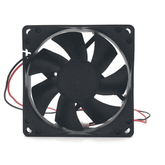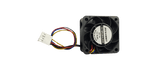-
12V Brushless DC Fan - 401012V Brushless DC Fan 4010 This DC Brushless fan just needs to be powered up with a 12V power source. It has low current consumption and finds its application in a lot of projects like cooling Peltiers and heatsinks. It is high-temperature resistant and extremely...
- Rs. 53
Rs. 89- Rs. 53
- Unit price
- per
Save Rs. 36 -
5V 4010 DC Fan5V 4010 DC Fan This 5V 4010 DC fan featuring a brushless motor and sleeve bearing providing excellent reliability and improved performance. The dc fan is housed in a 40 x 40 x 10mm thermoplastic frame and is terminated using the wire leads.
- Rs. 49
Rs. 74- Rs. 49
- Unit price
- per
Save Rs. 25 -
8025 12V DC Cooling Fan8025 12V DC Cooling Fan This is a High-Quality 8025 cooling fan, which consists of a 4-pole Brushless DC Motor with a precise vapor bearing system, this cooling fan can deliver an airflow up to 8.0 CFM, which is sufficient enough to keep the...
- Rs. 147
Rs. 199- Rs. 147
- Unit price
- per
Save Rs. 52 -
12V 4020 Turbo Blower Cooling Fan 3D Printer4020 Turbo 3D Fan Cooler The 4020 turbofan cooler is designed for 3D printers and needs an operating voltage of 12V. The DC turbo fan consumes low power and performs PWM functions and is also called a rack cooling fan. The 4020 3d Printer turbofan is manufactured...
- Rs. 149
Rs. 199- Rs. 149
- Unit price
- per
Save Rs. 50 -
D80SH-12 8025 12V Cooling Fan Power Supply CabinetD80SH-12 8025 12V Cooling Fan Power Supply Cabinet The D80SH-12 8025 12V Cooling Fan Power Supply Cabinet powerful exhaust cooling is designed for the power supply or CPU cabinet. It has a two-pin connector to connect in a controller 12V output pin. This DC...
- Rs. 103
Rs. 132- Rs. 103
- Unit price
- per
Save Rs. 29 -
High Quality 4010 Cooling Fan 24V 0.09A with 20cm CableHigh Quality 4010 Cooling Fan 24V 0.09A with 20cm Cable The High quality brushless 24V 4010 Cooling Fan for 3D Printer is Small but powerful exhaust cooling fan designed for the 3D printer. It has a two-pin connector to connect in a printer controller....
- Rs. 48
Rs. 99- Rs. 48
- Unit price
- per
Save Rs. 51 -
Cooling Fan DC 12V 3010 for 3D PrinterCooling Fan DC 12V 3010 for 3D Printer The 12V 3010 Cooling Fan for 3D Printer is Small but powerful exhaust cooling is designed for the 3D printer. It has two pin connector to connect in a printer controller. DC Fan operates at 12V...
- Rs. 65
Rs. 94- Rs. 65
- Unit price
- per
Save Rs. 29 -
Jigo 12V 0.15A CPU FanJigo 12V 0.15A CPU Fan This is the Jigo 12V 0.15A CPU fan, This Dc cooling fan blow air along the axis of the fan or parallel to the track of the blade axis. Dc fans are found in a variety of applications, including...
- Rs. 89
Rs. 123- Rs. 89
- Unit price
- per
Save Rs. 34 -
DC 12V 4CM 5010 Double Ball Cooling Fan Durable Turbo Blower for 3D PrinterDC 12V 4CM 5010 Double Ball Cooling Fan Durable Turbo Blower for 3D Printer The Original DC 12V 4CM 5010 Double Ball Cooling Fan is a great choice for a strong and easy-to-use fan for your 3D printer. It runs at 5000 to 6000...
- Rs. 99
Rs. 149- Rs. 99
- Unit price
- per
Save Rs. 50 -
24V DC 4020 Centrifugal Cooling Fan with XH2.54-2P 30CM Cable24V DC 4020 Centrifugal Cooling Fan with XH2.54-2P 30CM Cable This 24V DC 4020 hydraulic centrifugal cooling fan is built with premium, high-temperature-resistant materials for exceptional durability. It’s perfect for cooling heat sinks on hot ends, 3D prints, and various other applications. The 24V...
- Rs. 109
Rs. 199- Rs. 109
- Unit price
- per
Save Rs. 90 -
12V 5015 Cooling Fan 50x50x15mm Oil-Contained with XH2.54-2P Connector & 12cm Cable12V 5015 Cooling Fan 50x50x15mm Oil-Contained with XH2.54-2P Connector & 12cm Cable Keep your electronics running efficiently with this cooling fan, designed for compact spaces and high-performance applications. This 5015 12V DC motor fan features a durable oil-containing design that ensures quiet and reliable...
- Rs. 85
Rs. 124- Rs. 85
- Unit price
- per
Save Rs. 39 -
Fan 5015 12V 0.15A Sleeve Bearing Brushless FanFan 5015 12V 0.15A Sleeve Bearing Brushless Fan This is an easy-to-use Sleeve Bearing Brushless Mini Blower fan. It just needs to be powered by a 12V DC source. The blower fan increases the velocity of air. They are mainly used for exhausting, cooling,...
- Rs. 57
Rs. 69- Rs. 57
- Unit price
- per
Save Rs. 12 -
5V 0.2A 3010 Raspberry Pi Cooling Fan5V 0.2A 3010 Raspberry Pi Cooling Fan The 5V cooling fan can be connected to the Raspberry Pi setup to cool it when there is heat generated after usage for long hours. There are screws that are present with the fan that are useful...
- Rs. 82
Rs. 109- Rs. 82
- Unit price
- per
Save Rs. 27 -
Dedicated 4020 Cooling Fan for Jetson NanoDedicated 4020 Cooling Fan for Jetson Nano This 4020 cooling fan is designed and optimized for best performance with the NVIDIA jetson nano. The dimensions and the functionality of this cooling fan is makes it work well with jetson nano. It helps solve the...
- Rs. 97
Rs. 149- Rs. 97
- Unit price
- per
Save Rs. 52 -
220v AC Cooling Fan - 120mm*120mm*38mm220v AC Cooling Fan The 220v AC Cooling Fan are powered with a changing voltage of positive and of equal negative value. In general, this changing voltage has a sinusoidal shape. Worldwide, the usual value of this sinusoidal voltage may vary in size and...
- Rs. 279
Rs. 299- Rs. 279
- Unit price
- per
Save Rs. 20
for additional 5% discount! + Redeem RC COINS 👇