Latest Raspberry Pi OS Version Released
Summary
Raspberry Pi’s latest operating-system update delivers enhanced security, smoother user interaction and streamlined maintenance—key factors for organizations deploying Pi devices at scale. This release, built on Debian ‘bookworm’, introduces a refined screen-locking experience, faster desktop startup, an in-house dialog tool and a series of under-the-hood improvements designed to simplify long-term management.
Overview of the New Raspberry Pi OS Release
Debian has a 2 year release cycle. The May 2025 Raspberry Pi latest OS update represents the final full release on ‘bookworm’, incorporating numerous enhancements since last November’s rollout. It remains the recommended, free operating system for all Raspberry Pi models, from Pico to Compute Modules.

Changes in the New Operating System
Screen locking Feature
So, here’s something cool—they’ve updated the screen lock feature in the new Raspberry Pi OS. You know how swaylock usually just shows a blank white screen when you lock it? No message, no hint, nothing. Pretty confusing, right?
Well, now they’ve fixed that. They’ve added a custom front end to swaylock, so when you lock the screen, you actually see a proper lock screen with a password box. It gives you clear feedback on what’s going on and what you need to do to unlock it. Way more user-friendly!
And if you want to try it, just hit Ctrl + Alt + L, or go to the main menu, click Shutdown…, and then choose Lock Screen from the dialog. Simple as that.

Auto Login Options
On Raspberry Pi, auto-login used to apply to both the desktop and the command-line console (TTY). This meant even if you locked the screen, someone could press Ctrl + Alt + F1 to access the console without a password—a security risk.
Now, desktop and console auto-login are separate. You can keep desktop auto-login on but turn off console auto-login to prevent unauthorized access.
You can control this easily in Raspberry Pi Configuration or raspi-config. This makes your Pi much safer.

Better Touchscreen Experience
Raspberry Pi's touchscreen experience just got better. Before, with Wayland, features like double-tap didn’t work, so they made touchscreens act like a mouse—tap to click, double-tap to double-click. But that broke real touch gestures like swiping.
Now, you get to choose! In the ‘Touchscreen’ menu under Screen Configuration, you can switch between mouse emulation and native touch mode.
Just know this: native touch mode lets you swipe and scroll, but you can’t double-tap to open files. Instead, use ‘single-click to open’ in file manager settings or tap-and-hold to get the context menu.
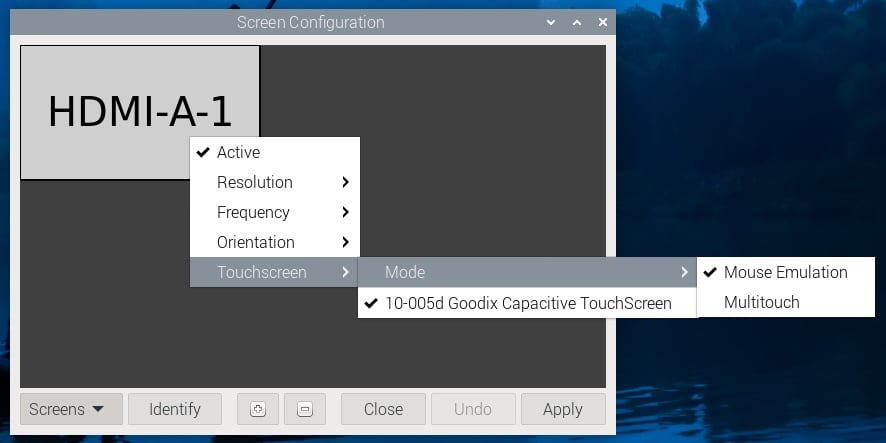
New Printers Application
Before, Raspberry Pi used a printer app called system-config-printer—it worked but looked a bit messy and confusing. Now, they’ve replaced it with a new Printers app taken from GNOME’s control center, but improved to fix some weird design choices.
You can find the new Printers app under Preferences in the main menu. It’s cleaner and easier to use for setting up and managing your printers.

Other Important Changes
- The Wayland window manager labwc is updated to version 0.8.1—stable but not the newest yet.
- Linux kernel upgraded to version 6.12 for better hardware support.
- The Squeekboard on-screen keyboard now lets you choose which monitor it appears on if you have multiple screens (in Raspberry Pi Configuration).
- Due to Chromium changes, the full uBlock Origin adblocker can’t be pre-installed anymore; now uBlock Origin Lite comes pre-installed instead.
- The taskbar app wf-panel-pi starts faster, so the desktop loads quicker after boot.
- A new lightweight tool called zenoty replaces zenity for command-line dialogs, improving startup speed.
- Lots of behind-the-scenes improvements for easier future maintenance.
- Plus, many small bug fixes, new translations, and general cleanups.
Under-the-Hood and Maintenance Enhancements
Several foundational changes aim to simplify ongoing support and future-proof the platform as Debian ‘trixie’ approaches.
- Configuration files and system components have been reorganized to make package maintenance more straightforward, limiting manual intervention during upgrades.
- Dozens of bug fixes and new translations enhance stability and broaden regional usability, ensuring devices remain reliable across diverse deployment environments.
These maintenance optimizations reduce administrative burden, lower the risk of configuration drift and accelerate security-patch rollouts across distributed Pi installations.
Raspberry Pi OS Download Guide:
Updating to the new Raspberry Pi OS is designed to be seamless for administrators:
- Run the following in a terminal
- sudo apt update
- sudo apt full-upgrade
- Respond with “Y” to prompts regarding configuration-file changes; defaults have been tuned to preserve most existing customizations.
- For fresh installations or recovery images, the Raspberry Pi Imager tool remains the quickest method to flash SD cards or USB media, with manual download options also available on the software page.
By maintaining a straightforward upgrade path, Raspberry Pi ensures that large-scale rollouts and remote device farms can stay current without complex migration procedures.
Benefits for Organizational Deployments
These combined enhancements translate directly into operational advantages for institutions and integrators:
- Reduced Support Overhead: Improved user interfaces and faster boot times minimize helpdesk tickets and field-service visits.
- Enhanced Security Posture: Regular updates on a familiar Debian platform ensure timely security patches and compliance with industry standards.
- Lower Total Cost of Ownership: Leaner system images and fewer dependencies cut storage requirements and simplify image management for cloud-backed provisioning.
- Scalability and Consistency: Unified tooling and standardized processes make it easier to replicate configurations across hundreds or thousands of devices.
Whether serving interactive displays in retail, remote sensor hubs in industrial settings or classroom computers in education, organizations gain reliability and predictability from a well-maintained, high-performance OS.
Looking Ahead: Preparing for Debian ‘Trixie’
As the Debian community nears the release of ‘trixie’ this summer, this update lays the groundwork for the next OS generation:
- Internal refactoring reduces technical debt, smoothing the path for new features and ensuring compatibility with upcoming Debian libraries.
- The custom zenoty tool and optimized panel architecture provide templates for more modular, maintainable desktop components.
- Enhanced localization and streamlined configuration management prepare deployments for broader international rollouts.
Administrators can begin planning for the transition by reviewing custom scripts against zenoty, testing Wayland-based kiosks with the new panel optimizations and backing up current configurations in anticipation of the upgrade.
Conclusion
Raspberry Pi’s latest Debian-based OS release is part of Raspberry Pi’s commitment to delivering a reliable service. By sharpening the user experience, accelerating startup, reducing dependencies and simplifying long-term maintenance, the update offers tangible improvements for organizations relying on Pi hardware.
With an easy upgrade path and a clear roadmap toward Debian ‘trixie’, Raspberry Pi OS continues to evolve as a robust foundation for projects ranging from edge compute and industrial automation to digital signage and educational labs.
Embracing these enhancements today will ensure smoother operations, tighter security and a future-proof infrastructure for all Raspberry Pi–powered systems.
















