I like the product and how easy is it to use them and making a tight grip on the wires
for additional 5% discount! + Redeem RC COINS 👇

Seeed Studio Seeeduino XIAO SAMD21 Arduino Compatible Board
Let us know!
We'll try to match the price for you
Couldn't load pickup availability





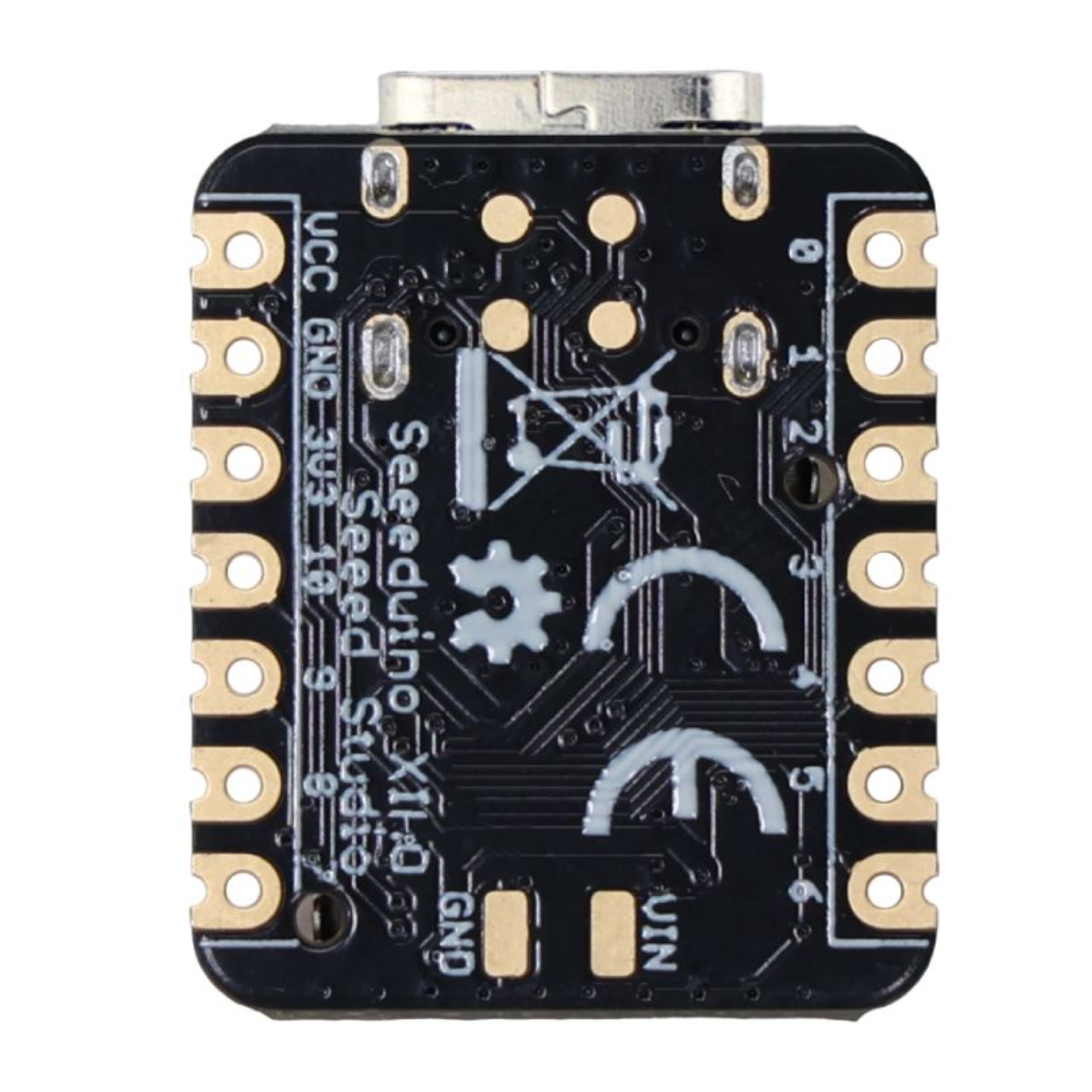
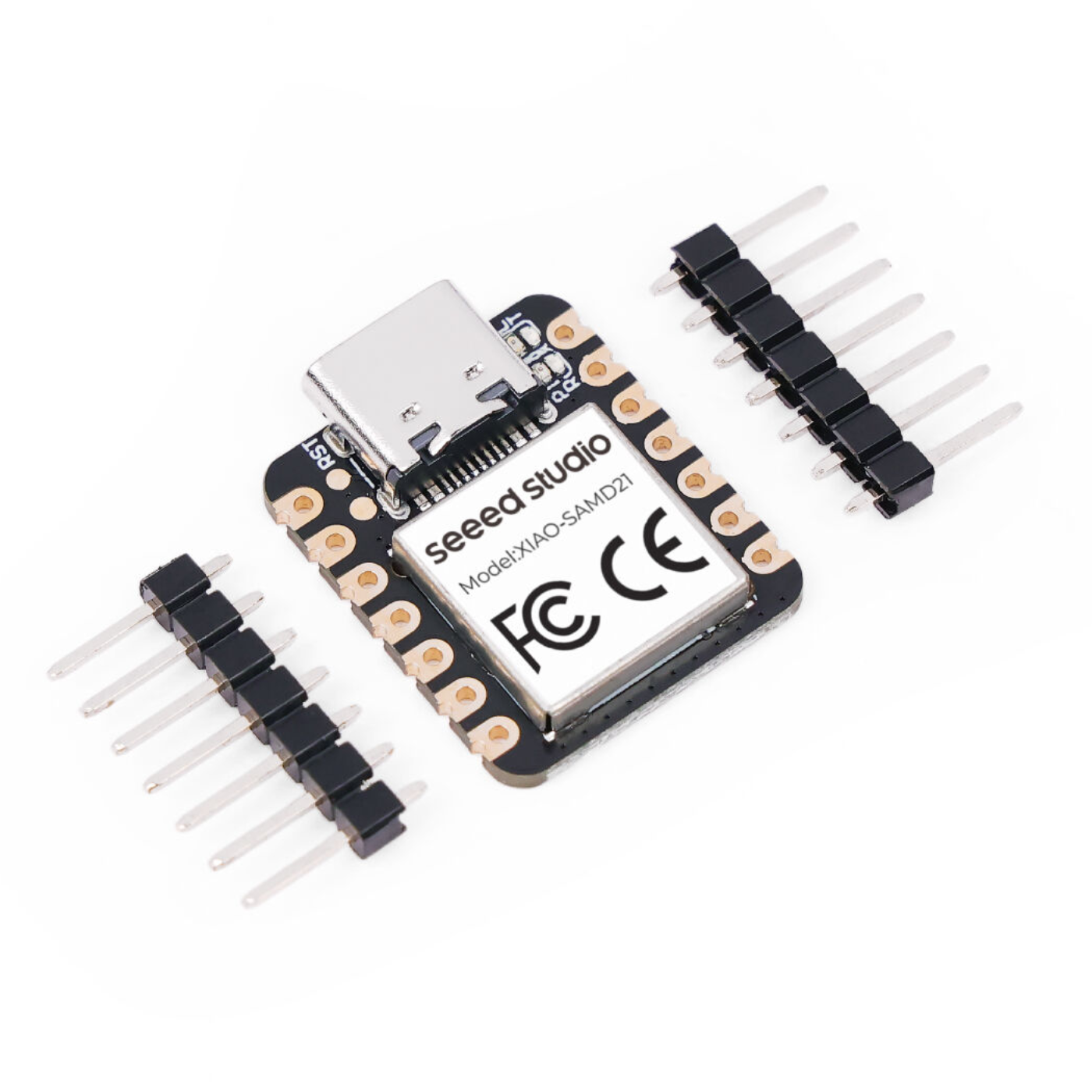

The Seeeduino XIAO SAMD21 is a compact yet powerful Arduino-compatible board built on the Microchip SAMD21G18 MCU.
As the flagship of the Seeeduino XIAO series, this tiny board delivers professional-grade performance in a minimalist, SMD-designed form factor, making it perfect for space-constrained projects.
It offers seamless compatibility with Arduino IDE, MicroPython, and PlatformIO, allowing flexible development for a wide range of applications.
With extensive tutorials and learning resources, the Seeeduino XIAO SAMD21 is an excellent choice for beginners and hobbyists eager to explore open-source electronics.
Related Products
| Feature | SAMD21 (Seeeduino XIAO) | ESP32 |
|---|---|---|
| Core | ARM Cortex-M0+ | Dual-core Tensilica LX6 |
| Clock Speed | 48 MHz | Up to 240 MHz |
| Connectivity | No WiFi/Bluetooth (needs external modules) | WiFi + Bluetooth built-in |
| Power Consumption | Very low-power | Higher compared to SAMD21 |
| Size | Ultra-compact (XIAO form factor) | Generally larger modules |
| Best Use Case | Wearables, sensor nodes, compact projects | IoT, wireless projects, high-performance tasks |


| Specification | Details |
|---|---|
| Product Name | Seeed Studio XIAO SAMD21 |
| Chipset | Microchip SAMD21G18 |
| Processor | ARM Cortex-M0+ running up to 48 MHz |
| RAM | 32KB SRAM |
| Flash | 256KB Flash |
| Interface | GPIO x14, Digital x11, Analog x11, DAC x1, I2C x1, UART x1, SPI x1 |
| Onboard LEDs | User LED x1, Power LED x1, TX/RX Serial Communication LEDs x2 |
| Power Input | Type-C: 5V, Battery (BAT): 3.7V |
| Max Output | 5V @ 500mA, 3.3V @ 200mA |
| Software Compatibility | Arduino, PlatformIO, MicroPython, CircuitPython, Zephyr, and more |
| Working Temperature | -40°C to 85°C |
| Dimensions | 21 × 17.8 mm |
This product comes with a 1-year manufacturer warranty from the date of purchase, covering manufacturing defects only.
The product shows signs of physical damage, mishandling, exposure to water/moisture, fire, natural calamities, unauthorized repairs, improper storage near heat or direct sunlight, or alteration in any way.