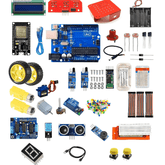IoT Lab Syllabus ideas for High School
Summary
The Internet of Things (IoT) is rapidly transforming industries and creating new career opportunities across technology sectors. As high schools recognize the importance of preparing students for this digital future, IoT labs are becoming essential components of STEM curricula. These hands-on learning environments provide students with practical experience in building connected devices and understanding how technology integrates into real-world solutions.
To create an effective IoT lab syllabus for high school students, emphasis has to be given on both foundational concepts and practical applications. The goal is to build a comprehensive learning path that takes students from basic programming concepts to creating fully functional IoT systems, while also introducing them to real-world IoT development skills and workflows.
This blog explores a structured approach to designing an IoT lab syllabus that engages students while providing them with valuable, career-relevant skills.

IoT Lab Syllabus ideas for High School
Based on IoT lab in schools and teaching experience, we suggest a clear structure that has 4 modules. It starts with programming basics, moves to working with hardware, then covers networking, and ends with real-world projects.
Module 1: Introduction to IoT and Programming with Python

Python serves as the ideal entry point for high school IoT in education because it is easier to learn for beginners. Students begin by understanding the various features and advantages of Python, such as its simplicity, versatility, and strong community support for hardware interfaces.
As part of well-structured IoT lab syllabus, the class should teach programming basics using IoT examples. Instead of boring exercises, students learn about variables by working with sensor data. They explore functions and loops while controlling LED lights and reading temperature sensors. This approach makes programming ideas more real and useful right away.
Key Learning Objectives of this Module:
- Master Python syntax and core programming concepts
- Understand data types relevant to sensor readings and device control
- Learn to use Python libraries made for IoT projects
- Build problem-solving skills through programming challenges
Module 2: Hands-on with Sensors, Displays, and Actuators

Bridging Digital and Physical Worlds
This section teaches students to use the programming skills that they learned in the previous section to interact will physical devices. They learn how software talks to physical parts to create smart systems. Students work with the main IoT building blocks: IoT sensors that collect data, displays that show information, actuators that do physical actions.
Students work different types of sensors like temperature sensors, light sensors, and motion detectors. They learn to read signals from these sensors and understand how real-world events become data their programs can use.
Display technology teaches students about user interfaces in IoT. Working with LCD screens, LED lights, and simple web pages, they learn how IoT devices share information with users. This section focuses on why clear, easy-to-use interfaces are important while designing IoT systems.
Actuators complete the circle. Through motors, servos, and other output devices, students see how their programs can change the physical world. Projects might include automatic plant watering systems, smart light controls, or simple robots.
Important Parts to Cover in this Module:
- Temperature, humidity, and environmental sensors
- Motion detection and distance sensors
- Different display types (LCD, LED, web-based)
- Motors, servos, and relay switches
- Basic circuit design and safety rules
Module 3: Networking Fundamentals and Cloud Integration

In this module, the "Internet" in IoT syllabus becomes the focus as students learn about networking fundamentals. This section demystifies how IoT devices communicate with each other and with cloud services. Students explore local networking concepts, understanding how devices connect within a home or school environment.
Wi-Fi connectivity forms the backbone of most high school IoT projects. Students learn to configure devices for network access, handle connection failures gracefully, and implement basic security practices. They discover the difference between local and cloud-based processing, understanding when each approach is most appropriate.
Cloud integration introduces students to build an IoT architectures. They learn to send sensor data to cloud platforms, create simple dashboards for data visualization, and implement remote device control. This section emphasizes data management, privacy considerations, the scalability that cloud services provide and helping students enhance their overall IoT skill set for real-world applications.
Core Networking Topics that should be taught in this module:
- Local area networking and Wi-Fi configuration
- HTTP protocols and API interactions
- Cloud platform basics and data storage
- Security fundamentals and best practices
- Remote monitoring and control concepts
Module 4: IoT lab Project ideas for final Project
The final part of the IoT lab syllabus brings together everything students have learned through a final project that solves a real-world problem. Students find problems in their school or community that IoT solutions could fix, then design and build complete systems from start to finish.
The project phase also teaches students professional skills. They learn to document their work, present their solutions, and improve based on feedback. Version control, testing procedures, and working together become natural parts of their process.
Here are some ideas for IoT lab projects based on different use cases:
School Environment Projects
- Smart Classroom Monitor: Track temperature, humidity, light levels, and noise to create optimal learning conditions
- Library Occupancy Tracker: Monitor how many students are using different areas of the library to help with space planning
- Cafeteria Waste Monitor: Track food waste to help reduce environmental impact and costs
- Smart Parking System: Help students and staff find available parking spots on campus
- Attendance Tracking System: Use RFID or sensors to automatically track student attendance
Home and Personal Projects
- Smart Pet Feeder: Automatically feed pets on schedule and monitor food levels
- Home Security System: Create a simple security system with motion sensors and alerts
- Smart Mirror: Display weather, news, and personal reminders on a bathroom or bedroom mirror
- Automated Plant Care: Monitor soil moisture, light, and automatically water plants when needed
- Smart Medicine Reminder: Help elderly family members remember to take medications
Community and Environmental Projects
- Air Quality Monitor: Track pollution levels in different areas of the community
- Smart Bus Stop: Display real-time bus arrival information and weather updates
- Community Garden Monitor: Help local gardens track soil conditions and weather
- Noise Pollution Tracker: Monitor noise levels in different neighborhoods
- Water Conservation System: Track water usage and detect leaks in school or community buildings
Health and Wellness Projects
- Fitness Tracker: Create a custom fitness monitoring system with heart rate and step counting
- Posture Monitor: Help students maintain good posture while studying
- Stress Level Monitor: Use sensors to detect stress indicators and suggest relaxation techniques
- Sleep Quality Tracker: Monitor sleep patterns and environmental factors affecting sleep
- Hydration Reminder: Track water intake and remind users to stay hydrated
Safety and Emergency Projects
- Earthquake Early Warning: Create a simple system to detect ground movement
- Fire Safety Monitor: Enhanced smoke detection with smartphone alerts
- Emergency Communication System: Help coordinate emergency responses in schools
- Weather Station: Create a local weather monitoring and alert system
- Traffic Safety Monitor: Track vehicle speeds near school zones
Conclusion
This structured IoT lab syllabus provides high school students with essential skills for our connected future. By progressing from Python programming through hands-on hardware work to networking and real-world projects, students gain practical experience that bridges classroom learning with industry needs.
IoT labs in schools implementing this curriculum will prepare students for exciting careers in technology while fostering innovation and problem-solving skills that benefit their entire community.