3.6/3.7V Dual 18650 Rechargeable Lithium Battery Charger
sim7670c ic is good but it booting is very complication any other metod to connect 4G pius sms read and write
2A Dual L298N Motor Driver Module with PWM Control
Raspberry Pi Official Keyboard (White-Red)
Let us know!
We'll try to match the price for you
We’ll notify you once the product is back in stock.
Couldn't load pickup availability


The Official Raspberry Pi Keyboard from Raspberry Pi has three USB ports for connecting external devices such as USB mice, USB drives, and other USB-controlled devices. The Official Raspberry Pi keyboard and USB hub is standard 78-key (U.S. version) keyboard that includes 3 USB 2.0 Type-A ports, one micro-USB port to power the Keyboard from The Raspberry Pi board, three lock keys with corresponding LED indicator lights, and a dedicated Raspberry Logo key to the lower left. This keyboard also includes a Micro-USB port to connect your Raspberry Pi.
Note: Robocraze is the authorized sellers of Raspberry Pi products in India. Therefore even if you are in Bangalore, Hyderabad, Kerala, Mumbai or Pune, you can buy Raspberry Pi Keyboard online from Robocraze.

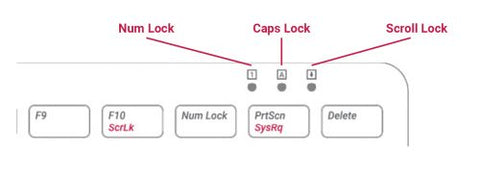
Features of the keyboard
The Raspberry Pi keyboard has three lock keys: Num Lock, Scroll Lock, and Caps Lock. There are three LEDs in the top right-hand corner that indicate which locks are enabled.
Check out our entire range of Raspberry Pi Official Keyboard, Mouse
Check out our entire range of Original Raspberry Pi Products
| Brand | Raspberry Pi |
| Connection Type | Wired |
| Cable Length | 100 cms |
| Colour | Red and White |
| Dimensions | 28.5 x 22.2 x 2.1 cms |
| Weight | 50 grams |