All working and meeting the desired quality satisfactorily
Raspberry Pi Zero W-WH Enclosure- Case and camera cable
The items are exact as described.Above all a trusted platform .Prompt service and quality products.

Arduino Uno R3 Original
Let us know!
We'll try to match the price for you
Couldn't load pickup availability


The Arduino Uno R3 is a microcontroller board based on the ATmega328P chip.
This board has 14 digital I/O pins (6 support PWM), 6 analog inputs, a 16 MHz crystal resonator, a USB connector, a power jack, an ICSP header, and a reset button. You may quickly charge it with a USB cable, adapter, or battery.
The Uno R3 is designed for both students and enthusiasts and makes electronics and coding accessible without requiring extensive technical knowledge.
This Arduino UNO microcontroller board can be programmed using the Arduino IDE, which allows users to build sketches (code) that control the board. Even if something goes wrong, simply change the chip and restart.
"Uno" means "one" in Italian, and it marks the release of the Arduino IDE 1.0. It became the standard and reference model for subsequent Arduino boards.
Common uses of the Arduino Uno board include home automation, industrial control, and DIY electronics projects.
It can also interface with other Arduino boards or Raspberry Pi, making it a flexible choice for creators and students.
Check out the original Arduino UNO R4 WiFi!
Read our blog IR sensor Arduino code for interfacing IR sensor module with Arduino.
Browse the best collection of original Arduino products.

| Pin | Description |
|---|---|
| Vin | The input voltage to the Arduino board when using an external power source (7–12V). You can supply voltage through this pin, or access it if supplying voltage via the DC power jack. |
| 5V | Outputs a regulated 5V from the onboard regulator. Power can come from the USB, DC jack, or Vin pin. Do not supply power to this pin directly, as it bypasses the regulator. |
| 3.3V | Outputs 3.3 volts generated by the onboard regulator. Maximum current draw is 50 mA. |
| GND | Ground pins used to complete the circuit. Multiple GND pins are available. |
| IOREF | Provides the voltage reference at which the microcontroller operates. Shields can use this pin to adapt to the board’s voltage (5V or 3.3V). |
Explore a wide range of Original Arduino Boards on Robocraze.
Feature |
Arduino UNO R3 (Original)
|
Arduino Nano (Original)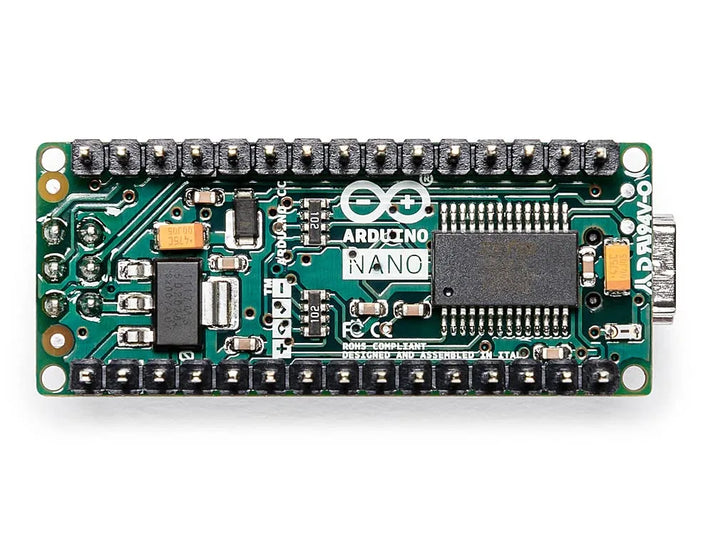
|
|---|---|---|
| Price (Robocraze) | ?1,860 | ?1,798 VIEW |
| Microcontroller | ATmega328P | ATmega328P |
| Operating Voltage | 5V | 5V |
| Input Voltage | 7-12V | 7-12V |
| Digital I/O Pins | 14 (6 PWM) | 14 (6 PWM) |
| Analog Input Pins | 6 | 8 |
| Clock Speed | 16 MHz | 16 MHz |
| Flash Memory | 32 KB (0.5 KB used by bootloader) | 32 KB (0.5 KB used by bootloader) |
| SRAM | 2 KB | 2 KB |
| EEPROM | 1 KB | 1 KB |
| USB Interface | Standard USB Type-B | Mini USB |
| Size | Larger (approx. 68.6mm x 53.4mm) | Compact (approx. 45mm x 18mm) |
| Best for | Beginners, shields, projects needing standard size | Compact projects, breadboard-friendly applications |
| Wireless Capability | Needs external module (e.g., ESP8266, HC-05) | Needs external module (e.g., ESP8266, HC-05) |
| Expandable with Shields | Yes, compatible with multiple shields | Limited due to size constraints |
Know How to Install Arduino IDE on Windows, Mac & Linux - Click HERE!
Arduino Model | Uno R3 |
Microcontroller | ATmega328 |
Operating Voltage | 5V |
Supply Voltage (recommended) | 7-12V |
Maximum supply voltage | 20V |
Digital I/O Pins | 14 (of which 6 provide PWM output) |
Analog Input Pins | 6 |
DC Current per I/O Pin | 40mA |
DC Current for 3.3V Pin | 50mA |
Flash Memory | 32 KB of which 0.5 KB is used by the bootloader |
SRAM | 2KB |
EEPROM | 1KB |
Clock Speed | 16MHz |
This product comes with a 1-year manufacturer warranty from the date of purchase, covering manufacturing defects only.
The product shows signs of physical damage, mishandling, exposure to water/moisture, fire, natural calamities, unauthorized repairs, improper storage near heat or direct sunlight, or alteration in any way.