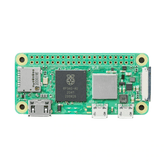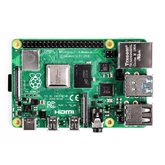Difference Between Arduino and Raspberry Pi
Summary
If you’re new to DIY electronics, the difference between Arduino and Raspberry Pi can be confusing at first. Both are small, affordable boards that tinkerers, students, and engineers use to build all sorts of projects — from home automation systems to robots. But they serve very different purposes.
This post is a straightforward guide to help you understand the Arduino and Raspberry Pi difference without jargon or hype. Whether you’re trying to pick one for your next build or just curious about how they compare, you’ll get a clear picture of what each board does and when to use which.
We’ll break it down into simple sections, including a side-by-side Arduino vs Raspberry Pi comparison table, key technical differences, and real-world use cases.
What is Arduino?
Arduino is a microcontroller-based development board. That means it's designed to interact directly with hardware — think turning on LEDs, reading data from sensors, or controlling motors. It doesn’t run an operating system. Instead, you upload small programs (called “sketches”) to it, and they run on a loop.
Arduino is simple, reliable, and ideal for low-level control. It powers projects where timing and direct hardware interaction are crucial, like automatic plant watering systems, motion detectors, or wearable tech.

A few common Arduino boards include:
Arduino Basics for Beginners – Learn Core Concepts and Setup
What is Raspberry Pi?
Raspberry Pi is a single-board computer — a complete mini PC that runs a full operating system (usually Raspberry Pi OS, a Linux distro). It comes with USB ports, HDMI, Wi-Fi, Bluetooth, and even a desktop interface.
Unlike Arduino, Raspberry Pi can handle tasks like web browsing, video playback, Python scripting, and even AI model inference. It’s a powerful tool for more complex projects, such as home media centres, web servers, or edge computing nodes.

Popular models include:
In short, if Arduino is like a screwdriver for precise control, Raspberry Pi is a multitool — great for handling bigger, software-heavy jobs.
Curious about Raspberry Pi? Discover why it’s worth buying - Read Now
Key Differences Between Arduino and Raspberry Pi
So, what is the difference between Arduino and Raspberry Pi in real terms? Here's a practical breakdown from someone who’s actually used both on the workbench.
While both are great tools for electronics projects, their internal architecture, capabilities, and use cases are very different. Here’s how they compare across key aspects:
Hardware Architecture
- Arduino uses a microcontroller (like the ATmega328 on the Uno). It’s designed to perform simple, repetitive tasks reliably, like turning a relay on or reading a sensor every second.
- Raspberry Pi is powered by a microprocessor with RAM, GPU, and storage just like a regular computer. It can run complex programs and multitask.
Operating System
- Arduino doesn’t run an OS. Your code runs directly on the chip — fast, direct, and predictable.
- Raspberry Pi runs a full Linux-based OS (usually Raspberry Pi OS). That allows it to handle multiple applications, file systems, and internet access.
This difference is crucial if your project needs a user interface, networking, or background processes.
Programming Languages
- Arduino is usually programmed using the Arduino IDE with C/C++. It’s simple, with a lot of examples and libraries available for beginners.
- Raspberry Pi supports multiple languages: Python, C/C++, JavaScript, Java, and more. It’s more flexible, especially for data-heavy tasks like logging, web servers, or AI.
If you’re learning to code, Pi offers a wider playground. But if you're focused on low-level control, Arduino keeps things tight and efficient.
Power Requirements
- Arduino boards consume very little power. They can even run on batteries for months, depending on usage.
- Raspberry Pi needs stable 5V power (usually via USB-C) and can draw significant current, especially with peripherals attached.
This makes Arduino better suited for battery-powered or remote deployments.
Connectivity
- Arduino typically needs external modules for Wi-Fi, Bluetooth, or Ethernet (e.g., ESP8266, Ethernet shield).
- Raspberry Pi has built-in Wi-Fi, Bluetooth, and Ethernet (on most models). Internet connectivity is much easier out of the box.
So, if your project is network-heavy, Pi wins here.
Real-Time Performance
- Arduino excels at real-time tasks — think precise timing, quick sensor readings, or sending signals to actuators.
- Raspberry Pi isn’t real-time. Because it runs an OS, there's always some overhead and unpredictability in timing.
This makes Arduino better for things like motor control or timing-sensitive systems.
Learning Curve
- Arduino is more beginner-friendly if you’re just starting with electronics.
- Raspberry Pi has a steeper learning curve but opens up much broader possibilities once you're comfortable with Linux and programming.
So again, which is better Raspberry Pi or Arduino? It depends on your learning goals and project type.
If you're still unsure, the next section — the detailed comparison table of Arduino vs Raspberry Pi will give you a visual side-by-side to quickly compare Arduino and Raspberry Pi in one shot.
Can’t decide between Arduino and NodeMCU? Read this Arduino VS NodeMCU comparison
Arduino vs Raspberry Pi Comparison Table
| Feature | Arduino | Raspberry Pi |
|---|---|---|
| Core Component | Microcontroller | Microprocessor |
| Board Type | Development board for hardware control | Full single-board computer |
| Operating System | None (runs firmware directly) | Linux-based OS (Raspberry Pi OS, Ubuntu, etc.) |
| Boot Time | Instant (milliseconds) | ~30 seconds |
| Programming Language | C/C++ via Arduino IDE | Python, C/C++, Java, Bash, many more |
| Power Consumption | Low (can run on batteries) | Higher (requires stable power via USB-C or GPIO) |
| Connectivity | Needs external Wi-Fi/Bluetooth/Ethernet modules | Built-in Wi-Fi, Bluetooth, and Ethernet (model-dependent) |
| GPIO (I/O Pins) | Yes (digital and analog) | Yes (digital only) |
| Real-Time Capable | Yes | No |
| Ideal Use Cases | Sensor reading, motor control, IoT basics | Media servers, automation scripts, web apps, AI tasks |
| Ease of Use | Easier for electronics beginners | Better for coding and software projects |
| Price Range | ₹699 - ₹7109 VIEW | ₹348 - ₹12599 VIEW |
Use Cases — When to Use What
Now that we’ve covered the specs, let’s talk about real-world usage. The best way to understand the Arduino vs Raspberry Pi choice is by seeing what each is actually good at.
Use Arduino When:
- You need precise, low-level hardware control (e.g., blinking LEDs, reading analog sensors, PWM for motors).
- Your project is battery-powered or power-sensitive.
- You’re building a real-time system (e.g., alarm triggers, temperature monitors).
- You don’t need an operating system, file system, or high-level processing.
- You’re new to electronics and want to start learning microcontroller basics.
Typical Arduino projects:
- Motion-activated lights
- Automatic plant watering
- Line-following robots
- IR remote control
- Simple IoT sensors (with Wi-Fi modules)
Use Raspberry Pi When:
- You need to run a full OS, write and manage files, or use high-level software.
- Your project involves computer vision, audio, or video.
- You need built-in Wi-Fi, Bluetooth, or want to host a server or web app.
- You’re comfortable with (or want to learn) Linux and programming in Python.
- You want to connect to the internet and send/receive data.
Typical Raspberry Pi projects:
- Home automation dashboard
- Personal media server
- AI-powered surveillance camera
- Weather station with online logging
- Retro game console emulator
Advantages and Disadvantages of Arduino
Advantages
- Arduino's hardware and software are open-source, allowing customization of code and board.
- It presents a cost advantage compared to Raspberry Pi, offering budget-friendly choice.
- Its user-friendly nature enhances appeal, with easy learning and usage.
- Programming Arduino through its Integrated Development Environment (IDE) is straightforward.
- Arduino benefits from a substantial community and offers versatile applications.
Read more: Which Arduino Board to Buy
Disadvantages
- It possesses significantly lower processing capability in comparison to Raspberry Pi.
- Arduino boards lack support for internet and wireless connectivity.
- Utilizes an 8-bit CPU architecture.
- Arduino is limited in its ability to execute intricate tasks.
Advantages and Disadvantages of Raspberry pi
Advantages
- Capable of executing intricate tasks like weather monitoring and robot control due to its operating system support.
- Functioning as a portable computer, it encompasses essential components, including a CPU, ethernet port, and WiFi capability.
- Abundance of GPIO pins (40 in the renowned Raspberry Pi model) accommodates numerous sensors.
- Boasting enhanced processing power, the 4 B variant features a 1.6 GHz processor.
- Versatility extends to running diverse applications, encompassing MS Office and email.
Disadvantages
- Raspberry Pi's hardware and software are proprietary, preventing customization of your own Raspberry Pi single-board computer (SBC).
- For internal storage, Raspberry Pi lacks native capacity, necessitating a micro SD card.
- Under strenuous operations, instances of overheating may arise.
So, Raspberry Pi is better or Arduino is better? It all depends on what you're building. They're not rivals — they’re different tools. And in many advanced DIY builds, people actually use both together.
Read more: Top 10 Robotic Projects for Beginners
Final Thoughts
To wrap it up, the difference between Arduino and Raspberry Pi isn’t about which one is superior — it's about choosing the right board for the job. Arduino shines in simple, low-level hardware control where timing and power efficiency matter. Raspberry Pi handles anything that needs processing power, internet, or software versatility.
If you were wondering, “what is Arduino and Raspberry Pi differences?” — I hope this guide cleared it up without fluff. You’ve now seen the specs, the use cases, and a direct Arduino vs Raspberry Pi comparison table to help you decide.
Still on the fence? Here’s a pro tip: start with Arduino if your focus is learning
electronics. Start with Raspberry Pi if you’re more into coding and software.
Whichever path you pick, you’ll learn a lot — and eventually, you’ll probably end up using both.
Please do check out other blog posts about Popular electronics
Make sure you check out our wide range of products and collections (we offer some exciting deals!)