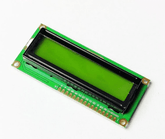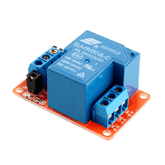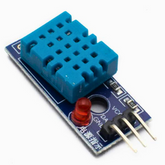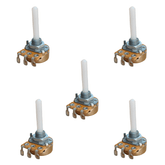5 Arduino Project Ideas – Expert Level
Summary
Explore the exciting world of Arduino with our blog on 5 Expert-Level Arduino Project Ideas! Dive into the realm of innovation as we present you with a diverse range of projects. From an efficient Arduino-powered smart irrigation system to a real-time weather monitoring setup, we've got your curiosity covered. Unleash your creativity with a robotic arm, enjoy gaming fun with a Dino Jumping LCD game, and venture into electronics with an Arduino-based oscilloscope for voltage measurements. Discover limitless possibilities and take your Arduino skills to the next level! Don't miss out on these captivating projects that fuse technology and imagination. Ready to embark on an Arduino adventure? Read on!
Introduction
Hey there fellow tech enthusiasts and Arduino lovers! Are you prepared to take your Arduino skills to a level? Get ready, for an adventure into the world of Arduino projects that will make your heart race and your brain dance, with excitement! You have already mastered the basics and conquered challenges and now you are ready to reach heights of innovation. These projects go beyond the ordinary; they redefine what can be achieved with some programming magic and electronic wizardry. So put on your thinking caps. Grab your iron because we are about to embark on a journey filled with creativity, complexity, and those electrifying "aha!" moments.
In this captivating blog post we will not just explore these projects. We will break down the complexities unleash our brilliance and delve into the captivating fusion of electronics and innovation. If you are eager to push the boundaries of your Arduino skills create projects that dazzle, amaze, and challenge yourself like never before – this is your calling! Explore the realm of advanced Arduino projects that will ignite your passion, for creation like never before. The possibilities are endless and who knows you might even invent the groundbreaking device that revolutionizes the industry. Are you ready to take on this thrilling adventure? Let us get started!
Project Idea -1: "Efficient Watering: Arduino-Powered Smart Irrigation System"

Project Description:
Imagine this: you are all set for a fantastic journey, but your plants might be left in a bit of a bind. You know, the whole "to water or not to water" dilemma. This is where our hero comes in – an Automatic Irrigation System with a trusty Arduino Uno. It is like a plant-sitter that keeps your greens happy, even when you are off on your globe-trotting adventures for weeks, or maybe even months! Here is the scoop: we are bringing in a Moisture sensor. This little wizard keeps tabs on your plant's soil and ensures it is never parched or drowning. The idea? A perfectly timed sip for your plants, ensuring they are in their happy place – all while you are gallivanting around. And guess what? This is not just for outdoor gardens; it is a charm for your indoor plants too. Because, why should they miss out on all the automatic pampering? So, in a nutshell, your leafy pals are in for a treat, and you? Well, you are free to roam without those guilty plant-parent pangs
Components Required:
- Arduino - 1
- moisture sensor - 1
- 5v relay module - 1
- 6v Mini water pump with small pipe - 1
- Connecting wires
- battery – 1
read more : Top 10 Arduino Projects to Get Started With
Project Idea -2: “Real-time Weather Monitoring System with Data Logging”

Project Description:
Bored of checking Weather from the NEWS just like always? Well, here is something to challenge the Arduino cruisers! A real time weather monitoring prototype which can report the weather status like atmospheric pressure, temperature, humidity, air quality, light intensity etc. of the locality in real time and the data from the sensor can be viewed. As we integrate an array of sensors and dive into the Arduino programming, a hands-on experience in electronics and sensor fusion is guaranteed for sure all while exploring innovative ways to present data.
Also, read our blog on Smart Dustbin using Arduino detailing how to make a smart dustbin using Arduino Uno, an ultrasonic sensor, and an SG-90 servo motor.
Components Required:
- 5V / 3.3V Power supply regulator.
- Arduino Uno R3.
- 16 x 2 display with I2C adapter module.
- DHT11 temperature & humidity sensor.
- MQ-135 sensor air quality sensor.
- BMP180 – Barometric sensor.
- Light depends resistor (LDR).
- Generic ESP8266 Wi-Fi module.
read more : How to use Buzzer with Arduino
Project Idea -3: “Robotic Arm”

Project Description:
Imagine a project that brings together robots and precise control – that is what we are up to! We are creating a cool robotic arm using something called a potentiometer servo motor and Arduino. It is like teaching the arm to move how we want using a special knob and an Arduino. The project combines the intelligence of electronics with fun of watching the arm do all sorts of moves, from simple to complex. It is like a high-tech puppet show where the robots and computers work together, making the arm do different moves that might look a bit tricky but are totally cool!
Components Required:
read more : Interfacing Proximity Sensors with Arduino
Project Idea -4: “Dino Jumping Game using LCD”

Project Description:
Time to Time all of us get bored, don’t we? Well, what do we do we play mobile games! Now for all the Arduino enthusiasts out there here is a fun and challenging game for you to kill your boredom and get your hands indulged with Arduino, taking control of a pixelated dinosaur on your screen, aiding it in gracefully leaping over hurdles – an interactive micro-adventure at your fingertips. Through Arduino's wizardry, we are breathing life into buttons, granting you the power to manoeuvre the Dino through this electronic landscape. Here, nostalgia intertwines with innovation, weaving a tapestry of challenges that burst forth in jump sequences, while the underlying coding complexity lends a touch of perplexity to this enthralling gaming escapade.
Components Required:
read more : LED Interfacing with Arduino
Project Idea -5: “Oscilloscope for Voltage using Arduino”

Project Description:
Picture this: we have got an exciting project with Arduino that is all about electricity! We are making a special machine called an oscilloscope that turns electrical signals into colourful pictures. It is like giving a voice to the invisible electricity that powers everything around us. With the help of Arduino's clever tricks, we are making numbers turn into moving pictures on a screen, showing how electricity jumps up and down. This project is like a fun mix of watching bursts of colours and trying to figure out the puzzle of how electricity behaves – it is a bit like watching magic art and solving cool mysteries at the same time! Thanks to Arduino's ingenious workings, we are weaving numbers and information into living animations, where voltage fluctuations burst forth into a vibrant dance of waves on the screen.
Components Required:
- Arduino Uno R3
- Voltage Multimeter
- 100 ms Oscilloscope
read more : How NRF24l01 Arduino Nano Works
Conclusion:
In the realm of advanced Arduino projects, these five captivating ideas demonstrate the limitless possibilities of technology. From the precision of an Arduino-powered smart irrigation system to the real-time insights of a weather monitoring setup, these projects showcase innovation at its best. The robotic arm opens doors to automation, while a dino-jumping LCD game brings nostalgia to life. Lastly, crafting an oscilloscope with Arduino empowers you to visualize voltage in new ways. Embark on these expert-level projects to unveil the thrilling synergy of creativity and technology. Your Arduino journey awaits – dive in and bring your boldest ideas to life!
If you appreciate our work don't forget to share this post and leave your opinion in the comment box.
Please do check out other blog posts about Popular electronics
Make sure you check out our wide range of products and collections (we offer some exciting deals!)