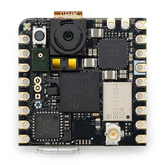-
Arduino Nano 33 IOT Headers ABX00032Arduino Nano 33 IOT Headers ABX00032 The Arduino Nano 33 IoT is a compact board for IoT projects. It features an Arm Cortex-M0 processor, Wi-Fi (u-blox NINA-W102), Bluetooth, and ECC608A security chip. It supports the Arduino Cloud and includes an IMU (LSM6DS3) for motion...
- Rs. 2,374
Rs. 3,249- Rs. 2,374
- Unit price
- per
Save Rs. 875 -
Arduino Micro with Headers A000053Arduino Micro with Headers The Arduino Micro was developed by Arduino in collaboration with Adafruit. The Arduino micro is a powerful development board integrated with the ATmega32U4 microcontroller. This arduino board features 20 digital input/output pins (of which 7 can be used as PWM outputs...
- Rs. 1,898
Rs. 2,699- Rs. 1,898
- Unit price
- per
Save Rs. 801 -
Original Arduino Nano 33 IOT - ABX00027Original Arduino Nano 33 IOT ABX00027 With your own unique concepts, are you ready to bring your ideas to life? The only Arduino Nano 33 IoT that has to be found makes it possible! For any future IoT project, this strong and adaptable board...
- Rs. 1,699
Rs. 2,499- Rs. 1,699
- Unit price
- per
Save Rs. 800 -
Arduino MKR IoT Carrier Rev2 - ABX00073Arduino MKR IoT Carrier Rev2 ABX00073 Meet the Arduino MKR IoT Carrier Rev2, your go-to tool for creating exciting Internet of Things (IoT) projects easily. This carrier works with any board from the MKR family, so you don’t need extra parts to get started....
- Rs. 5,092
Rs. 7,499- Rs. 5,092
- Unit price
- per
Save Rs. 2,407 -
Arduino IOT BundleArduino IOT Bundle The Arduino IoT Bundle is the best way to start exploring the world of connected devices using the Arduino Nano RP2040 Connect. Arduino IoT Bundle allows you to build your next smart project. Ever wanted an automated house? Or a smart garden? Well, now...
- Rs. 7,759
Rs. 9,999- Rs. 7,759
- Unit price
- per
Save Rs. 2,240 -
Original Arduino UNO EK (à¤à¤•) R4 WiFi - Made in IndiaOriginal Arduino UNO EK (एक) R4 WiFi - Made in India The Original Arduino Uno EK R4 Wi-Fi, proudly Made in India, upgrades the UNO series with a powerful 32-bit architecture. It runs on the Renesas R7FA4M1AB3CFM microcontroller, featuring a 48 MHz Arm Cortex-M4...
- Rs. 1,299
Rs. 1,999- Rs. 1,299
- Unit price
- per
Save Rs. 700 -
Official Arduino Alvik RobotOfficial Arduino Alvik Robot Aruino Alvik simplifies coding and robotics, making it easy for users of all levels to dive into programming and build exciting robot projects. It’s a cross-disciplinary tool that connects education with the future of robotics, offering CSTA and NGSS-aligned free...
- Rs. 12,499
Rs. 16,999- Rs. 12,499
- Unit price
- per
Save Rs. 4,500 -
Arduino MKR WIFI 1010 ABX00023Arduino MKR WIFI 1010 ABX00023 The Original Arduino MKR WiFi 1010 board is the easiest point of entry to basic IoT and pico-network application design. Whether you are looking at building a sensor network connected to your office or home router, or if you...
- Rs. 2,687
Rs. 4,299- Rs. 2,687
- Unit price
- per
Save Rs. 1,612 -
Official Arduino Science Kit R3 for StudentsOfficial Arduino Science Kit R3 for Students The Official Arduino Science Kit R3 is a powerful educational tool designed to make physics come alive in the classroom. Paired with the Arduino Science Journal app, it offers an immersive learning experience that transforms abstract physics...
- Rs. 12,609
Rs. 19,499- Rs. 12,609
- Unit price
- per
Save Rs. 6,890 -
Official Arduino Student Kit Junior Certification with Arduino Uno AKX00043Official Arduino Student Kit Junior Certification with Arduino Uno AKX00043 The Official Arduino Junior Certification Kit for Engineering Students is an ideal hands-on learning tool designed for remote education and self-paced learning. Tailored for learners aged 11 and up, this comprehensive Arduino Uno kit...
- Rs. 7,274
Rs. 12,499- Rs. 7,274
- Unit price
- per
Save Rs. 5,225 -
Official Arduino Nano Matter with Headers - ABX00137Official Arduino Nano Matter with Headers The Official Arduino Nano Matter with headers is the result of a strategic collaboration between Arduino and Silicon Labs, designed to bring the power of the Matter IoT connectivity standard to a broader audience. Powered by the Silicon...
- Rs. 1,749
Rs. 2,999- Rs. 1,749
- Unit price
- per
Save Rs. 1,250 -
Official Arduino Nano Every Board - Pack of 3 - ABX00028-3POfficial Arduino Nano Every Board - Pack of 3 Experience the Original Arduino Nano Every (pack of 3): Flexibility and Power in a Small Package! The original Arduino Nano Every is a fantastic board for putting your creative ideas into action. It is an...
- Rs. 2,861
Rs. 3,999- Rs. 2,861
- Unit price
- per
Save Rs. 1,138 -
Official Arduino Zero Micro-Controller Board - ABX00003Official Arduino Zero Micro-Controller Board The Official Arduino Zero Micro-Controller Board is a robust and versatile 32-bit upgrade to the popular Arduino UNO platform. Designed to offer enhanced performance and greater flexibility, the Zero is ideal for both advanced hobbyists and educational environments focused...
- Rs. 3,120
Rs. 4,799- Rs. 3,120
- Unit price
- per
Save Rs. 1,679 -
Official Arduino MKR Zero Developmemt Board - ABX00012Official Arduino MKR Zero Development Board The Official Arduino MKR Zero Development Board combines the powerful features of the Arduino Zero with the compact and versatile MKR form factor, making it ideal for creative and educational projects alike. Designed around Atmel’s SAMD21 microcontroller, it...
- Rs. 2,308
Rs. 3,899- Rs. 2,308
- Unit price
- per
Save Rs. 1,591 -
Official Arduino Portenta H7 Development Board - ABX00042Official Arduino Portenta H7 Development Board The Official Arduino Portenta H7 Development Board is a powerful and versatile board designed to execute high-level code alongside real-time operations. Featuring a dual-core architecture, it allows two processors to run tasks in parallel — for instance, executing...
- Rs. 9,534
Rs. 14,499- Rs. 9,534
- Unit price
- per
Save Rs. 4,965 -
Official Arduino Portenta H7 Lite Development Board - ABX00045Official Arduino Portenta H7 Lite Development Board The Official Arduino Portenta H7 Lite is a versatile and cost-effective solution, designed for environments where radio communication may be unsuitable or impractical. Ideal for developers who want to tap into the computational power of the Portenta...
- Rs. 7,371
Rs. 10,999- Rs. 7,371
- Unit price
- per
Save Rs. 3,628 -
Official Arduino Portenta H7 Lite Connected Development Board - ABX00046Official Arduino Portenta H7 Lite Connected Development Board The Portenta H7 Lite Connected offers the computational power of the Portenta H7 for AI applications and low-latency control solutions, while being more cost-effective due to the absence of a high-resolution video interface. It bridges the...
- Rs. 8,692
Rs. 12,499- Rs. 8,692
- Unit price
- per
Save Rs. 3,807 -
Official Arduino Nicla Vision Development Board - ABX00051Official Arduino Nicla Vision Development Board The Official Arduino Nicla Vision is a compact and powerful board designed to bring machine vision and edge AI capabilities to your next smart project. This Arduino microcontroller Equipped with an STM32H747AII6 Dual ARM Cortex M7/M4 processor and...
- Rs. 7,371
Rs. 12,499- Rs. 7,371
- Unit price
- per
Save Rs. 5,128 -
Official Arduino Nicla Voice Development Board - ABX00061Official Arduino Nicla Voice Development Board The Official Arduino Nicla Voice is a compact, high-performance board measuring just 22.86 x 22.86 mm, designed to enable always-on speech recognition directly at the edge. At its core is Syntiant’s powerful NDP120 Neural Decision Processor, which supports...
- Rs. 4,558
Rs. 5,799- Rs. 4,558
- Unit price
- per
Save Rs. 1,241 -
Official Arduino Portenta C33 Development Board - ABX00074Official Arduino Portenta C33 Development Board The Official Arduino Portenta C33 is a powerful System-on-Module (SoM) designed for cost-effective Internet of Things (IoT) applications. Powered by the R7FA6M5BH2CBG microcontroller from Renesas, this Arduino module is engineered to offer impressive performance for a variety of...
- Rs. 4,558
Rs. 6,499- Rs. 4,558
- Unit price
- per
Save Rs. 1,941
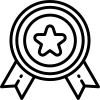
Best Price Guarantee

Ready Stock for Bulk Purchase
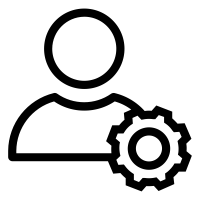
Dedicated Account Managers
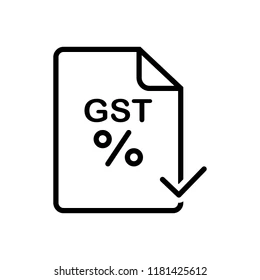
5% GST Benefits for Eligible SEZ and Edu
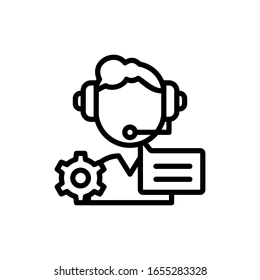
Technical Support Available

1-Year Manufacturer Warranty