NEMA 17 Mounting L Bracket for Stepper Motor for 3d printer
Original Arduino UNO EK (एक) R4 Minima - Made in India
0.96 Inch OLED Display Module SPI/I2C 4pin Blue Color
F450 4-axis Quadcopter Drone Frame Kit with Integrated PCB (Black & White)
0.96 Inch OLED Display Module SPI/I2C 4pin Blue Color
Let us know!
We'll try to match the price for you
Couldn't load pickup availability



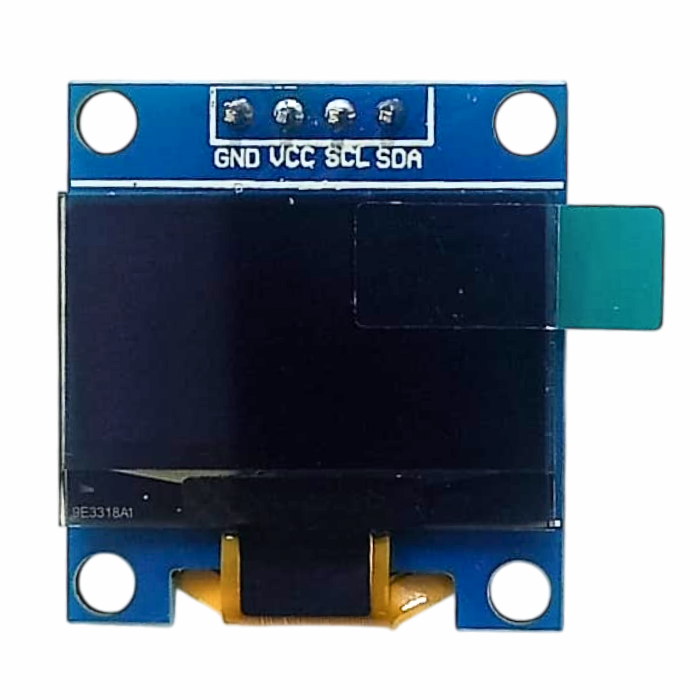



This is the 0.96" OLED display module 4 pin, it is made of 128x64 individual blue OLED pixels, and each one is turned on or off by the controller chip.
It works without a backlight, that is, in a dark environment this blue OLED display 0.96 Inch is higher compared to that of an LCD display you will like the miniature for its crispness.
The driver chip of this 128×64 OLED display module for Arduino is SSD1315, which is compatible with I2C communication. This is an I2C OLED display with a 0.96 inch display, So this module can be controlled by I2C.
That is, except for the VCC and GND, 2 wires would be needed when using 4-wires I2C mode.
There is also a simple switch-cap charge pump that turns 5v into a low-voltage drive for the OLEDs.
This is the best 0.96 inch 4pin IIC i2c OLED display module in the market to use in your Arduino project.


Check out our wide range of collection of OLED display modules.
| Display Size | 0.96 inch |
| Display Type | OLED Display |
| Resolution | 128 x 64 Pixels |
| Driving Voltage | 3.3-5V |
| Interface Type | IIC |
| Weight | 5 grams |
| Dimensions | 2.7cm x 2.8cm |