NEMA 17 Mounting L Bracket for Stepper Motor for 3d printer
Original Arduino UNO EK (एक) R4 Minima - Made in India
0.96 Inch OLED Display Module SPI/I2C 4pin Blue Color
F450 4-axis Quadcopter Drone Frame Kit with Integrated PCB (Black & White)
ESP32 CAM WiFi Module with OV3660 Camera Module 3MP
Let us know!
We'll try to match the price for you
Couldn't load pickup availability



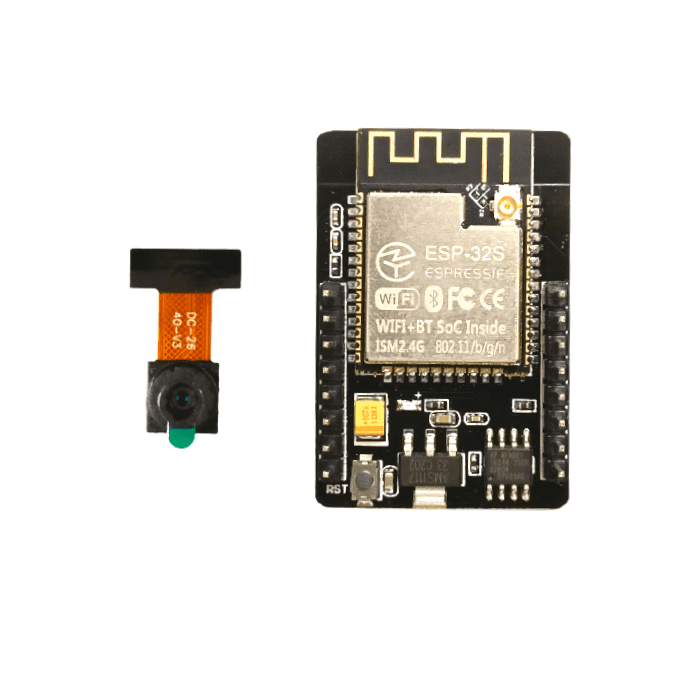

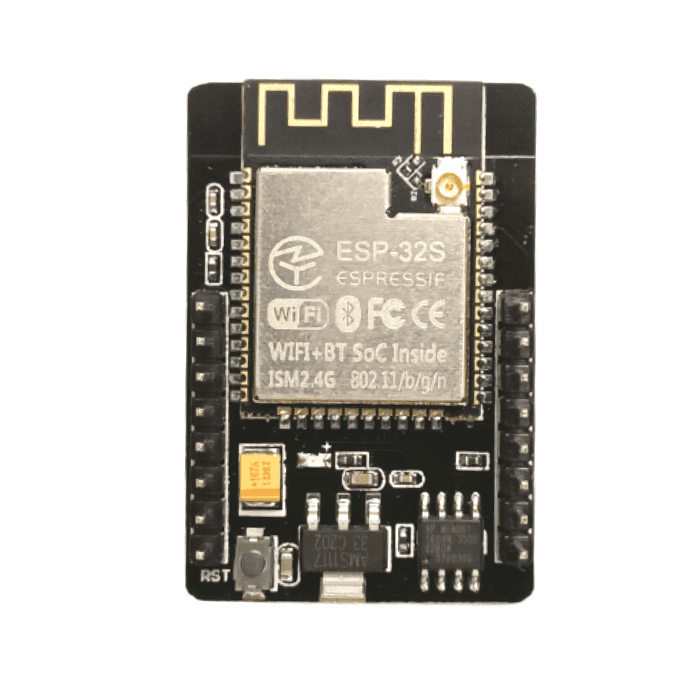
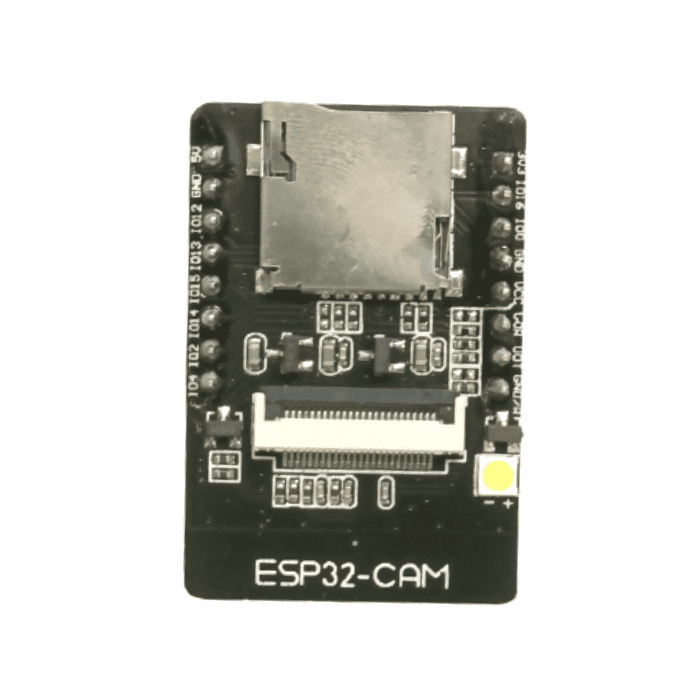
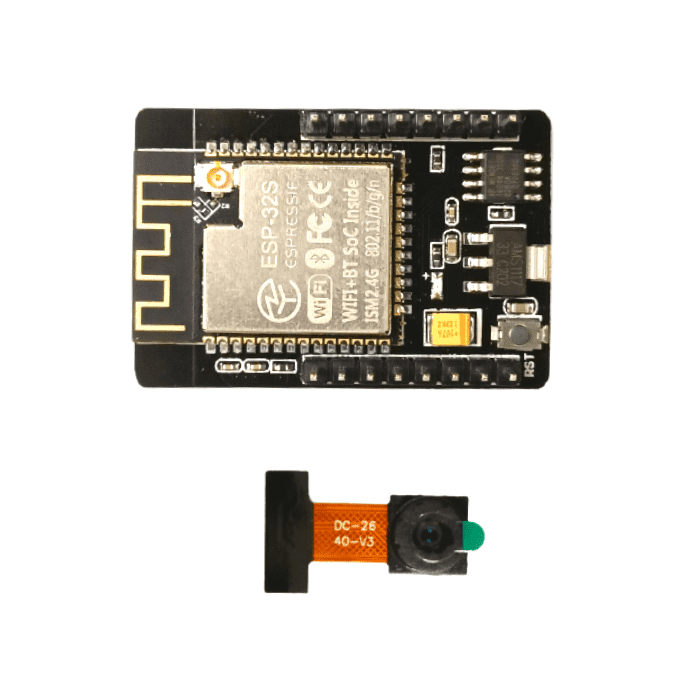
The ESP32 development board with Cam WiFi Module is a great choice for IoT fans in India. It features a high-quality 3MP OV3660 camera.
The built-in OV3660 camera produces high-quality images, which makes it ideal for surveillance and monitoring. It also has Bluetooth for convenient remote control and fast data transfers. This ESP32 cam development board is designed to be durable, so it works well in different environments.
Whether you're a tech hobbyist or an expert, the simple interface makes it easy to use. It supports WiFi, regular Bluetooth, and BLE Beacon. This ESP32 AI camera module is best for Low-power IoT security cameras and face recognition projects.
You can even upgrade the firmware remotely, keeping you up to date with the latest IoT advancements.
Read more: All about ESP32 Camera Module

| Input Voltage (Volt) | 5V |
| Operating Temperature (°C) | -20 ~ 85 |
| SPI Flash | Default 32Mbit |
| Bluetooth | Bluetooth 4.2 BR/EDR and BLE standards |
| RAM | 520KB SRAM + 4MB PSRAM |
| Wi-Fi | 802.11 b/g/n/ |
| Package Dimensions | 11 x 9 x 5cms |
| Weight | 50 grams |