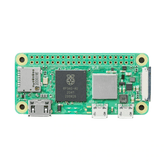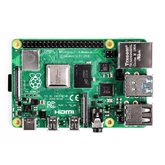Raspberry Pi vs Beaglebone
Summary
Are you looking for a single-board computer to power your next project? If the answer is yes! then look no further than the Raspberry Pi and BeagleBone Black! In this comprehensive blog post, we explore the differences between the two, as well as the pros and cons of the Raspberry Pi 4. We'll also take a closer look at the features of the Raspberry Pi Model B and BeagleBone Black Rev C. Whether you're a beginner or an experienced maker, this blog has everything you need to know to get started.
Introduction
Raspberry Pi and BeagleBone are two of the most popular microcontroller boards on the market today. Both have their unique advantages, but they also come with some differences that should be taken into consideration when making a choice between them. Raspberry Pis are smaller than BeagleBones, which makes them easier to setup and work with in small spaces like dorm rooms or apartments. They offer more memory options for running applications due to its 1GB RAM compared to 512MB available on a typical Beaglebone board.
Additionally, Raspberry Pis offer faster throughput speeds thanks to its built-in 802 Wi-Fi module whereas Beagles can require an external USB based wireless network adapter if you're looking for higher connection speed through your project buildout. However, both platforms allow for software projects developed from scratch using Python programming language as well enough GPIO ports that provide access externally connected hardware devices such as sensors motors etcetera . Ultimately what matters is understanding the specific application needs before investing time money energy effort into either platform then finding one that meets those requirements budget limitations overall design goals in mind giving us sufficient control flexibility over our invention creations down road.
What is Raspberry Pi?
The Raspberry Pi is a low-cost, credit-card-sized computer that plugs into a computer monitor or TV, and uses a standard keyboard and mouse. It is a capable little device that enables people of all ages to explore computing and to learn how to program in languages like Scratch and Python. It’s capable of doing everything you’d expect a desktop computer to do, from browsing the internet and playing high-definition video, to making spreadsheets, word-processing, and playing games.

What’s more, the Raspberry Pi has the ability to interact with the outside world and has been used in a wide array of digital maker projects, from music machines and parent detectors to weather stations and tweeting birdhouses with infra-red cameras. We want to see the Raspberry Pi being used by kids all over the world to learn to program and understand how computers work.
Raspberry Pi is a single-board computer that runs on the Linux ARM version. And it is available in different variants and with a variety of RAM compatibility. The only available variant of Raspberry Pi is Raspberry Pi 4 Model B. Below are some of the common features of Raspberry Pi 4 Model B.
What is Beaglebone Black?
The Beaglebone Black (BBB) is just like a Computer, which comes in a compact package with a processor, graphic acceleration, memory, and all the required ICs soldered to form a single circuit board. Hence, it is also referred to as a Single-Board Computer. It uses a powerful processor called Sitara AM3358BZCZ100 which is based on an ARM Cortex-A8 processor with 1GHz AM335x. The Beaglebone Black Microcontroller is illustrated in the figure below.

This Beaglebone Black Microcontroller board will provide all the necessary connections for the display, Ethernet Network, Mouse, and Keyboard. The booting of this processor is done by using Linux OS.
This tool is mainly utilized by the researchers to design complex projects and learn about the Linux Operating System effectively. This Beaglebone Black is similar to the Beaglebone with extra features. The operating speed is faster and it is widely used when compared to the Beaglebone. It is used in robotics, IoT projects, and automation at the development level.
The beaglebone black does not require any extra operating system to be installed by the user. The beaglebone black comes with a Debian version of Linux, where you will be presented with a Linux terminal. In the terminal, you can run the common Linux command and operate the beaglebone black as per your commands. For interfacing the beaglebone black with the external sensors and actuators, the programming has to be done. Normally, the beaglebone black is also programmed using the python programming language using a beaglebone black GPIO module. The beaglebone black comes with 69 GPIO pins.
For getting started with the Beaglebone black, you need to have a monitor or TV, Keyboard, and a 5V power supply. If you have these materials with you, then you are good to get started with the beaglebone black. Just connect your beaglebone black with a 5V 3A DC power supply to the barrel jack provided on the beaglebone blackboard. Using a micro HDMI cable connect the beaglebone black to the monitor which has HDMI compatibility. A keyboard is required for giving the inputs to the board.
Get started with BeagleBone Black Rev C today!
Difference between Raspberry Pi and Beaglebone black
|
Specification |
Raspberry Pi 4 Model B |
Beaglebone black |
|
Processor |
Broadcom BCM2711, quad-core Cortex-A72 (ARM v8) 64-bit SoC @ 1.5GHz |
Sitara AM3358BZCZ100 ARM Cortex-A8 |
|
RAM |
1GB, 2GB, 4GB or 8GB LPDDR4 (depending on model) |
512MB DDR3L |
|
Wifi connectivity |
2.4 GHz and 5.0 GHz IEEE 802.11b/g/n/ac wireless LAN, |
- |
|
Bluetooth connectivity |
Bluetooth 5.0, BLE |
- |
|
Ethernet capability |
Gigabit Ethernet |
10/100, RJ45 |
|
USB |
2 × USB 3.0 ports 2 × USB 2.0 ports. |
i. HS USB 2.0 Client Port ii. HS USB 2.0 Host Port |
|
GPIO pins |
Standard 40-pin GPIO header |
92 GPIO female connector |
|
Video ouput |
2 × micro HDMI ports (up to 4Kp60 supported) |
Micro HDMI ports 1280x1024 |
|
Display and camera ports |
2-lane MIPI DSI display port 2-lane MIPI CSI camera port |
- |
|
Audio output |
4-pole stereo audio and composite video port |
Audio and video using HDMI |
|
Graphics |
OpenGL ES, 3.0 graphics |
SGX530 3D, 20M Polygons/S |
|
Storage and type |
Micro SD card slot for loading operating system and data storage |
4GB on-board storage using eMMC, microSD card slot |
|
Input power supply |
5V DC via USB-C connector (minimum 3A) |
5V DC via miniUSB |
|
Powering through GPIO |
5V DC via GPIO header (minimum 3A) |
5VDC External Via Expansion Header |
|
Powering through Ethernet |
Power over Ethernet (PoE)–enabled |
- |
|
Operating temperature |
0–50º C |
0-60º C |
|
Dimensions |
85.6 mm x 56.5 mm |
86.36mm x 53.34mm |
|
UART |
6 |
5 |
|
I2C |
6 |
2 |
|
SPI |
5 |
2 |
|
SDIO |
1 |
- |
|
DPI (Parallel display) |
1 |
1 |
|
PWM |
2 |
8 |
Pros and Cons of Raspberry Pi 4:
Pros:
- It is affordable: The Raspberry Pi 4b is very low cost as compared to a desktop. The Raspberry Pi can be replaced with your PC to perform day-to-day tasks that you can do on your PC. The Raspberry Pi 4b is available at a very low price as compared to the other Linux boards.
- Low power consumption: The Raspberry Pi is merely a small computer that doesn’t need a lot of electricity to power up its small components. On top of that, this computer is only powered by one single board, which won’t end up eating a ton of power.
- Small: The Raspberry Pi is small in size, the same size as the credit card. So, if you have a particularly small space and if your desk is already full of different stuff, you can take advantage of the Raspberry Pi’s smaller frame.
- Easy to use: The Raspberry Pi was specifically designed to cater to the needs of kids who wanted to learn basic programming at an early age without the risk of bricking or breaking a costly family computer. As such, Raspberry Pi was specifically designed to be easy to use because how it was designed for kids or even for people with little to no knowledge and experience regarding programming. So, if you want something that’s simple, a Raspberry Pi computer should be a good choice for you.
- Great for smaller tasks: If you are using a computer for simple tasks that don’t require a ton of power such as typing word documents, you are in luck because Raspberry Pi should be more than enough for your needs as it has the capabilities and free software that will allow you to create word documents. This makes it quite useful for those who only use their computers for smaller tasks.
Cons:
- Limited in its function: The Raspberry Pi is only a single-board computer that was made and designed for children and for basic computer literacy. It will be great for basic tasks like programming, office work, and web browsing, but not much more.So, if you want a computer that is capable of doing more tasks such as playing recent games and doing heavy tasks, then a Raspberry Pi computer shouldn’t be your first choice.
- Slow: You can’t expect a single-board computer to have lightning-fast speeds. That said, Raspberry Pi computers generally have slower processing speeds compared to the actual and more expensive computers on the market. In that sense, you shouldn’t expect a Raspberry Pi to deliver you quick results if you are in a hurry or if you are doing plenty of different tasks that would easily eat up its memory and make it work slower.
- Bad for larger tasks and for bigger businesses: If you are using your computer for your job or your business, there might be some instances that a Raspberry Pi would be useful especially if you are only using computers for simple tasks and processes that don’t necessarily require a powerful computer, however, if you are already doing larger and more complex tasks or if you are running a bigger business, a Raspberry Pi computer won’t be useful because it doesn’t have the power and the capacity to help you in any of those due to its limited capacity and capabilities.
- Bad for multitasking: We live in a fast-paced world that can sometimes demand us to do plenty of different things at the same time. And most jobs require us to do several tasks on one computer. As such, we need something that can help us multitask. Sadly, a Raspberry Pi computer isn’t powerful enough to help you handle multiple tasks on a single computer. So, for those who are looking to multi-task frequently, a Raspberry Pi wouldn’t be the best choice because it mainly has the capabilities to handle simple tasks.
Features of Raspberry Pi model B:
Processor: Broadcom BCM2711, Quad-core Cortex-A72 (ARM v8) 64-bit SoC @ 1.5GHz
RAM: 1GB, 2GB, 4GB or 8GB LPDDR4-3200 SDRAM (depending on model)
Connectivity: 2.4 GHz and 5.0 GHz IEEE 802.11ac wireless, Bluetooth 5.0, BLE
Ethernet: Gigabit Ethernet
USB compatibility: 2 USB 3.0 ports; 2 USB 2.0 ports
GPIO pins: Raspberry Pi standard 40 pin GPIO header
Video output: 2 × micro-HDMI ports (up to 4kp60 supported)
Operating system: Linux based OS and comes with a MicroSD card for loading operating system and data storage
Power supply:
- 5V DC via USB-C connector (minimum 3A*)
- 5V DC via GPIO header (minimum 3A*)
The Raspberry Pi comes equipped with an SD card slot. This slot allows us to insert an SD card that is flashed with your favorite OS. The OS is loaded to the SD card using an official Raspberry Pi Imager software. The Raspberry Pi just needs a monitor or a TV, Mouse, Keyboard, and 5V DC 3A power supply. If you have all these required materials with you, then you are good to use the Raspberry Pi and build your project. The codes for interfacing the external sensor and actuators are written in the python programming language.
Features of Beaglebone Black rev c:
Processor: Sitara AM3358BZCZ100 1GHz, 2000 MIPS
RAM: 512MB DDR3L 800MHZ
Connectivity: No wireless connectivity. But the beaglebone black wireless variant comes with WiFi compatibility.
Ethernet: 10/100, RJ45
USB compatibility:
- HS USB 2.0 Client Port: Access to USB0, Client mode via miniUSB
- HS USB 2.0 Host Port: Access to USB1, Type A Socket, 500mA LS/FS/HS
GPIO pins:
While the BBB supports up to the 69 GPIO pins, in reality, the majority of the pins are being used by the onboard system processes such as the board’s HDMI and LCD abilities.
Video output: 16b HDMI, 1280x1024 (MAX).
Operating system: Linux-based OS and comes with a MicroSD card slot for loading operating system and data storage.
Conclusion:
By now we have seen in detail, the 2 Linux boards which run on embedded Linux OS. When it comes to choosing the right one for your needs. All the things about the boards have to be considered. The Raspberry Pi is most commonly used for using it as a Graphical user interface computer. And also used for developing embedded systems and IoT projects. And Raspberry Pi has n built-in WiFi and Bluetooth, which makes the Raspberry Pi even more useful. While the beaglebone black comes with a decent amount of RAM which is sufficient to run the Linux Debian OS. The beaglebone board comes with GPIO pins more than the Raspberry Pi, which is more suitable for developing embedded systems and IoT projects. Well, it depends on the application while choosing the right board for you.
If you appreciate our work don't forget to share this post and leave your opinion in the comment box.
Please do check out other blog posts about Popular Electronics
Do check Arduino vs NodeMCU
Make sure you check out our wide range of products and collections (we offer some exciting deals!)
Excerpt
Frequently Asked Questions
1. Does the beaglebone black board comes with wifi?
The built-in wifi facility is not present in all the variants of beaglebone black. But it comes with ethernet compatibility, which is used to access the internet. But if you require a built-in wifi beaglebone black board, then the beaglebone black wireless variant will be a very good choice.
2. What is a Raspberry Pi used for?
A Raspberry Pi is a diminutive, reasonably priced computing device that can be easily stowed in your wallet and connected to a monitor, keyboard, and mouse. It acts as a solitary circuit board computer that operates on the Linux operating system and features General Purpose Input/Output pins to manage external equipment. The Raspberry Pi has a diverse range of uses, including teaching programming languages like Scratch and Python, constructing hardware projects, automating your home, and more. Furthermore, it finds practical applications in industrial domains like robotics, automation, and monitoring systems.
3. What is a BeagleBone used for?
The BeagleBone stands as a diminutive and budget-friendly ARM developmental platform bolstered by an extensive community. It possesses the potential for broad customization to accommodate diverse electronics applications and occupies a physical space akin to a credit card's dimensions. The platform itself leverages the Linux operating system, thereby amalgamating traditional embedded platform capacities with the dynamism of open-source software. Primarily intended to furnish educational instruction for open-source hardware, the BeagleBone Black stands as a beloved rendition of the platform, garnering admiration from developers and hobbyists alike for its flexibility across various projects, including robotics, IoT, automation, 3D printing, arcade games, among others.
4. Which is better Raspberry Pi or BeagleBone?
Both Raspberry Pi and Beaglebone have their unique strengths and weaknesses. Raspberry Pi is a cost-effective option with a thriving community and is well-suited for multimedia applications. In contrast, Beaglebone is a more powerful device with built-in storage and a greater number of GPIO pins, making it more suitable for developing embedded systems and IoT projects. The ultimate decision between the two devices depends on the particular requirements of the project being undertaken.
5. What is the main difference between Raspberry Pi and Beaglebone?
The main difference lies in their architecture and purpose. Raspberry Pi is geared towards general computing with a focus on multimedia, while Beaglebone is designed for more specialized tasks like robotics and embedded systems. Beaglebone features more GPIO pins and is often preferred for real-time applications.
6. Which is better for beginners – Raspberry Pi or Beaglebone?
Raspberry Pi is generally better for beginners due to its user-friendly interface and extensive community support. It allows for easier setup and a wide range of tutorials, making it ideal for learning basic programming and electronics. Beaglebone, while powerful, may have a steeper learning curve.
7. Can Beaglebone run Raspberry Pi OS?
No, Beaglebone cannot run Raspberry Pi OS directly because they use different architectures. However, you can run compatible versions of Linux on Beaglebone, which may incorporate some similar features, but it won’t be the same experience.
8. Which board is faster for IoT applications?
Beaglebone typically offers faster performance for IoT applications due to its robust processing capabilities and direct access to GPIO pins. Its design focuses on real-time tasks, making it a strong choice for low-latency applications, while Raspberry Pi is more suited for general-purpose use.
9. What are the GPIO pin differences between them?
Raspberry Pi usually comes with 26 to 40 GPIO pins, while Beaglebone features up to 92 GPIO pins. This gives Beaglebone significant advantages for projects requiring multiple connections. Additionally, Beaglebone’s pins support analog input, which Raspberry Pi lacks.
10. Is Beaglebone more stable for industrial use?
Yes, Beaglebone is considered more stable for industrial applications due to its real-time capabilities and extensive I/O interfaces. Its architecture is better suited for handling demanding tasks and can maintain performance under continuous operation, making it ideal for industrial environments.
11. Which one supports better community support?
Raspberry Pi has stronger community support, thanks to its larger user base and numerous online resources, forums, and tutorials. This makes it easier for beginners to find help and guidance. Beaglebone also has a dedicated community, but it's smaller in comparison.
12. How does power consumption compare?
Raspberry Pi generally consumes less power compared to Beaglebone, making it more suitable for battery-powered projects. However, Beaglebone's power efficiency can be beneficial in specific applications where higher performance is required. Always consider your project requirements when choosing between them.
13. Can you use both for robotics projects?
Yes, both Raspberry Pi and Beaglebone can be used for robotics projects. Raspberry Pi is great for higher-level control and image processing, while Beaglebone excels in real-time tasks and GPIO interfacing. The choice depends on the specific needs of your robotics project.
14. What is the price difference between them?
Typically, Raspberry Pi boards are less expensive, starting around $35, while Beaglebone boards range from $45 to $70 depending on the model. The price difference often reflects their features and target applications, so consider your budget and project needs when choosing.
1. Does the beaglebone black board comes with wifi?
The built-in wifi facility is not present in all the variants of beaglebone black. But it comes with ethernet compatibility, which is used to access the internet. But if you require a built-in wifi beaglebone black board, then the beaglebone black wireless variant will be a very good choice.
2. What is a Raspberry Pi used for?
A Raspberry Pi is a diminutive, reasonably priced computing device that can be easily stowed in your wallet and connected to a monitor, keyboard, and mouse. It acts as a solitary circuit board computer that operates on the Linux operating system and features General Purpose Input/Output pins to manage external equipment. The Raspberry Pi has a diverse range of uses, including teaching programming languages like Scratch and Python, constructing hardware projects, automating your home, and more. Furthermore, it finds practical applications in industrial domains like robotics, automation, and monitoring systems.
3. What is a BeagleBone used for?
The BeagleBone stands as a diminutive and budget-friendly ARM developmental platform bolstered by an extensive community. It possesses the potential for broad customization to accommodate diverse electronics applications and occupies a physical space akin to a credit card's dimensions. The platform itself leverages the Linux operating system, thereby amalgamating traditional embedded platform capacities with the dynamism of open-source software. Primarily intended to furnish educational instruction for open-source hardware, the BeagleBone Black stands as a beloved rendition of the platform, garnering admiration from developers and hobbyists alike for its flexibility across various projects, including robotics, IoT, automation, 3D printing, arcade games, among others.
4. Which is better Raspberry Pi or BeagleBone?
Both Raspberry Pi and Beaglebone have their unique strengths and weaknesses. Raspberry Pi is a cost-effective option with a thriving community and is well-suited for multimedia applications. In contrast, Beaglebone is a more powerful device with built-in storage and a greater number of GPIO pins, making it more suitable for developing embedded systems and IoT projects. The ultimate decision between the two devices depends on the particular requirements of the project being undertaken.
5. What is the main difference between Raspberry Pi and Beaglebone?
The main difference lies in their architecture and purpose. Raspberry Pi is geared towards general computing with a focus on multimedia, while Beaglebone is designed for more specialized tasks like robotics and embedded systems. Beaglebone features more GPIO pins and is often preferred for real-time applications.
6. Which is better for beginners – Raspberry Pi or Beaglebone?
Raspberry Pi is generally better for beginners due to its user-friendly interface and extensive community support. It allows for easier setup and a wide range of tutorials, making it ideal for learning basic programming and electronics. Beaglebone, while powerful, may have a steeper learning curve.
7. Can Beaglebone run Raspberry Pi OS?
No, Beaglebone cannot run Raspberry Pi OS directly because they use different architectures. However, you can run compatible versions of Linux on Beaglebone, which may incorporate some similar features, but it won’t be the same experience.
8. Which board is faster for IoT applications?
Beaglebone typically offers faster performance for IoT applications due to its robust processing capabilities and direct access to GPIO pins. Its design focuses on real-time tasks, making it a strong choice for low-latency applications, while Raspberry Pi is more suited for general-purpose use.
9. What are the GPIO pin differences between them?
Raspberry Pi usually comes with 26 to 40 GPIO pins, while Beaglebone features up to 92 GPIO pins. This gives Beaglebone significant advantages for projects requiring multiple connections. Additionally, Beaglebone’s pins support analog input, which Raspberry Pi lacks.
10. Is Beaglebone more stable for industrial use?
Yes, Beaglebone is considered more stable for industrial applications due to its real-time capabilities and extensive I/O interfaces. Its architecture is better suited for handling demanding tasks and can maintain performance under continuous operation, making it ideal for industrial environments.
11. Which one supports better community support?
Raspberry Pi has stronger community support, thanks to its larger user base and numerous online resources, forums, and tutorials. This makes it easier for beginners to find help and guidance. Beaglebone also has a dedicated community, but it's smaller in comparison.
12. How does power consumption compare?
Raspberry Pi generally consumes less power compared to Beaglebone, making it more suitable for battery-powered projects. However, Beaglebone's power efficiency can be beneficial in specific applications where higher performance is required. Always consider your project requirements when choosing between them.
13. Can you use both for robotics projects?
Yes, both Raspberry Pi and Beaglebone can be used for robotics projects. Raspberry Pi is great for higher-level control and image processing, while Beaglebone excels in real-time tasks and GPIO interfacing. The choice depends on the specific needs of your robotics project.
14. What is the price difference between them?
Typically, Raspberry Pi boards are less expensive, starting around $35, while Beaglebone boards range from $45 to $70 depending on the model. The price difference often reflects their features and target applications, so consider your budget and project needs when choosing.