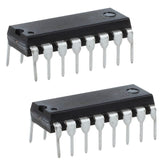Driving DC Motors with L293D and Arduino
Summary
Are you looking to control a DC motor with your Arduino? The L293D motor driver IC can help! This blog covers everything you need to know about the L293D, including its pinout, how to wire it to your Arduino, and even provides example code to get you started. Whether you're a beginner or an experienced maker, this guide will help you achieve precise motor control in your projects.
Controlling a DC Motor
DC motors are widely used in many applications, from small hobby projects to industrial automation systems. They are simple to control and relatively inexpensive, making them a popular choice for many applications.
In this blog post, we will discuss how to control a DC motor using the L293D Motor Driver IC and an Arduino microcontroller.
The L293D motor IC can be used to control a DC motor by providing a variable amount of current to the motor's terminals and by reversing the direction of current flow through the motor's terminals.
The L293D has four input pins (IN1, IN2, IN3, IN4) and four output pins (OUT1, OUT2, OUT3, OUT4) that are used to control the direction and speed of the motor.
The L293D also contains two enable pins (EN1, EN2) which enable or disable the output driver. By providing a logically high or low signal to the enable pins, the L293D can turn the motor on and off.
It is important to note that the L293D requires a power supply with a voltage between 4.5V to 36V and it can drive a DC motor with a maximum current of up to 600mA.

Discover advanced methods for Speed Control of DC Motor.
PWM – to control speed
Pulse Width Modulation (PWM) is a technique used to control the speed of a DC motor. It works by rapidly switching the power to the motor on and off, in a specific pattern.
The more often the power is switched on, the faster the motor will rotate. The Arduino can generate PWM signals on its digital output pins, which can be used to control the speed of the motor.
To control the speed of the motor, the L293D uses a PWM (pulse width modulation) signal on one of the input pins (IN3 or IN4) and one of the output pins (OUT3 or OUT4).
This PWM signal controls the amount of time that the output pin is at a logically high level, which controls the amount of current that is sent to the motor.
H-Bridge – to control the rotation direction
An H-Bridge is a type of circuit that is commonly used to control the direction of rotation of a DC motor. The L293D is a popular H-Bridge IC (integrated circuit) that is commonly used in robotics and other projects that involve controlling DC motors.
The L293D can control the direction of rotation of a DC motor by sending current in either direction through the motor's terminals. The L293D can also control the speed of the motor by adjusting the amount of current that is sent through the motor's terminals.

Also, read our blog on DC Motor Applications explaining DC motor applications in different industries, products, and types of DC motors.
L293D Motor Driver IC
The L293D Motor Driver IC is a popular choice for controlling DC motors. It is a dual H-bridge motor driver IC, which means it can control the speed and direction of two DC motors at the same time.
The L293D motor driver IC is designed to handle up to 600mA of current per motor, which is enough for most small to medium-sized motors.
Technical Specifications
- Supply Voltage: 4.5V to 36V
- Output Current: 600mA per channel
- Protection Diodes: Included
- Control Pins: 4
- Output Pins: 2 per channel
L293D Motor Driver IC Pinout

Power Pins: The L293D motor driver IC has two power pins, VCC1 and VCC2. VCC1 is used to supply power to the control logic of the IC, while VCC2 is used to supply power to the motors.
Output Pins: The L293D motor driver IC has four output pins, two per channel. These pins are used to connect the motors to the IC.
Direction Control Pins: The L293D motor driver IC has two direction control pins, one per channel. These pins are used to control the direction of rotation of the motors.
Speed Control Pins: The L293D motor driver IC has two-speed control pins, one per channel. These pins are used to control the speed of the motors by applying a PWM signal.
Wiring an L293D Motor Driver IC to an Arduino
To wire an L293D motor driver IC to an Arduino, you will need to connect the power pins of the IC to the power supply and connect the control pins of the IC to the digital output pins of the Arduino. The following diagram shows an example of how to wire an L293D motor driver IC to an Arduino:
Arduino Example Code
The following example code can be used to control the speed and direction of a DC motor using the L293D motor driver IC and an Arduino:
// Motor A connections
int enA = 9;
int in1 = 8;
int in2 = 7;
// Motor B connections
int enB = 3;
int in3 = 5;
int in4 = 4;
void setup() {
// Set all the motor control pins to outputs
pinMode(enA, OUTPUT);
pinMode(enB, OUTPUT);
pinMode(in1, OUTPUT);
pinMode(in2, OUTPUT);
pinMode(in3, OUTPUT);
pinMode(in4, OUTPUT);
// Turn off motors - Initial state
digitalWrite(in1, LOW);
digitalWrite(in2, LOW);
digitalWrite(in3, LOW);
digitalWrite(in4, LOW);
}
void loop() {
directionControl();
delay(1000);
speedControl();
delay(1000);
}
// This function lets you control the spinning direction of motors
void directionControl() {
// Set motors to maximum speed
// For PWM maximum possible values are 0 to 255
analogWrite(enA, 255);
analogWrite(enB, 255);
// Turn on motor A & B
digitalWrite(in1, HIGH);
digitalWrite(in2, LOW);
digitalWrite(in3, HIGH);
digitalWrite(in4, LOW);
delay(2000);
// Now change motor directions
digitalWrite(in1, LOW);
digitalWrite(in2, HIGH);
digitalWrite(in3, LOW);
digitalWrite(in4, HIGH);
delay(2000);
// Turn off motors
digitalWrite(in1, LOW);
digitalWrite(in2, LOW);
digitalWrite(in3, LOW);
digitalWrite(in4, LOW);
}
// This function lets you control speed of the motors
void speedControl() {
// Turn on motors
digitalWrite(in1, LOW);
digitalWrite(in2, HIGH);
digitalWrite(in3, LOW);
digitalWrite(in4, HIGH);
// Accelerate from zero to maximum speed
for (int i = 0; i < 256; i++) {
analogWrite(enA, i);
analogWrite(enB, i);
delay(20);
}
// Decelerate from maximum speed to zero
for (int i = 255; i >= 0; --i) {
analogWrite(enA, i);
analogWrite(enB, i);
delay(20);
}
// Now turn off motors
digitalWrite(in1, LOW);
digitalWrite(in2, LOW);
digitalWrite(in3, LOW);
digitalWrite(in4, LOW);
}
Conclusion
Using an L293D motor driver IC with an Arduino is an excellent way to achieve precise DC motor control in your projects. By following the steps outlined in this blog, you can easily wire the L293D to your Arduino and get started with controlling your motor. Whether you're an experienced maker or a beginner, this guide has everything you need to succeed. So why wait? Start controlling your DC motor today!
If you appreciate our work don't forget to share this post and leave your opinion in the comment box.
Make sure you check out our wide range of products and collections (we offer some exciting deals!)
Excerpt
Frequently Asked Questions
1. What is DC motor and how it works?
A DC motor is an electrical machine that transforms electrical energy from direct current into mechanical energy. Its operation is based on the principle of electromagnetic induction, whereby current flowing through a wire induces a magnetic field that attracts or repels a magnetic object. The DC motor consists of four basic components: a stator, rotor, commutator, and brushes. The stator generates a fixed magnetic field, while the rotor rotates within this field. By means of the commutator and brushes, the current flow direction in the rotor can be switched, resulting in its rotation. DC motors find widespread application in a variety of fields, including industrial machinery and electric vehicle propulsion.
2. What is a L293D motor driver?
The L293D is an integrated circuit used for driving motors, capable of controlling the speed and direction of DC motors or a single stepper motor. It is a type of dual-channel H-bridge driver, which means it can drive two motors simultaneously in either direction. The L293D can deliver bidirectional drive currents up to 600 mA, operating within a voltage range of 4.5 V to 36 V. This motor driver is commonly utilized in robotics and other motor control applications.
3. How to control a DC motor with a L293D?
In order to control a DC motor using an L293D, one can make use of an Arduino board by connecting the IC's 5V and ground pins to the Arduino's 5V and ground pins respectively. Pins 2 and 3 of the L293D can be connected to the motor, while IN1 of the IC can be connected to pin 8 of the Arduino. The L293D is a dual channel H-Bridge IC, which has the ability to control two DC motors with voltage ratings between 4.5V to 36V. It can also manipulate the speed and direction of the motor. Several online tutorials provide step-by-step instructions on how to control a DC motor with an L293D using an Arduino.
4. What is the L293D motor driver IC used for?
The L293D motor driver IC is primarily used for controlling DC motors and Stepper motors in robotics and automation projects. It allows users to drive motors in both directions and can control the speed effectively, making it an essential component in various electronic projects that require precise motor control.
5. How does the L293D control the direction of a DC motor?
The L293D controls the direction of a DC motor by using two input pins to manage the flow of current. By setting one input HIGH and the other LOW, the motor rotates in one direction. Reversing the states of these inputs changes the current flow, thus reversing the motor's direction.
6. What are the pin connections between Arduino and L293D?
To connect Arduino to L293D, typically connect two digital output pins to the input pins (1A, 2A) of L293D for motor control. Additionally, connect the ground pin of Arduino to the ground pin on L293D, and connect power to the VCC1 and VCC2 pins to provide adequate motor voltage and stability.
7. What voltage and current ratings does the L293D support?
The L293D supports a voltage range of 4.5V to 36V and can handle up to 600mA per channel. This makes it suitable for small to medium-sized motors in various applications, ensuring reliable operation without overheating in typical electronic projects.
8. How do you control motor speed using Arduino and L293D?
Motor speed can be controlled using PWM (Pulse Width Modulation) signals from Arduino. By sending a PWM signal to the enable pin of the L293D, you can vary the duty cycle, which effectively controls the speed of the connected DC motor, allowing for fine-tuned movement in your projects.
9. Can one L293D drive two DC motors simultaneously?
Yes, one L293D can drive two DC motors simultaneously. Each motor is controlled by two output channels, allowing for independent speed and direction control. This feature makes it an economical solution for projects requiring multiple motors.
10. What is the difference between direct Arduino motor drive and using L293D?
Direct Arduino motor drive connects the motor directly to the Arduino pins, which limits current and voltage handling. In contrast, using the L293D allows for higher voltage and current capabilities, protecting the Arduino while enabling enhanced speed control and direction changes for the connected motors.
11. What happens if you reverse the connections on L293D outputs?
If you reverse the connections on the L293D outputs, the motor will spin in the opposite direction. However, this may cause issues such as increased wear or stress on the motor if done while it's running. Always ensure correct connections to avoid potential damage to your components.
12. How do you protect your circuit when using L293D with high-torque motors?
To protect your circuit when using the L293D with high-torque motors, incorporate flyback diodes, which will safeguard against voltage spikes. Additionally, ensure that you use adequate power supply ratings and consider heat sinks for the IC to prevent overheating during prolonged use.
13. Can L293D also drive stepper motors instead of DC motors?
Yes, the L293D can drive stepper motors in addition to DC motors. By controlling multiple input pins effectively, you can achieve the necessary sequences for stepper operation. This versatility makes L293D a useful component for various robotics and automation applications.
1. What is DC motor and how it works?
A DC motor is an electrical machine that transforms electrical energy from direct current into mechanical energy. Its operation is based on the principle of electromagnetic induction, whereby current flowing through a wire induces a magnetic field that attracts or repels a magnetic object. The DC motor consists of four basic components: a stator, rotor, commutator, and brushes. The stator generates a fixed magnetic field, while the rotor rotates within this field. By means of the commutator and brushes, the current flow direction in the rotor can be switched, resulting in its rotation. DC motors find widespread application in a variety of fields, including industrial machinery and electric vehicle propulsion.
2. What is a L293D motor driver?
The L293D is an integrated circuit used for driving motors, capable of controlling the speed and direction of DC motors or a single stepper motor. It is a type of dual-channel H-bridge driver, which means it can drive two motors simultaneously in either direction. The L293D can deliver bidirectional drive currents up to 600 mA, operating within a voltage range of 4.5 V to 36 V. This motor driver is commonly utilized in robotics and other motor control applications.
3. How to control a DC motor with a L293D?
In order to control a DC motor using an L293D, one can make use of an Arduino board by connecting the IC's 5V and ground pins to the Arduino's 5V and ground pins respectively. Pins 2 and 3 of the L293D can be connected to the motor, while IN1 of the IC can be connected to pin 8 of the Arduino. The L293D is a dual channel H-Bridge IC, which has the ability to control two DC motors with voltage ratings between 4.5V to 36V. It can also manipulate the speed and direction of the motor. Several online tutorials provide step-by-step instructions on how to control a DC motor with an L293D using an Arduino.
4. What is the L293D motor driver IC used for?
The L293D motor driver IC is primarily used for controlling DC motors and Stepper motors in robotics and automation projects. It allows users to drive motors in both directions and can control the speed effectively, making it an essential component in various electronic projects that require precise motor control.
5. How does the L293D control the direction of a DC motor?
The L293D controls the direction of a DC motor by using two input pins to manage the flow of current. By setting one input HIGH and the other LOW, the motor rotates in one direction. Reversing the states of these inputs changes the current flow, thus reversing the motor's direction.
6. What are the pin connections between Arduino and L293D?
To connect Arduino to L293D, typically connect two digital output pins to the input pins (1A, 2A) of L293D for motor control. Additionally, connect the ground pin of Arduino to the ground pin on L293D, and connect power to the VCC1 and VCC2 pins to provide adequate motor voltage and stability.
7. What voltage and current ratings does the L293D support?
The L293D supports a voltage range of 4.5V to 36V and can handle up to 600mA per channel. This makes it suitable for small to medium-sized motors in various applications, ensuring reliable operation without overheating in typical electronic projects.
8. How do you control motor speed using Arduino and L293D?
Motor speed can be controlled using PWM (Pulse Width Modulation) signals from Arduino. By sending a PWM signal to the enable pin of the L293D, you can vary the duty cycle, which effectively controls the speed of the connected DC motor, allowing for fine-tuned movement in your projects.
9. Can one L293D drive two DC motors simultaneously?
Yes, one L293D can drive two DC motors simultaneously. Each motor is controlled by two output channels, allowing for independent speed and direction control. This feature makes it an economical solution for projects requiring multiple motors.
10. What is the difference between direct Arduino motor drive and using L293D?
Direct Arduino motor drive connects the motor directly to the Arduino pins, which limits current and voltage handling. In contrast, using the L293D allows for higher voltage and current capabilities, protecting the Arduino while enabling enhanced speed control and direction changes for the connected motors.
11. What happens if you reverse the connections on L293D outputs?
If you reverse the connections on the L293D outputs, the motor will spin in the opposite direction. However, this may cause issues such as increased wear or stress on the motor if done while it's running. Always ensure correct connections to avoid potential damage to your components.
12. How do you protect your circuit when using L293D with high-torque motors?
To protect your circuit when using the L293D with high-torque motors, incorporate flyback diodes, which will safeguard against voltage spikes. Additionally, ensure that you use adequate power supply ratings and consider heat sinks for the IC to prevent overheating during prolonged use.
13. Can L293D also drive stepper motors instead of DC motors?
Yes, the L293D can drive stepper motors in addition to DC motors. By controlling multiple input pins effectively, you can achieve the necessary sequences for stepper operation. This versatility makes L293D a useful component for various robotics and automation applications.