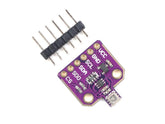What Is BME680 Sensor: Specification & Working
Summary
Do you want to learn how to use the BME680 sensor to take your projects to the next level? if the answer is yes, then Check out this comprehensive blog which covers everything from what it is, to features, operational range, accuracy and how to use it in your projects. So Don't miss out on the opportunity to learn about this amazing BME680 sensor with this blog post.
What is the BME680 Sensor?
The BME680 is a gas sensor that combines high-accuracy pressure, humidity, and temperature sensors. It is invented by BOSCH, particularly designed for wearables and mobile applications where small size and low battery consumption are essential criteria. Depending on the particular working mode, the BME680 ensures optimum consumption, long-term stability, and strong EMC resilience. A wide variety of gases, such as volatile organic compounds, can be detected by the gas sensor built into the BME680 to assess air quality for personal well-being.

It has a tiny MOx (metal-oxide) sensor in it. It can be used to monitor air quality and identify gases and alcohols including ethanol, alcohol, and carbon monoxide because the heated metal oxide changes resistance based on VOCs in the air. So the BME680 can function as a completely independent environmental sensor.
Don’t miss this guide to BMP280 sensors!
Features:
- A sensor can sense pressure, humidity, and VOC gases.
- Additionally, it is capable of measuring temperature with a 1.0-degree celsius accuracy, barometric pressure with an absolute accuracy of 1% hPa, and humidity with a 3% accuracy.
- To detect gases and alcohols like ethanol and carbon monoxide and assess the quality of the air, heated metal oxide changes resistance dependent on the volatile organic compounds (VOC) in the air.
BME680 Operation Range
- Operating range of Temperature: -40~+85℃
- Operating range of Humidity: 0-100% r.H.
- Operating range of Pressure: 300-1100hPa
How Accurate is BME680
The BME680 sensor can sense pressure, humidity, and VOC gases. Additionally, it is capable of measuring temperature with a 1.0-degree celsius accuracy, barometric pressure with an absolute accuracy of 1% hPa, and humidity with a 3% accuracy. To detect gases and alcohols like ethanol and carbon monoxide and assess the quality of the air, heated metal oxide changes resistance dependent on the volatile organic compounds (VOC) in the air.
The gas sensor provides you with a qualitative understanding of the presence of VOC gases in the air. As a result, you may compare your data, identify patterns, and determine whether the air quality is improving or declining. Must calibrate the sensor against reliable sources and create a calibration curve to obtain accurate readings.
BME680 Pinout
|
Pin |
Purpose |
|
VCC |
Powers the sensor |
|
GND |
Common GND |
|
SCL |
SCL pin for I2C communication SCK pin for SPI communication |
|
SDA |
SDA pin for I2C communication (MOSI) pin for SPI communication |
|
SDO |
SDO (MISO) pin for SPI communication |
|
CS |
Chip select pin for SPI communication |
How to use the BME680 Sensor?
Any microcontroller can be interfaced with the BME680 using SPI or I2C protocols to sense and transmit sensor data. Here's a brief guide to working with Arduino.
Connection for SPI protocol:
#define SCK pin_no;
#define MISO pin_no;
#define MOSI pin_no;
#define CS pin_no;
Above commands for SPI data communications but I2C default connection with A4 and A5(A4 - SDA, A5 - SCL).
Circuit Diagram
Here I am going to connect with the I2C protocol. You can follow the SPI protocol as well by initializing mentioned above pin description.

To use the library first, download and install the BME680 into the Arduino IDE. After installation, include the library to sketch the code, also follow this way to get code from the library by clicking Files> Examples> BME680>DemoI2C or you can also copy the below code to your IDE.
Code
#include "Zanshin_BME680.h"
BME680_Class BME680;
float altitude(const int32_t prs, const float seadepth = 1013.25);
float altitude(const int32_t prs, const float seadepth) {
static float Altitude;
Altitude =
44330.0 * (1.0 - pow(((float)prs / 100.0) / seadepth, 0.1903));
return (Altitude);
}
void setup() {
Serial.begin(9600);
#ifdef __AVR_ATmega32U4__
delay(3000);
#endif
Serial.print(F("Starting I2CDemo example program for BME680\n"));
Serial.print(F("- Initializing BME680 sensor\n"));
while (!BME680.begin(I2C_STANDARD_MODE)) {
Serial.print(F("- Unable to find BME680. Trying again in 5 seconds.\n"));
delay(5000);
}
Serial.print(F("- setting 16x\n"));
BME680.setOversampling(TemperatureSensor, Oversample16);
BME680.setOversampling(HumiditySensor, Oversample16);
BME680.setOversampling(PressureSensor, Oversample16);
Serial.print(F("- with four sample setting filters\n"));
BME680.setIIRFilter(IIR4);
Serial.print(F("- Setting gas measurement to 320\xC2\xB0\x43 for 150ms\n")); // "�C" symbols
BME680.setGas(320, 150);
}
void loop() {
static int32_t temp, humidity, pressure, gas;
static char buf[16];
static float alt;
static uint16_t loopCounter = 0;
if (loopCounter % 25 == 0) {
Serial.print(F("\nLoop Temp\xC2\xB0\x43 Humid% Press hPa Alt m Air m"));
Serial.print(F("\xE2\x84\xA6\n==== ====== ====== ========= ======= ======\n"));
}
BME680.getSensorData(temp, humidity, pressure, gas);
if (loopCounter++ != 0) {
sprintf(buf, "%4d %3d.%02d", (loopCounter - 1) % 9999,
(int8_t)(temp / 100), (uint8_t)(temp % 100));
Serial.print(buf);
sprintf(buf, "%3d.%03d", (int8_t)(humidity / 1000),
(uint16_t)(humidity % 1000));
Serial.print(buf);
sprintf(buf, "%7d.%02d", (int16_t)(pressure / 100),
(uint8_t)(pressure % 100));
Serial.print(buf);
alti_tude = altitude(pressure);
sprintf(buf, "%5d.%02d", (int16_t)(alti_tude), ((uint8_t)(alti_tude * 100) % 100));
Serial.print(buf);
sprintf(buf, "%4d.%02d\n", (int16_t)(gas / 100), (uint8_t)(gas % 100));
Serial.print(buf);
delay(10000);
}
}
Conclusion
In this blog post, we have learned that The advent of the BME680 Sensor has upended the landscape of environmental sensing with its unparalleled abilities to measure temperature, humidity, pressure, and air quality with an unparalleled level of precision. The BME680 operates within an expansive range and offers readings of an accuracy that's unmatched, rendering it a revolutionary tool for an array of applications. So, why linger in ignorance? Unleash the full potential of the BME680 and embark on an exploratory journey today!
If you appreciate our work don't forget to share this post and leave your opinion in the comment box.
Please do check out other blog posts about Popular electronics
Make sure you check out our wide range of products and collections (we offer some exciting deals!)
Excerpt
Frequently Asked Questions
1. What does BME680 measure?
The BME680 represents an unprecedented level of technological innovation, effortlessly combining four vital environmental sensors into one compact package. This sensor not only gauges temperature, pressure, and humidity, but delves into the realm of air quality, utilizing both gas and pressure sensors to measure volatile organic compounds (VOCs) with unrivaled accuracy. Its readings offer a tantalizing glimpse into the inner workings of indoor air, providing the tools necessary to take control and elevate indoor air quality to new heights of comfort and refinement.
2. Can BME680 measure CO2?
No, BME680 is a sensor that measures temperature, humidity, pressure, and volatile organic compounds (VOCs) but does not measure CO2.
3. What are the applications of BME680?
The BME680, a paragon of low-power sensor technology, stands at the forefront of indoor environmental monitoring systems, IoT devices, and smart homes alike, with its exceptional ability to gauge temperature, humidity, pressure and indoor air quality. This marvel of engineering transcends mere measurement, delving into the intricate realm of air quality parameters such as volatile organic compounds (VOCs). Its unparalleled capabilities have made it an indispensable tool for discerning individuals who demand the utmost precision in their environmental monitoring needs.
4. What is the BME680 sensor used for?
The BME680 sensor is used for measuring environmental parameters like temperature, humidity, barometric pressure, and gas concentrations. It's ideal for applications like air quality monitoring, weather stations, and smart home devices, providing comprehensive data for environmental analysis.
5. How does the BME680 measure gas, temperature, and humidity?
The BME680 uses specific sensing elements to measure temperature, humidity, and gas levels. It utilizes a capacitive humidity sensor, a digital temperature sensor, and a metal-oxide gas sensor. Data is gathered efficiently through I2C or SPI interfaces, allowing for intricate environmental monitoring.
6. What is the pin configuration of the BME680?
The BME680 sensor typically has 8 pins: VCC, GND, SCL, SDA, CS, SDI, SDO, and RESET. VCC powers the sensor, while GND is the ground connection. SCL and SDA are used for I2C communication, providing wireless compatibility with microcontrollers like Arduino and Raspberry Pi.
7. How to interface BME680 with Arduino or Raspberry Pi?
To interface the BME680 with Arduino or Raspberry Pi, connect the sensor's VCC to a 3.3V or 5V power supply and the GND to ground. Use I2C pins: SCL and SDA for communication. Libraries are often available for easy coding, ensuring efficient communication and data reading.
8. What are the sensor’s main specifications?
The BME680 sensor offers a temperature range of -40°C to 85°C, humidity from 0% to 100%, and pressure from 300 hPa to 1100 hPa. Its gas sensing capabilities detect compounds like VOCs with a response time of about 1 second, making it highly versatile for various applications.
9. What is the typical accuracy of the BME680?
The typical accuracy of the BME680 sensor is ±1°C for temperature, ±3% for humidity, and ±1 hPa for pressure. Its gas sensor's accuracy can vary depending on environmental conditions, making it suitable for reliable environmental monitoring and applications.
10. Can the BME680 detect air quality?
Yes, the BME680 sensor can detect air quality by measuring gas concentrations, specifically volatile organic compounds (VOCs). This allows it to provide real-time data on air quality levels, making it an excellent choice for smart home and environmental monitoring systems.
11. What are common applications of the BME680 sensor?
Common applications of the BME680 sensor include indoor air quality monitoring, weather stations, HVAC systems, and smart homes. It's also useful in health-related technology and environmental research, offering critical data for improving living conditions and health safety.
12. How to calibrate the BME680 for accuracy?
To calibrate the BME680 sensor, perform a two-step process: first, ensure it's in a stable, known environment for a few minutes. Second, adjust its reading parameters in your software or code based on reference values, ensuring optimal accuracy for your specific application.
13. What is the difference between BME680 and BME280?
The BME680 includes gas sensing capabilities, while the BME280 focuses solely on temperature, humidity, and pressure. This makes the BME680 suitable for air quality monitoring, whereas the BME280 is optimal for simpler environmental measurements, offering cost-effective solutions for various applications.
1. What does BME680 measure?
The BME680 represents an unprecedented level of technological innovation, effortlessly combining four vital environmental sensors into one compact package. This sensor not only gauges temperature, pressure, and humidity, but delves into the realm of air quality, utilizing both gas and pressure sensors to measure volatile organic compounds (VOCs) with unrivaled accuracy. Its readings offer a tantalizing glimpse into the inner workings of indoor air, providing the tools necessary to take control and elevate indoor air quality to new heights of comfort and refinement.
2. Can BME680 measure CO2?
No, BME680 is a sensor that measures temperature, humidity, pressure, and volatile organic compounds (VOCs) but does not measure CO2.
3. What are the applications of BME680?
The BME680, a paragon of low-power sensor technology, stands at the forefront of indoor environmental monitoring systems, IoT devices, and smart homes alike, with its exceptional ability to gauge temperature, humidity, pressure and indoor air quality. This marvel of engineering transcends mere measurement, delving into the intricate realm of air quality parameters such as volatile organic compounds (VOCs). Its unparalleled capabilities have made it an indispensable tool for discerning individuals who demand the utmost precision in their environmental monitoring needs.
4. What is the BME680 sensor used for?
The BME680 sensor is used for measuring environmental parameters like temperature, humidity, barometric pressure, and gas concentrations. It's ideal for applications like air quality monitoring, weather stations, and smart home devices, providing comprehensive data for environmental analysis.
5. How does the BME680 measure gas, temperature, and humidity?
The BME680 uses specific sensing elements to measure temperature, humidity, and gas levels. It utilizes a capacitive humidity sensor, a digital temperature sensor, and a metal-oxide gas sensor. Data is gathered efficiently through I2C or SPI interfaces, allowing for intricate environmental monitoring.
6. What is the pin configuration of the BME680?
The BME680 sensor typically has 8 pins: VCC, GND, SCL, SDA, CS, SDI, SDO, and RESET. VCC powers the sensor, while GND is the ground connection. SCL and SDA are used for I2C communication, providing wireless compatibility with microcontrollers like Arduino and Raspberry Pi.
7. How to interface BME680 with Arduino or Raspberry Pi?
To interface the BME680 with Arduino or Raspberry Pi, connect the sensor's VCC to a 3.3V or 5V power supply and the GND to ground. Use I2C pins: SCL and SDA for communication. Libraries are often available for easy coding, ensuring efficient communication and data reading.
8. What are the sensor’s main specifications?
The BME680 sensor offers a temperature range of -40°C to 85°C, humidity from 0% to 100%, and pressure from 300 hPa to 1100 hPa. Its gas sensing capabilities detect compounds like VOCs with a response time of about 1 second, making it highly versatile for various applications.
9. What is the typical accuracy of the BME680?
The typical accuracy of the BME680 sensor is ±1°C for temperature, ±3% for humidity, and ±1 hPa for pressure. Its gas sensor's accuracy can vary depending on environmental conditions, making it suitable for reliable environmental monitoring and applications.
10. Can the BME680 detect air quality?
Yes, the BME680 sensor can detect air quality by measuring gas concentrations, specifically volatile organic compounds (VOCs). This allows it to provide real-time data on air quality levels, making it an excellent choice for smart home and environmental monitoring systems.
11. What are common applications of the BME680 sensor?
Common applications of the BME680 sensor include indoor air quality monitoring, weather stations, HVAC systems, and smart homes. It's also useful in health-related technology and environmental research, offering critical data for improving living conditions and health safety.
12. How to calibrate the BME680 for accuracy?
To calibrate the BME680 sensor, perform a two-step process: first, ensure it's in a stable, known environment for a few minutes. Second, adjust its reading parameters in your software or code based on reference values, ensuring optimal accuracy for your specific application.
13. What is the difference between BME680 and BME280?
The BME680 includes gas sensing capabilities, while the BME280 focuses solely on temperature, humidity, and pressure. This makes the BME680 suitable for air quality monitoring, whereas the BME280 is optimal for simpler environmental measurements, offering cost-effective solutions for various applications.