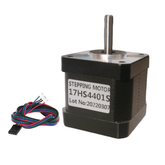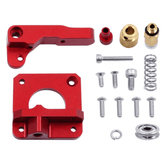5 Tips to Start Designing with your 3D Printer
Summary
Dive into the world of 3D printing with our latest blog, '5 Tips to Start Designing with your 3D Printer'. The journey begins with an insightful introduction to the art of 3D printing, followed by crucial advice on selecting the perfect 3D design software. Learn how to harness the full potential of your 3D printer by understanding its limitations and designing within the build volume. Discover the art of creating stable structures using support mechanisms while navigating the tricky waters of overhangs. Don't miss out on essential tips for testing your designs before hitting print. Our blog also unveils additional expert suggestions, ensuring your 3D printing endeavors are smooth and successful. Explore the future of creation today!
Introduction
Are you ready to unleash your creativity with 3D printing? Follow these five tips and start designing projects like a pro! Learn how to use the right type of filament, get familiarized with slicing software settings, develop an organized workflow for successful prints, understand essential printer maintenance tasks, and explore new materials. Get started now!

Choose the right 3D design software
Choosing the right 3D design software for your 3D printer is essential to getting professional results. With so many options available, it can be daunting to figure out which one is best suited for you and your needs. However, with research and guidance from industry professionals, there are a few key points that should help guide you in selecting the most suitable platform.
The first criteria to consider when choosing a 3D modelling program is its compatibility with popular file types such as STL or OBJ files – these are necessary if you plan on printing parts directly from the digital model without any modifications being made after export. Additionally, features like subdivision surfaces will just make life easier allowing editing of high-poly meshes much more efficiently than other programs offer; this also extends into rendering capabilities too since some platforms have integrations that give users access to faster render engines while others may not even support ray tracing technology making them unsuitable depending on what type of project they’re working on at any given time.
Depending upon cost factor availability versus stability does need consideration before purchase otherwise the user might end up buying the costly product but unable to use it due to shortcomings discovered only during practical use and limitations visible only to actual device-compatible hardware versus software feature list offered by manufacturer/developer alike! Lastly testing different versions side by side allows comparison & selection highest quality suite meeting requirements well beyond expectations thereby fulfilling desired goals achieving intended output ultimate success having dream projects come to fruition turnkey basis ready market presentation client satisfaction delivery meets deadlines no matter the difficult task hand execution
Understand the limitations of your 3D printer.
When it comes to 3D printing, understanding the limitations of your printer is essential. From filament type and size restrictions to layer height accuracy, there are a multitude of factors that can affect how well your prints come out. Knowing the maximum capabilities of your machine allows you to get accurate renders and quality results each time without any surprises down the line.
Before starting an ambitious project, consider checking with both your manufacturer for specifications on features like build volume, nozzle temperature range or print speed so that you have realistic expectations for what kind of objects will work best in terms of design resolution as well as material compatibility/quality finishing requirements needed from such parts after post-processing operations like transferring them onto other substrates before using them in end products intended use scenarios.
In addition, also check specs regarding recommended profile settings provided by certain filaments used together with different extruder types geared towards specific application needs depending upon usage parameters required from these printed part designs made through various slicing software packages available in the market today which contribute significantly towards success levels achieved when operating these printers correctly under optimized conditions only then they perform at their peak potentials consistently delivering desired product outcomes each time!
Design with the build volume in mind
When it comes to 3D printing, design is an integral factor in achieving successful results. When designing for a 3D printer it's essential that the build volume is taken into account. The size of your parts and designs should be measured against the maximum allowable dimensions given by the specific type of machine you are using before you begin designing - this helps ensure smooth operation when running print jobs and reduces downtime due to part collisions or overextended areas which can damage components within machines if not accounted for during initial design states.

Additionally, clearance between point surfaces on complex models will help reduce assembly headaches while allowing more space for support structures without sacrificing detail fidelity throughout production runs enabling tight tolerances as well as maximizing accuracy over extended periods of use from repeatedly produced objects with consistent end result quality levels every time. Designing with these key points kept at top priority aids even novice users in achieving higher success rates in both prototype testing stages leading up to mass manufacturing tasks cutting costs whilst encouraging shorter delivery times all around ensuring customer satisfaction above anything else!
read more : How to Build a 3d Printer
Use support structures for overhangs
Using support structures for 3D printer overhangs is essential when it comes to printing complex designs. For intricate geometry, the material must be able to cure in mid-air and hold its shape without falling apart or dropping down due to gravity. Without a proper support structure, this becomes impossible as the plastic will collapse during or after printing.
Support structures enable us not only to create parts that traditional methods cannot achieve but also to ensure outstanding quality of prints with no warping or deformation issues regardless of geometry complexity. The most commonly used type are ‘tree supports’ which look like branches protruding from your object providing an adequate base below where there would otherwise be nothing but air; however other types such as linear and lattice can offer even more detailed results while eliminating excess build time spent on cleaning larger tree-like models post print.
To get optimal performance out of any part printed on consumer-grade FFF/FDM printers it's important that you consider using appropriate support materials and techniques prior to starting the production cycle - they'll help make sure each project turns out perfect every single time!
Test your designs before printing
Testing your designs before printing for the 3D printer is an essential step in any successful product development process. As a professional marketing expert with many years of experience, I understand the importance of ensuring that products are functioning correctly and look exactly as intended prior to committing to mass production or release.

Before launching into full-scale production, it's important to do ample testing using realistic physical models and prototypes so that any errors can be spotted early on in the development phase rather than costly mistakes discovered after launch. This approach will also help maximize customer satisfaction by validating quality control standards pre-launch while giving developers insight into how their design decisions impact cost savings down the line during larger-scale manufacturing processes like injection moulding or rapid prototyping services such as 3D printers.
Testing allows developers greater flexibility when making adjustments for improvements throughout each stage – all while avoiding pitfalls commonly encountered without proper validation measures implemented upfront from proven strategies used across various industries today!
Additional tips:
Start with simple designs
For those who are just starting out with 3D printing, it's important to start off on the right foot. Simple designs provide an excellent foundation for learning about different techniques and approaches that can be used when creating a model or object using a printer. By focusing initially on simpler projects and tasks, you'll develop your skills gradually over time until more complex models become possible.

Taking this approach will help ensure successful prints from the get-go while reducing frustrations due to mistakes or issues with settings often encountered by rookies in their first attempts at 3D printing jobs. Professional grade results require knowledge of variables such as materials being utilized, movement speeds, and room temperatures during operation hours - all factors which improve drastically upon practice through simple design basics learnt early on!
Don't be afraid to experiment
For any 3D printer user who is looking to expand their skill set, experimentation can be a great way of harnessing the versatile capabilities and power that three-dimensional printing offers. Not only does it open up new possibilities when creating models or prototypes, but as anyone familiar with the creative process knows – experimenting also increases efficiency while giving you more freedom to explore different options. There’s no need for anxiety; fear shouldn't keep users from attempting something out of their comfort zone—everyone needs a bit of change every now and then!
The ability to experiment often lets us create things we never thought were possible before–and there's nothing quite like gaining confidence in your own creativity through trial-and-error learning experiences. While failure may happen during these explorations on occasion, good results eventually come from understanding what works best for desired outcomes over time — even if some experiments don't work out on the first try. From simple design changes that have large impacts all the way down to intricate detailing exercises - committing yourself to exploring how far you can push an existing concept makes 3D printing excitingly unique as well as highly educational moments!
read more : 3D Printing Basics: A Beginner's Guide
Conclusion:
In the thrilling realm of 3D printing, mastering the art of design is your ticket to limitless creativity. We've navigated through crucial stages: understanding software nuances, acknowledging printer limitations, and optimizing designs for flawless execution. Always keep your printer’s build volume and overhangs in check. Don’t shy away from support structures; they're your design’s best friends. Testing, refining, and testing again - that’s your mantra. For those extra finesse points, explore our additional tips. Now, armed with knowledge, let your imagination run wild. Design wonders await at the click of your 3D printer, transforming your dreams into tangible reality. Happy printing!
If you appreciate our work don't forget to share this post and leave your opinion in the comment box.
Please do check out other blog posts about Popular electronics
Make sure you check out our wide range of products and collections (we offer some exciting deals!)