NEMA 17 Mounting L Bracket for Stepper Motor for 3d printer
Original Arduino UNO EK (एक) R4 Minima - Made in India
0.96 Inch OLED Display Module SPI/I2C 4pin Blue Color
F450 4-axis Quadcopter Drone Frame Kit with Integrated PCB (Black & White)
CD4051 - Single 8-channel Multiplexer/Demultiplexer IC
Let us know!
We'll try to match the price for you
Couldn't load pickup availability



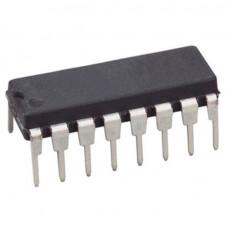
The CD4051 analog multiplexers and demultiplexers IC are digitally-controlled analog switches having low ON impedance and very low OFF leakage current. These multiplexer circuits dissipate extremely low quiescent power over the full VDD – VSS and VDD – VEE supply-voltage ranges, independent of the logic state of the control signals.

Pinout of CD4051 Multiplexer/Demultiplexer IC
Selected qty of IC - CD4051
| Part number | CD4051 |
| Configuration | 08:01 |
| Number of channels (#) | 1 |
| Ron (Typ) (Ohms) | 125 |
| Bandwidth (MHz) | 20 |
| Rating | Catalog |
| Operating temperature range (C) | -55 to 125 |
| Input/output continuous current (Max) (mA) | 10 |
| Supply current (Typ) (uA) | 0.04 |
| Features | Break-before-make |
| ON-state leakage current (Max) (µA) | 0.3 |
| CON (Typ) (pF) | 30 |