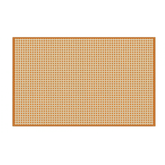How to design a PCB?
Summary
Unlock the secrets of PCB design with our comprehensive guide! Dive into the intricacies of designing a Printed Circuit Board (PCB) as we explore the essential steps, from the introduction to the step-by-step methodology. Learn how to craft a flawless design, generate crucial outputs, and ensure compliance through rigorous design rule checking. Elevate your electronics game with our expert insights. Don't miss out on this must-read guide for enthusiasts and professionals alike! Transform your ideas into tangible circuitry with our foolproof PCB design tips. Your journey to mastering PCB design starts here!
Printed circuit boards (PCBs) form the backbone of electronics, providing the foundation for almost every modern gadget and device. For electrical engineers and hobbyists, understanding PCB design empowers customized circuit creation tailored for an application. Learning the PCB design process allows moving from concept to physical board layout. This detailed guide will walk through professional PCB design techniques to start you on the path towards creating your own printed circuit boards.
We’ll introduce PCB basics first. Then we’ll methodically move through every stage of layout including schematic capture, pre-layout checks, board outline creation, intelligent component placement, iterative routing, and design rule validation. By the end, you’ll have a comprehensive understanding of industry best practices for taking a circuit from schematic to high-quality PCB. Let’s get started!

Introduction to Printed Circuit Boards
A PCB provides the structural foundation and electrical connectivity for electronic components using conductive copper traces etched on a non-conductive substrate. Holes drilled in the PCB allow leads or connectors to be inserted and soldered for mechanical support and circuit completion.
PCBs allow complex circuits to be standardized into mass producible boards. This revolutionized electronics, enabling miniaturization and automation. Understanding PCB design ensures engineers can progress from concept to physical product.
For makers and hobbyists, PCB design skills empower customized circuit boards tailored for a particular application. Learning layout techniques also improves design reusability, reliability, and manufacturability. Let’s take a closer look at the PCB design process.

The Step-by-Step PCB Design Methodology
Designing a custom printed circuit board involves multiple stages from inception to final layout. We will explore each step required to translate an electrical concept into a physical PCB.
1. Schematic Design
2. Pre-Layout Validation
3. Initial PCB Layout
- Board Outline
- Component Placement
- Routing
- Completing Layout
4. Output and Design Rule Checking
This is a bottom up approach starting from a block diagram and component requirements leading to full board layout. Let's break down each of these phases in detail. Proper completion of each step results in a successful board design.
Schematic Capture Phase
The first step is to create a high-level block diagram of the circuit on paper showing general components and connectivity forming the overall architecture. This conceptual model focuses on the key sections and functions without concern for specifics.
Next, the block diagram gets expanded into a detailed schematic using a PCB design software tool like Altium, KiCad, or Eagle. This involves selecting schematic symbols to represent each physical component. Symbols are interconnected to indicate electrical connectivity.
Schematic capture is an art that balances readability with design elegance. A well-designed schematic minimizes crosstalk and considers signal flow for easy PCB layout. Component symbols should be standardized with clear part numbers for ease of ordering.
Spending time to create an understandable, detailed schematic will simplify PCB design. Good schematic design is one of the most critical steps in the entire process.
Pre-Layout Validation Stage
With the schematic completed, the bill of materials (BOM) can be generated listing every component required for the board. The BOM extracted from the schematic should be validated before layout begins.
Verify the manufacturer part number for each component matches the desired part especially for integrated circuits which can have many variants. Check for any long lead time or obsolete parts specified that will delay assembly. Complete stack-up design if multilayer boards are planned.
The pre-layout stage prevents surprises late in the design cycle by confirming part availability and specifications before release. This validation allows procurement and assembly to proceed smoothly after layout completes.
Initial PCB Layout Stage
With the schematic and BOM confirmed, board layout can commence. First the board outline is defined establishing the size and shape of the PCB. Component placement then arranges parts intelligently to ease routing.
Traces are routed to interconnect components according to the netlist. Components are oriented, silkscreen added, and clear text indications placed for manufacturing. We'll explore considerations for each section of PCB layout.
Proper component placement and efficient routing within specified design rules result in a high-quality board layout optimized for manufacturability and cost. This layout process is critical for PCB success.
- Board Outline Creation
The board outline delineates the size and shape of the final printed circuit board based on design requirements. For a rectangular board, consider spacing around the edge-mounted components. Account for any required cutouts or complex polygon shapes needed.
Use line drawing tools like Track and Arc within the PCB editor to create the board outline layer. All subsequent layout occurs within this footprint. Mechanical engineers can provide enclosure measurements and limitations to guide outline creation if needed.
- Intelligent Component Placement
With the outline set, import the netlist and components from the schematic tool into the PCB editor. Now begins the careful planning for component placement to facilitate routing.
Group associated components together when possible. Highly connected sections should be close together to reduce complex routing between. Separate analog and digital sections to prevent noise infiltration.
Account for any shielding requirements and heat dissipation needs through appropriate grouping and space allocation. Place connectors along the outline considering cable alignment. Follow all mechanical constraints if parts must interface with enclosure features.
Good component placement takes practice and greatly eases trace routing later. Spending time on placement strategy prevents much frustration down the line.
- Routing Traces and Tracks
With all parts placed, it’s time to connect the dots by routing traces between components according to the netlist connectivity. This involves using the routing tools to place copper tracks forming electrical connections.
First focus on power delivery by creating larger power and ground traces. Minimize overall length and avoid sharp corners on power traces. Then route components together according to their network. Check designs rules and adjust trace widths and spacing as needed.
Attempt symmetrical routing between paired components. Use rounded corners instead of 90 degree bends. Minimize vias when crossing layers. Isolate any sensitive analog traces from noise sources. Iteratively adjust routing to reduce crossovers.
The goal is clean, symmetric routing to deliver power and signals efficiently between parts according to the schematic with no unintended connections. This is one of the most challenging PCB design skills.
- Completing Layout
After routing, run a design rule check to validate trace widths, spacings, drill sizes, and other constraints are satisfied. Make any tweaks needed to pass DRC. Add silkscreen layer information, text, logos, and any assembly details for easy manufacturing.
The completed layout file can now be sent for fabrication once you are satisfied with the board artwork. While awaiting prototypes, start on documentation like the assembly guide, test procedures, and bill of materials.

Output Generation and Design Rule Checking
The final design validation step is running a full design rule check to catch any remaining errors in the layout. Typically the board house can also validate the layout file using their own DRC scripts. This ensures manufacturability before orders are placed.
Output Gerber and drill files from the PCB layout tool to send for fabrication once the design rule check passes. Any required assembly documentation like BOMs and placement drawings should accompany the layout files. Many iterations will likely be needed to work out any issues found with the prototypes.
Conclusion
We have now covered every step involved in successfully designing a custom professional grade printed circuit board. While PCB layout is complex, the basic workflow is straightforward:
- Create schematic symbols and connectivity
- Validate BOM and specifications
- Draft board outline
- Intelligently place components
- Iteratively route traces between parts
- Validate design rules and output manufacturing files
Learning each stage of the process empowers you to methodically move an electrical concept from idea to physical PCB. With practice using PCB design software, you can craft layouts for increasingly advanced circuits and products.
The ability to take a concept from schematic to custom printed circuit board is invaluable. PCB design skills let you create specialized boards tailored for an application that can be professionally manufactured. We encourage you to start practicing simple layouts using the techniques covered here. Keep learning more advanced routing and layout skills. Soon you’ll be on the path to designing complex circuit boards on your own.