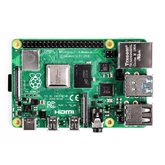How to connect raspberry pi to cloud
Summary
Unlock the full potential of your Raspberry Pi with our comprehensive guide on connecting it to the cloud. From setting up SSH access and port forwarding to seamlessly linking with cloud services, discover the key steps for remote accessibility. Learn how to access your Raspberry Pi remotely and gain invaluable insights through additional tips. Elevate your tech game with this step-by-step walkthrough. Don't miss out on unleashing the true power of your Raspberry Pi – read on for a seamless connection experience!
Introduction
The Raspberry Pi's diminutive form factor coupled with far-reaching functionality precipitates engagements spanning from DIY home projects to professional grade solutions. Its affordability and hackability tender access to computing for tinkering and education alike. However, the versatility innate to such a device remains partially hampered when physical access is necessitated for any interaction. By galvanizing remote connectivity we can metamorphose the Raspberry Pi into an infinitely more capable and deployable module.
Several schemes exist to facilitate this remote interplay. Simple SSH configuration permits command line access within local networks. Port forwarding tunnels this connection through routers to outside networks. For worldwide control irrespective of network vagaries, binding the device to cloud platforms proffers reliable connectivity. This treatise guides through the fundamentals of setting up a Raspberry Pi for secure remote access using these technologies.
Enabling SSH Access

Secure SHell (SSH) enables encrypted remote terminal connections for secure network services administration and file transfers. It authenticates using public-key cryptography and encrypts all data-in-transit using ciphers such as AES-256. SSH canonically utilizes the 22 TCP port.
Raspberry Pi OS has the OpenSSH implementation of SSH server and client installed and activated by default. To manually instigate the server, utilize:
``` $ sudo apt install openssh-server ```
Verification of successful activation is achievable via: `
`` $ sudo systemctl status ssh ```
With client-server mutuality verified, directly connecting using Raspberry Pi's IP address is feasible. However better security necessitates some configuration tweaks namely public key authentication and disabling root login.
Public key authentication relies on asymmetric cryptographic key pairs to validate identity instead of passwords. We generate a keypair using:
``` ssh-keygen -t rsa ```
The keypair comprises a privately held secret key and a publicly shareable key respectively stored as id_rsa and id_rsa.pub. Appending the contents of public key file to ~/.ssh/authorized_keys list on the Raspberry Pi permits the holder of the private key to interface without supplying credentials. This altogether eschews vulnerable password logins.
Further security enhancements include modifying sshd_config to disable root login and run SSH on an alternate port like 2222. Placing the device behind a firewall adds another barrier against exploits.
Port Forwarding

SSH facilitates device access within local networks. But connecting from an external network requires traversing NAT firewalls guarding private networks. Port forwarding enables this by having firewalls relay external requests to intended internal hosts.
We first access the administration console on our router typically via a gateway IP address like 192.168.1.1. In the forwarding subsection, mapping of external ports to internal IP address and ports is configurable. To allow external SSH connections on port 2222 to be routed to a Raspberry Pi on the standard 22 port, we create such an allowance.
Do note that port forwarding mandates the device have a public internet routable IP address typically furnished by the ISP. Employing dynamic DNS services updates preset hostnames whenever public IPs mutate to preserve accessibility.
Connecting to Cloud Services

While port forwarding grants external access, connectivity depends on network conditions. For 24/7 reliable access irrespective of client location or network changes, coupling devices to specialized cloud IoT platforms proves advantageous. AWS IoT Core proffers secure bidirectional communication allowing devices to both ingest and transmit data from anywhere.
Onboarding steps include:
- Configure device IAM certificates for secure authentication
- Register device using certificate IDs on AWS IoT
- Install AWS IoT Device
SDK on device Certificates sanction secure device connectivity via x.509 certificates constituting, public keys, device identifiers and chain of trust for TLS authentication.Copying these onto devices along with SDK installation facilitates MQTT client instances that liaise with the cloud.
Once activated, each device manifests a virtual doppelganger within the cloud. Any device attributes like sensors, telemetry data, actuators etc automatically sync while remaining remotely configurable. Custom logic executing on AWS Lambda serverlessly responds to device data by triggering automated workflows. ISSUING controls or running analytics becomes infinitely scalable this way.
Accessing Raspberry Pi Remotely

With SSH or cloud linchpin established, remote terminal access proceeds via any SSH client using credentials provisioned during configuration and the necessary IP address/host details. Cloud console allows both monitoring device vitals and updating configurations without directly interfacing with the device shell.
Additional Tips
Further streamlining remote access is achievable via numerous supplementary configurations:
- Using Dynamic DNS instead of static IP addresses allows addressing devices through human readable and stable hostnames that automatically resolve to the latest public IP address furnished by the ISP router
- Setting up a Virtual Private Network (VPN) like OpenVPN furnishes more secure remote access through endpoint authentication and entire channel encryption
- Automating SSH login avoids password fatigue via one-time password (OTP) schemes using hardware keys like YubiKey or self signed device certificates
- Auto mounting remote filesystems via SSHFS grants frictionless remote file access akin to directly attaching storage drives
- Installing monitoring software like glances permits realtime visibility into device vitals like CPU/RAM usage, disk occupancy, network stats directly within terminal
- Hosting a webcam or remote visualization interface through standard ports conveys physical situational awareness along with device access
- Enable remote GPIO pin control to operate electronic peripherals attached to Raspberry Pi just as with wired circuits
- Configure cron automation to conduct repetitive tasks like system updates or scheduled remote command execution.
Conclusion
Unshackling appliances from physical tethers is imperative to administer computational capabilities at global scale. The solutions elucidated herein equip ubiquitous remote control to Raspberry Pi devices via numerous modalities whether within local networks, through internet gateways or over the cloud.
Sophisticated integrations now appear patently feasible, like gathering sensor diagnostics from appliances deployed in remote areas or harmonizing home automation gadgets from a central dashboard. Furthermore, by availing traditional devices to programmatic control planes like cloud platforms heralds inauguration of newfangled functionalities hitherto inconceivable.
Experiment by augmenting CCTV cameras to dynamically pan and focus tracking object movement without human intervention; brew custom voice assistants to automate tedious tasks; attach Raspberry Pi alongside industrial machines for predictive maintenance using AI; the possibilities abound! This discourse illuminates merely the rudimentary building blocks - integrations bounded solely by imagination are manifestly at your fingertips!