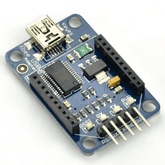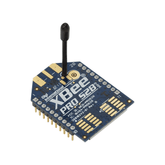How to Configure a ZigBee Module
Summary
Ready to dive into the world of ZigBee? Our detailed blog walks you through the entire process of configuring ZigBee modules. Start with an introduction to ZigBee technology and gather all the components required. Learn step-by-step how to prepare and configure the ZigBee Coordinator and End Device modules. Ensure your ZigBee network is functioning correctly with our verification tips, and discover how to connect your configured modules to a microcontroller. Perfect for tech enthusiasts and DIYers, this guide will streamline your ZigBee setup process. Click now to master ZigBee configuration!
Introduction:
Greetings! In our technologically advanced world, the significance of smart devices in enhancing our everyday life is immense.
From intelligent thermostats that adjust our home’s temperature to smart lighting systems that set the perfect mood, the requirement for effective communication between devices is increasingly important.
Enter ZigBee, a wireless communication protocol specifically designed for low-power, low-data-rate applications.

It’s the silent force powering many of our daily-use smart devices, ensuring efficient communication while preserving energy. Are you considering setting up your own ZigBee network for home automation or industrial control?
You’re making a wise choice! ZigBee is perfect for these applications due to its energy efficiency and superior communication abilities. It’s designed to enable smooth interaction between devices, making it the ideal choice for creating a strong and reliable network.
One of ZigBee’s key features is its mesh networking capability. This allows devices within the network to communicate with each other directly or indirectly, enhancing the network’s reliability and range.
It’s like having a team where every member can assist in passing the message, ensuring that the communication continues even if one device is unavailable.
So, whether you’re planning to automate your home’s lighting system or establish an industrial control network, ZigBee is your go-to solution.
With its energy efficiency, excellent communication skills, and mesh networking feature, it’s well-equipped to meet the demands of a connected world. Remember, every significant innovation begins with a single step.
So, assemble your equipment, prepare yourself, and immerse in the fascinating world of ZigBee and IoT. The journey may seem challenging initially, but with patience and determination, you’ll soon be navigating the world of wireless communication like an expert. Enjoy your networking journey!
Components Required:
But hold on a sec – before you get started, the zigbee network project requires a lot of things to run. let's round up some key components:
- You'll need a couple of ZigBee modules, both will play different roles– one as the boss (coordinator) and another as the worker bee (end device).
- Grab yourself a USB-to-Serial converter to link those modules to your computer. Essential for this proect.
- If you want to take it up a notch, toss in a microcontroller like Arduino or Raspberry Pi for that full-fledged network experience. This will ensure scalability and give us room for customizing the project.
- Don't forget those jumper wires to make all the necessary connections.
- XCTU Software from Digi International is your go-to tool for configuring and testing your ZigBee setup.
- And last but not least, keep your ZigBee modules juiced up with a solid power supply which can support the operations of all the components listed above.
Preparing the ZigBee Modules:
Ready to rock and roll with your ZigBee network? Let's dive in and get things rolling smoothly!
Let's get started on setting up your ZigBee module for some cool networking action!
- First things first, grab the XCTU software from the Digi International website. This nifty tool is gonna help you tweak and test those ZigBee modules of yours.
- Now, grab your USB-to-Serial converter and hook up your ZigBee module to your computer. Make sure you plug in those RX, TX, and ground pins correctly. Power it up and fire up the XCTU software.
- Time to get that module into XCTU's radar! Hit that "Discover devices" icon in XCTU to let it find and add your connected ZigBee pal. This step works wonders in making sure you're all synced up.

Configuring the ZigBee Coordinator Module:
- It is important to remember that in a ZigBee network, a coordinator is essential for managing device communication. When using XCTU, you can configure your module as the coordinator by following these steps: a. Locate the CE (Coordinator Enable) parameter in the module’s settings. b. Set the CE parameter to 1 to designate your module as the coordinator.
- Additionally, it's important to select a unique PAN ID for your network in XCTU to distinguish it from other networks. You may also need to adjust communication settings such as Channel (CH) and Baud Rate (BD) in XCTU as necessary.
- Once you have configured everything, make sure to use the "Write" button in XCTU to lock in your settings.
With these steps completed, your coordinator module will be set up and ready to facilitate networking in the ZigBee mesh network. The coordinator plays a crucial role in keeping everything coordinated.



Configuring the ZigBee End Device Module:
Alright, let's get started on setting up your end devices to communicate with the coordinator.
- First off, connect the end device to your computer and add it to XCTU, just like you did with the coordinator. Remember to set the CE parameter to 0 so that it's configured as an end device.
- Next, make sure that the PAN ID of your end device matches the PAN ID of your coordinator module. This step is super important for smoothly joining the network.
- Now, double-check that all communication parameters like channel and baud rate match those of the coordinator. These settings are key for making sure everything talks nicely within the network.
- Don't forget to write these settings to your end device module. And if you're adding more end devices later on, go through these steps again for each new addition.
Verifying the ZigBee Network:
Since we have done the setup, it is crucial to verify the network:
- Inspecting the Network Topology: a. Open XCTU and navigate to the network status section. Here, you’ll find a visual representation of your ZigBee network—a bit like peeking through a window into its inner workings. b. Take a moment to appreciate the intricate connections. Are all your end devices linked up correctly with the coordinator? If so, it’s like giving your system a well-deserved visual thumbs-up!
- Testing Communication: Now, let’s put your network to the test. Imagine it’s a lively conversation at a bustling café. Grab your virtual coffee and: a. Send Messages: Use XCTU’s console log to send messages back and forth between your devices. It’s like passing notes in class, but way cooler. b. Observe Flow: If everything flows smoothly—like a well-rehearsed dance—you’ll know your network is up and running as planned. c. Celebrate: Give yourself a mental high-five. Your ZigBee network is now humming with data, orchestrating smart actions behind the scenes.
Connecting to a microcontroller:
Wiring the ZigBee Modules:
- Grab those jumper wires and connect your ZigBee modules to the microcontroller. Pay attention to the RX (Receive) and TX (Transmit) pins:
- Connect the ZigBee module’s TX pin to the microcontroller’s RX pin.
- Likewise, link the ZigBee module’s RX pin to the microcontroller’s TX pin.
- Double-check the connections—like ensuring your earphones are plugged into the right jacks!
Coding Magic with the Microcontroller:
- Now for the fun part—programming! Imagine you’re a digital wizard conjuring spells:
- Whip up a program that enables your microcontroller to chat back and forth with the ZigBee modules. If you’re using an Arduino, consider the enchanting SoftwareSerial library for handling communication.
- Think of it as writing secret messages between friends—except your friends are tiny wireless modules.
Uploading and Testing:
- With your coding wand at the ready, upload the program onto the microcontroller:
- Compile your code (like mixing magical ingredients).
- Upload it to the microcontroller (like casting a spell).
- Now, send some data from one ZigBee module to another. Imagine these data packets as magical scrolls flying through the air.
- Double-check that everything arrives loud and clear on the microcontroller’s end. If it does, you’ve successfully woven your network spell!
Here is a example of the connection if the arduino is the choice of microcontroller:

Conclusion:
Setting up ZigBee modules can initially seem like a daunting task, akin to scaling a steep mountain. However, by adhering to a systematic approach, you’ll soon find yourself at the helm of a robust wireless network, tailor-made for your IoT endeavors. The unique mesh networking capabilities of ZigBee, coupled with its exceptional power efficiency, make it a top choice for a multitude of applications.
Once your ZigBee modules are properly configured and harmoniously interacting with the microcontroller, you’re all set to explore the vast expanse of wireless communication opportunities. This is where the real fun begins! You’re now free to let your imagination soar, creating innovative solutions and applications. Remember, every great journey begins with a single step.
So, start small, understand the basics, and gradually expand your knowledge. Before you know it, you’ll be navigating the world of ZigBee and IoT like a seasoned pro. Happy experimenting!