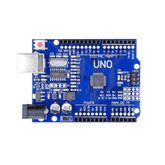Decoding the MAC Address of the HC-05 Bluetooth Module
Summary
Unlocking the secrets of your HC-05 Bluetooth module is easier than you think! Our latest blog dives deep into understanding this versatile technology. We start with an introduction to the HC-05, shedding light on its functionalities. Ever wondered about MAC addresses? We break down this crucial identifier, demystifying its role in communication. Discovering the MAC address of your HC-05 is simpler than you'd imagine, and we guide you through the process step by step. Ready to decode the MAC address mystery? Dive into our blog now for all the juicy details!
Introduction:
When it comes to electronics and connectivity, Bluetooth modules are essential for facilitating seamless device communication. The HC-05 stands out among several Bluetooth modules in the market because of its adaptability, low cost, and simplicity of usage.
However, one subject that frequently stumps both developers and enthusiasts is how to determine the MAC address of the HC-05 module. Comprehending the MAC address of the HC-05 module is imperative for efficiently configuring and overseeing connections. Rest assured that we'll delve into the intricacies of finding and using this crucial identification in Bluetooth communication configurations through in-depth investigation.
Understanding the HC-05 Bluetooth Module:

Let's acquaint with the HC-05 Bluetooth module before we set out to find the MAC address. The HC-05 is a popular Bluetooth serial port module that has been developed by Jinan Huamao Technology Co., Ltd., which is based in China. Technology to facilitate wireless communication between electronic devices over short distances.
The HC-05 Bluetooth module is one such component that renders Bluetooth connection simpler. This adaptable Bluetooth module is well-known for its broad compatibility and simplicity of integration. It is perfect for many uses, such as IoT devices, robots, and wireless sensor networks due to its small size and low power consumption. It's ideal for projects requiring serial connection because it supports the Serial Port Profile (SPP) and operates on the Bluetooth 2.0 standard.
Get the best deals on HC-05 Bluetooth Module – Click Here!
What is a MAC Address?
During communication on a physical network, network interfaces are allocated a unique identity known as a MAC (Media Access Control) address. According to the Open Systems Interconnection (OSI) paradigm, the MAC address is part of the data link layer. To facilitate node-to-node communication, the source and destination MAC addresses are encapsulated in the header of each data frame.
It is feasible for a device to have more than one MAC address since each network interface within it is given a distinct MAC address. For instance, the system setup will display two MAC addresses if a laptop has both an Ethernet cable connector and built-in Wi-Fi.
Structure of MAC Address:
MAC addresses are used to uniquely identify network interfaces. They are composed of six pairs of hexadecimal numbers. They are essential in communication protocols because they help identify and route data across networks. Following is an example of a MAC address: 00:1A: 2B: 3C: 4D: 5E.
Finding the MAC Address of HC-05

Let's get down to business and find out the HC-05 module's MAC address using Arduino. This task can be accomplished using a variety of approaches, each with unique benefits and specifications.
Method-1: AT Command
Using AT commands to get the MAC address of the HC-05 module is one of the easiest ways to do so. Users can interact with the HC-05 module's settings and retrieve important information by configuring it to respond to AT commands.

1.Enter AT Mode: Ensure the HC-05 module is in AT mode before issuing any AT commands. When turning on the module, you can accomplish this by pressing the EN (Enable) button.

2. Enter Command Mode: Once in AT mode, use a serial terminal application, like the Serial Monitor in the Arduino IDE, to transmit the command "AT". When a module responds with "OK," it means it's prepared to take commands.

3. Retrieve MAC Address: Use the command "AT+ADDR?" to find out the HC-05 module's MAC address. In response, the module will provide its MAC address in hexadecimal notation.
4. Exit AT Mode: Once you have the MAC address, issue the command "AT+RESET" to reset the module and get out of AT mode.
Method-2: Bluetooth Serial Monitor
Using a Bluetooth serial monitor program on a computer or smartphone is an additional method for determining the MAC address. These applications enable real-time communication and interaction between the user and the HC-05 module over a Bluetooth connection.
1.Pair with HC-05: Make sure the HC-05 module is in AT mode so that it can be discovered. Connect the HC-05 module to your PC or smartphone using Bluetooth.
2.Open Serial Monitor: Open the HC-05 module's Bluetooth serial monitor app and establish a connection. You ought to be able to send and receive data once connected.
3. Send AT Command: Using the serial monitor interface, transmit the command "AT+ADDR?" In response, the HC-05 module will provide its MAC address.
4. Record MAC Address: For future use, make a note of the MAC address that appears in the serial monitor interface.
Method-3: Hardware Inspection
In the event that all else fails, or if you just want to get your hands dirty, you can physically examine the HC-05 module to find its MAC address. Even though this approach might not be as practical as the others, it might nevertheless be helpful in circumstances where software-based approaches are unavailable.
1.Locate MAC Address Label: Look for any labels or markings on the HC-05 module that provide the MAC address. For ease of identification, some manufacturers might print the MAC address directly on the module.
2. Consult Documentation: Consult the datasheet or documentation provided by the manufacturer if the MAC address is not easily apparent on the module itself. These resources frequently include comprehensive details regarding the specifications of the module.
Conclusion:
Understanding an HC-05 Bluetooth module's MAC address shows more than just a series of alphanumeric characters; it tells the module's unique genesis narrative. Gaining an understanding of this identity not only facilitates networking chores but also promotes a deeper understanding of the compatibility intricacies and device genealogy.
Through understanding the MAC address structure and making use of resources such as the OUI database, enthusiasts and developers can gain important insights on their HC-05 modules. With this understanding, they can confidently handle the complexities of Bluetooth connection, which makes integration and troubleshooting procedures go more smoothly.
Thus, keep in mind that a plethora of information waiting to be decoded can be found among those seemingly random digits the next time you meet a MAC address, especially on an HC-05 module. Accept the path of exploration, as it leads to a more profound comprehension of the technologies that link us all.
Frequently Asked Questions
1. How do I find the MAC address of my Bluetooth module HC-05?
To find the MAC address of your HC-05 Bluetooth module:
2. How to connect hc-05 bluetooth module to arduino?
1. Connect HC-05 to Arduino: Ensure proper connections (Rx, Tx, VCC, GND, and EN).
3. How do I find the MAC address of my Bluetooth device?
2. Enter Command Mode: Set EN pin to high.
4. What is a MAC address in Bluetooth?
A MAC address in Bluetooth is a unique identifier assigned to each Bluetooth device. It allows devices to communicate with each other by ensuring that data is sent to the correct device. Typically formatted as six pairs of hexadecimal digits, the MAC address plays a crucial role in establishing secure connections.
5. How to find the MAC address of HC-05?
You can find the MAC address of the HC-05 module by connecting it to your computer. Use a terminal program and send the AT command `AT+ADDR?`. The response will display the MAC address assigned to your HC-05. Make sure the module is in AT command mode for this to work.
6. Why is the MAC address important?
The MAC address is vital for Bluetooth connectivity because it ensures that devices communicate accurately and securely. It prevents data from being misdirected to other nearby devices. Additionally, the MAC address helps in pairing and maintaining stable connections, essential for reliable wireless communication.
7. How to pair two HC-05 modules using MAC address?
To pair two HC-05 modules, first, configure one as a master and the other as a slave. Use the master module to send the pairing command `AT+LINK=` where `` is the address of the slave. Once the command is executed, the modules should successfully connect.
8. Can the MAC address be changed?
No, the MAC address of a Bluetooth module like the HC-05 is typically hardcoded and cannot be changed. This uniqueness ensures reliable communication between devices. However, some advanced modules may allow customizable settings through manufacturer-specific software.
9. How to identify master/slave modes?
To identify master/slave modes in HC-05 modules, you can use the AT command mode. Send `AT+ROLE?` to the module. If the response is `0`, it’s a slave; if it’s `1`, it’s a master. This differentiation is crucial for proper Bluetooth communication between devices.
10. What AT commands are used to get the MAC address?
To retrieve the MAC address of an HC-05 module, use the AT command `AT+ADDR?`. This command will return the MAC address, provided the module is in AT command mode. Ensure your setup is correctly configured to execute commands without issues.
11. How to troubleshoot connection issues?
To troubleshoot Bluetooth connection issues, start by checking if both devices are powered on and within range. Ensure that the correct pairing commands are used. Restarting both devices can help, and ensure that no other devices are interfering with the connection.
12. Does the MAC address differ for every module?
Yes, the MAC address is unique for each Bluetooth module, including the HC-05. This uniqueness prevents conflicts and ensures reliable communication. Each module you use will have its own assigned MAC address, making it essential for connectivity and pairing.
13. How to verify pairing in Arduino serial monitor?
To verify the pairing in the Arduino serial monitor, use a simple sketch to connect your Bluetooth module. Once connected, send data between the devices and monitor the output via the serial monitor. Successful data exchange indicates proper pairing and connection.
1. How do I find the MAC address of my Bluetooth module HC-05?
To find the MAC address of your HC-05 Bluetooth module:
2. How to connect hc-05 bluetooth module to arduino?
1. Connect HC-05 to Arduino: Ensure proper connections (Rx, Tx, VCC, GND, and EN).
3. How do I find the MAC address of my Bluetooth device?
2. Enter Command Mode: Set EN pin to high.
4. What is a MAC address in Bluetooth?
A MAC address in Bluetooth is a unique identifier assigned to each Bluetooth device. It allows devices to communicate with each other by ensuring that data is sent to the correct device. Typically formatted as six pairs of hexadecimal digits, the MAC address plays a crucial role in establishing secure connections.
5. How to find the MAC address of HC-05?
You can find the MAC address of the HC-05 module by connecting it to your computer. Use a terminal program and send the AT command `AT+ADDR?`. The response will display the MAC address assigned to your HC-05. Make sure the module is in AT command mode for this to work.
6. Why is the MAC address important?
The MAC address is vital for Bluetooth connectivity because it ensures that devices communicate accurately and securely. It prevents data from being misdirected to other nearby devices. Additionally, the MAC address helps in pairing and maintaining stable connections, essential for reliable wireless communication.
7. How to pair two HC-05 modules using MAC address?
To pair two HC-05 modules, first, configure one as a master and the other as a slave. Use the master module to send the pairing command `AT+LINK=
8. Can the MAC address be changed?
No, the MAC address of a Bluetooth module like the HC-05 is typically hardcoded and cannot be changed. This uniqueness ensures reliable communication between devices. However, some advanced modules may allow customizable settings through manufacturer-specific software.
9. How to identify master/slave modes?
To identify master/slave modes in HC-05 modules, you can use the AT command mode. Send `AT+ROLE?` to the module. If the response is `0`, it’s a slave; if it’s `1`, it’s a master. This differentiation is crucial for proper Bluetooth communication between devices.
10. What AT commands are used to get the MAC address?
To retrieve the MAC address of an HC-05 module, use the AT command `AT+ADDR?`. This command will return the MAC address, provided the module is in AT command mode. Ensure your setup is correctly configured to execute commands without issues.
11. How to troubleshoot connection issues?
To troubleshoot Bluetooth connection issues, start by checking if both devices are powered on and within range. Ensure that the correct pairing commands are used. Restarting both devices can help, and ensure that no other devices are interfering with the connection.
12. Does the MAC address differ for every module?
Yes, the MAC address is unique for each Bluetooth module, including the HC-05. This uniqueness prevents conflicts and ensures reliable communication. Each module you use will have its own assigned MAC address, making it essential for connectivity and pairing.
13. How to verify pairing in Arduino serial monitor?
To verify the pairing in the Arduino serial monitor, use a simple sketch to connect your Bluetooth module. Once connected, send data between the devices and monitor the output via the serial monitor. Successful data exchange indicates proper pairing and connection.