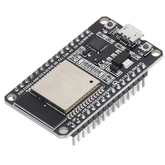How to connect esp32 to wifi
Summary
Check out our newest blog post, "How to connect esp32 to wifi." We're here to simplify the process of getting your ESP32 microcontroller connected to WiFi. Our introduction explains why this connection matters for your IoT projects. Follow our easy step-by-step guide to set up your ESP32 device on your WiFi network, perfect for beginners. We'll walk you through configuring settings and solving any problems you might encounter. Ready to go wireless with your ESP32? Dive into our expert advice now and unleash its full potential in your projects!
Introduction
The ESP32 microcontroller is a tiny powerhouse that is transforming the way we interact with and perceive smart things in the ever-growing realm of IoT (Internet of Things).
This tiny yet powerful microcontroller from Espressif Systems is quite appreciated by engineers, tech enthusiasts, and hobbyists as a result of its amazing features and adaptability. Let's explore the features that make the ESP32 a popular option for IoT projects.

- Dual-Core Processing Power: The dual-core processor that powers the ESP32 is its main component and can handle demanding tasks with ease. This feature improves responsiveness and overall performance by enabling multitasking, where one core can handle communication chores while the other handles application logic.
- Wireless Connectivity: Hardware integration is made easier by the ESP32's integrated Wi-Fi and Bluetooth capabilities, which do not require extra modules. Seamless connectivity with a variety of devices and networks is ensured by its support for Bluetooth Classic and Low Energy (BLE) as well as Wi-Fi 802.11 b/g/n.
- A wide range of peripheral interfaces, such as SPI, I2C, UART, GPIO, and others, are available on the ESP32.
- Low Power Consumption: When implementing IoT, efficiency is crucial, particularly for devices that run on batteries. With the help of the ESP32's sophisticated power management capabilities, which include low-power sensors and several power modes, developers can maximize energy efficiency and extend battery life.
- IoT systems must have strong security, and the ESP32 has strong security built in to protect devices and data. In order to reduce risks and vulnerabilities, it supports a number of cryptographic protocols, secure boot, flash encryption, and hardware-accelerated encryption.
- The ESP32 is affordable even with its robust features, making hobbyists, startups, and large corporations able to use it. Because of its cost, IoT development has a lower entrance hurdle, which encourages experimentation and innovation in the sector.
- Programming languages and development environments such as Arduino, MicroPython, and ESP-IDF (Espressif IoT Development Framework) are all compatible with the ESP32.
- The ESP32 provides a wide development ecosystem and is supported by a lively community. The process of prototype and deployment is streamlined for developers by the availability of extensive libraries, frameworks, and development tools.
Linking the ESP32 to a WiFi network serves as one of the crucial initial phases in making use of its capabilities. In this guide, we'll step through setting up an ESP32 for WiFi connectivity.
The ESP32 chip has a lot of functions and capabilities when it comes to Wi-Fi. Some key aspects of ESP32 Wi-Fi are:
- The IEEE 802.11 standard, which includes 802.11b, 802.11g, 802.11n, and in certain variants, 802.11ac, is supported by the ESP32.
- The ESP32 is capable of functioning in two modes at the same time: station mode and access point (AP) mode. The ESP32 joins an already-existing Wi-Fi network when it is in station mode. It functions as a Wi-Fi access point when in AP mode, enabling connections from other devices.
- For Wi-Fi connection, the ESP32 supports a number of security protocols, such as WEP, WPA/WPA2-PSK, and WPA/WPA2-Enterprise. Secure communication over Wi-Fi networks is ensured by these protocols.
- The ESP32's Wi-Fi communication performance is contingent upon a number of parameters, including interference, signal strength, and ambient circumstances. Still, it provides a good enough range and throughput for the majority of IoT applications.
- The ESP32 optimizes Wi-Fi connectivity while consuming the least amount of energy by including power-saving technologies. For Internet of Things devices that run on batteries and prioritize power efficiency, this is essential.
- Furthermore, the ESP32 is compatible with cutting-edge capabilities like Wi-Fi Direct, which permits peer-to-peer communication between devices without requiring a conventional Wi-Fi network setup.
ESP32 WiFi Connection Guide: Step-by-Step
Step-1: Setup Hardware
Make sure your ESP32 is connected to your development board or setup correctly before starting the software. Verify the wiring again to rule out any hardware problems that could interfere with the connection process. Make sure you have the following before we commence the process of connecting the ESP32 to WiFi:
- An ESP32 development board
- A USB cable for power and programming
- Access to WiFi network and it’s credentials (SSID and Password)
- A computer with the Arduino IDE installed.
Step-2: Install Required Libraries
You must include the necessary libraries in your ESP32 project in order to enable Wi-Fi capability. The ESP32 Arduino Core, offered by Espressif Systems, has ESP32 microcontroller functionality. Alternatively, the core can be installed manually in your Arduino IDE by downloading it as a ZIP file from the Espressif GitHub repository, without the need for the Library Manager. Here's how to go about it:
- Visit the github repository for the ESP32 Arduino Core: https://github.com/espressif/arduino-esp32
- Download the repository as a zip file by clicking on the “Code” button and selecting “Download ZIP”.
- Open your Arduino IDE, go to “Sketch” > “Include Library” > “Add. Zip Library…”.
- Select the downloaded ZIP file and click “Open” to install it. • Ensure that you are using the latest version of the Arduino IDE.
Step-3: Include Wi-Fi Library
To incorporate the Wi-Fi library into your Arduino sketch, start your code with the following line:

Step-4: Initialize Wi-Fi Connection

Next, in your setup function, you must initialize the Wi-Fi connection. To join your Wi-Fi network, use the ‘WiFi.begin()’ function. Here's a simple illustration:
Enter your Wi-Fi network credentials in place of "YourNetworkSSID" and "YourNetworkPassword".
Step-5: Verify Connection
Using the WiFi.status() function, you may check the connection status once the ESP32 is linked to the wireless network. When a connection is made successfully, this function returns WL_CONNECTED. To verify connectivity, you can alternatively print the IP address of the ESP32:

Step-6: Further Enhancements
You might need to add further functionalities, such dynamic network configuration management or Wi-Fi rejoining in case of a lost connection, depending on the specifications of your project.
Conclusion
Developing IoT projects requires you to connect your ESP32 to a Wi-Fi network. By following the easy instructions in this guide, you can rapidly get your ESP32 up and operating, enabling it to communicate via the internet and carry out different tasks according to the requirements of your project. Try out several setups and discover all of the amazing things that the ESP32 platform has to offer for your next IoT project.
Excerpt
Frequently Asked Questions
1. How do I know if ESP32 is connected to WiFi?
To check if an ESP32 board is linked to WiFi, use WiFi.status() in Arduino code. It returns status values: WL_IDLE_STATUS (temporary when WiFi.begin() is called), WL_NO_SSID_AVAIL (no SSID available), WL_SCAN_COMPLETED (network scan complete), WL_CONNECTED (ESP32 connected to WiFi), WL_CONNECT_FAILED (failed connection), WL_CONNECTION_LOST (connection lost), WL_DISCONNECTED (disconnected). WL_CONNECTED confirms successful connection.
2. Can I use ESP32 as Wi-Fi adapter?
Yes, the ESP32 can serve as a Wi-Fi adapter for your PC by becoming a wireless dongle. Projects like "esp32-tuntap" on GitHub offer firmware and applications for this purpose. Using the esp32-tuntap.py script, you can set up the ESP32's network module to tunnel packets to/from a Linux system over a USB serial connection, requiring root privileges.
3. Can I use ESP32 as router?
Yes, the ESP32 can function as a router, offering features like range extension, guest network creation, and network conversion. Its firmware supports over 15mbps bandwidth and can be configured via web interface or serial console.
4. How do you connect ESP32 to a WiFi network?
To connect the ESP32 to a WiFi network, use the `WiFi.h` library. Include the library in your code, then call `WiFi.begin(ssid, password)` with your network's SSID and password. Monitor the connection status using `WiFi.status()`, and wait until it returns `WL_CONNECTED`. This process establishes a successful WiFi connection.
5. What libraries are required for WiFi on ESP32?
The primary library required for WiFi on ESP32 is the `WiFi.h` library. This library allows you to manage WiFi connections, configure settings, and handle network operations. Additionally, you might consider using `HTTPClient.h` for making HTTP requests after establishing a connection to the network.
6. How do you configure SSID and password in ESP32 code?
To configure the SSID and password in your ESP32 code, use the `WiFi.begin(ssid, password)` function. Replace `ssid` and `password` with your network's credentials. Ensure that this function is placed inside the `setup()` function to establish the connection as soon as the device boots up.
7. Can ESP32 run both station and access point modes?
Yes, the ESP32 can run in both station and access point modes simultaneously. In station mode, it connects to a WiFi network, while in access point mode, it allows other devices to connect to it. This flexibility makes the ESP32 an ideal choice for various Internet of Things (IoT) applications.
8. How to monitor connection status on ESP32?
Monitor the ESP32's WiFi connection status using `WiFi.status()`. This function returns the current status, which can be `WL_IDLE_STATUS`, `WL_NO_SSID_AVAIL`, `WL_CONNECT_FAILED`, or `WL_CONNECTED`. You can create a loop that continuously checks this status to respond appropriately to connection changes.
9. How do you troubleshoot WiFi connection issues with ESP32?
To troubleshoot WiFi connection issues with the ESP32, ensure your SSID and password are correct. Check signal strength and router compatibility. Use serial output to read connection status. Restart the ESP32 and the router if needed. Also, consider using a simpler network configuration for testing.
10. What is the difference between WiFi client and server mode on ESP32?
The difference between WiFi client and server mode on ESP32 lies in their functionalities. In client mode, the ESP32 connects to a WiFi network to access resources like web servers. In server mode, it allows other devices to connect and interact, managing incoming requests. This versatility makes it suitable for various IoT applications.
11. What security tips should you follow when connecting ESP32 to WiFi?
When connecting the ESP32 to WiFi, use WPA2 encryption for security. Change default usernames and passwords, and avoid using easily guessable credentials. Additionally, keep your firmware updated and disable unused services. Consider implementing firewall rules for enhanced security.
12. How much current does ESP32 draw when WiFi is active?
The ESP32 typically draws around 160-200 mA when WiFi is active, depending on its tasks. In deep sleep mode, it can draw as low as 10 µA. Understanding this power consumption is important for battery-powered applications to optimize energy efficiency.
13. Can you connect multiple sensors and send data via WiFi on ESP32?
Yes, you can connect multiple sensors to the ESP32 and send data via WiFi. Use the GPIO pins to connect sensors and read their data in your code. Then, transmit the collected information over the WiFi network using protocols like HTTP or MQTT. This capability enhances your IoT projects.
1. How do I know if ESP32 is connected to WiFi?
To check if an ESP32 board is linked to WiFi, use WiFi.status() in Arduino code. It returns status values: WL_IDLE_STATUS (temporary when WiFi.begin() is called), WL_NO_SSID_AVAIL (no SSID available), WL_SCAN_COMPLETED (network scan complete), WL_CONNECTED (ESP32 connected to WiFi), WL_CONNECT_FAILED (failed connection), WL_CONNECTION_LOST (connection lost), WL_DISCONNECTED (disconnected). WL_CONNECTED confirms successful connection.
2. Can I use ESP32 as Wi-Fi adapter?
Yes, the ESP32 can serve as a Wi-Fi adapter for your PC by becoming a wireless dongle. Projects like "esp32-tuntap" on GitHub offer firmware and applications for this purpose. Using the esp32-tuntap.py script, you can set up the ESP32's network module to tunnel packets to/from a Linux system over a USB serial connection, requiring root privileges.
3. Can I use ESP32 as router?
Yes, the ESP32 can function as a router, offering features like range extension, guest network creation, and network conversion. Its firmware supports over 15mbps bandwidth and can be configured via web interface or serial console.
4. How do you connect ESP32 to a WiFi network?
To connect the ESP32 to a WiFi network, use the `WiFi.h` library. Include the library in your code, then call `WiFi.begin(ssid, password)` with your network's SSID and password. Monitor the connection status using `WiFi.status()`, and wait until it returns `WL_CONNECTED`. This process establishes a successful WiFi connection.
5. What libraries are required for WiFi on ESP32?
The primary library required for WiFi on ESP32 is the `WiFi.h` library. This library allows you to manage WiFi connections, configure settings, and handle network operations. Additionally, you might consider using `HTTPClient.h` for making HTTP requests after establishing a connection to the network.
6. How do you configure SSID and password in ESP32 code?
To configure the SSID and password in your ESP32 code, use the `WiFi.begin(ssid, password)` function. Replace `ssid` and `password` with your network's credentials. Ensure that this function is placed inside the `setup()` function to establish the connection as soon as the device boots up.
7. Can ESP32 run both station and access point modes?
Yes, the ESP32 can run in both station and access point modes simultaneously. In station mode, it connects to a WiFi network, while in access point mode, it allows other devices to connect to it. This flexibility makes the ESP32 an ideal choice for various Internet of Things (IoT) applications.
8. How to monitor connection status on ESP32?
Monitor the ESP32's WiFi connection status using `WiFi.status()`. This function returns the current status, which can be `WL_IDLE_STATUS`, `WL_NO_SSID_AVAIL`, `WL_CONNECT_FAILED`, or `WL_CONNECTED`. You can create a loop that continuously checks this status to respond appropriately to connection changes.
9. How do you troubleshoot WiFi connection issues with ESP32?
To troubleshoot WiFi connection issues with the ESP32, ensure your SSID and password are correct. Check signal strength and router compatibility. Use serial output to read connection status. Restart the ESP32 and the router if needed. Also, consider using a simpler network configuration for testing.
10. What is the difference between WiFi client and server mode on ESP32?
The difference between WiFi client and server mode on ESP32 lies in their functionalities. In client mode, the ESP32 connects to a WiFi network to access resources like web servers. In server mode, it allows other devices to connect and interact, managing incoming requests. This versatility makes it suitable for various IoT applications.
11. What security tips should you follow when connecting ESP32 to WiFi?
When connecting the ESP32 to WiFi, use WPA2 encryption for security. Change default usernames and passwords, and avoid using easily guessable credentials. Additionally, keep your firmware updated and disable unused services. Consider implementing firewall rules for enhanced security.
12. How much current does ESP32 draw when WiFi is active?
The ESP32 typically draws around 160-200 mA when WiFi is active, depending on its tasks. In deep sleep mode, it can draw as low as 10 µA. Understanding this power consumption is important for battery-powered applications to optimize energy efficiency.
13. Can you connect multiple sensors and send data via WiFi on ESP32?
Yes, you can connect multiple sensors to the ESP32 and send data via WiFi. Use the GPIO pins to connect sensors and read their data in your code. Then, transmit the collected information over the WiFi network using protocols like HTTP or MQTT. This capability enhances your IoT projects.