Quality is best
This is a genuine and essential component for all your IoT and robotics projects. The quality is top-notch and it works perfectly.
Free Delivery on Orders Above Rs 500/- Pan-India
Safely Delivering Genuine Products PAN INDIA
Cash on Delivery Available for Orders above Rs.500/- and Upto Rs 3000/-
GST Invoices for Your Business
Dedicated Technical Support Team




Robocraze
Couldn't load pickup availability
The UNO USB Host Shield compatible with Arduino is based on the MAX3421E, which is a USB peripheral/host controller containing the digital logic and analog circuitry necessary to implement a full-speed USB peripheral or a full-/low-speed host compliant to USB specification rev 2.0. For a successful communication to happen using USB host shield protocol, you need at least one of the device to be the host, which means that you cannot connect two keyboards together and expect them to communicate with each other.
| Shield Type | USB Host Shield |
| Compatible | UNO board compatible with Arrduino |
| Supports | HID devices, such as keyboards, mice, joysticks |
| Dimensions | 5 x 4 x 1 cms |
| Weight | 15 grams |
For more details, please check our Shipping and Return Policy




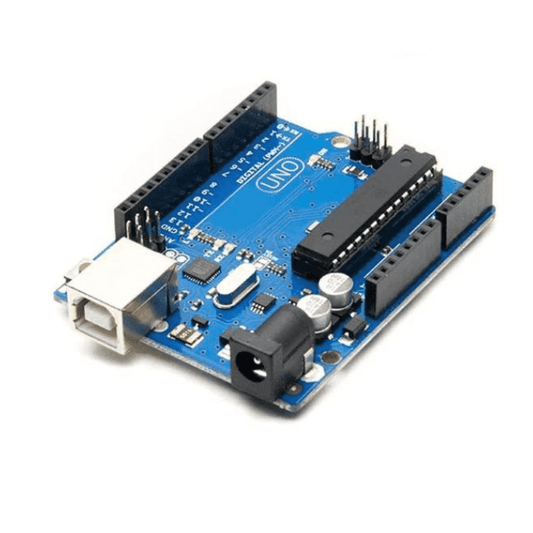


Keep in mind that the specifics of connecting a USB Host Shield to an Arduino board will depend on the specific version of the shield and the Arduino board you are using. Refer to the documentation provided with the shield and the Arduino software for more detailed instructions.

This is a genuine and essential component for all your IoT and robotics projects. The quality is top-notch and it works perfectly.

The UNO USB Host Shield has been a great investment for my Arduino projects

It's easy to install and works flawlessly with my Arduino.

This Shield was exactly what I needed to take my Arduino projects to the next level.

it's been a breeze to set up. Great product!"

I love the versatility of this adds to my Arduino setup. It's been a great tool for interfacing with all kinds of USB devices.

It made it easy to connect and control USB devices, like keyboards and game controllers.

good and works well no issues
© 2023, TIF Labs Pvt. Ltd.
