How easy would it be to switch on your fan automatically as and when the temperature increases or decreases? All you need to do is, set a trigger temperature at which the fan should switch on or off. Using the W1209 module, which is highly functional and low cost can help you to invent such minor yet amazing automation in your home! To do that you need to know proper W1209 temperature controller setting.
Introduction of W1209
W1209 thermostat module has a temperature sensor, keys, LED display, relay and requires DC 12V power supply. It is an affordable, good quality thermostat controller. Thermostats are devices that sense the temperature of a system so that the temperature is maintained at the desired set point or near to it. The NTC temperature sensor allows the module to intelligently control varied electrical devices based on the temperature. NTC thermistor has a negative temperature coefficient, which means the resistance decreases with increasing temperature. W1209 has an inbuilt embedded microcontroller, thus not much programming knowledge is required. The module consists of three switches to configure the various parameters including ON and OFF trigger temperatures. The relay can operate at voltages up to a maximum of 240V AC at 5A or 14V DC at 10A to power on. The temperature is displayed in degree centigrade and with the help of 7-segment display and the relay, the state is displayed with the help of the LED present on the W1209 module.
W1209 Specifications
- Temperature Control Range: -50 ~ 110 C
- Resolution at -9.9 to 99.9: 0.1 C
- Resolution at all other temperatures: 1 C
- Measurement Accuracy: 0.1 C
- Control Accuracy: 0.1 C
- Refresh Rate: 0.5 Seconds
- Input Power (DC): 12V
- Measuring Inputs: NTC (10K 0.5%)
- Waterproof Sensor: 0.5M
- Output: 1 Channel Relay Output,
- Capacity: 10A
Power Consumption
- Static Current: <=35mA
- Current: <=65mA
Environmental Requirements
- Temperature: -10 ~ 60 C
- Humidity: 20-85%
Dimensions
- 48mm x 40mm x 14mm
W1209 Temperature Controller Setting Chart
- Long press the “SET” button to activate the menu.
- Code Description Range Default Value
- P0 Heat C/H C
- P1 Backlash Set 0.1-15 2
- P2 Upper Limit 110 110
- P3 Lower Limit -50 -50
- P4 Correction -7.0 ~ 7.0 0
- P5 Delay Start Time 0-10 mins 0
- P6 High-Temperature Alarm 0-110 OFF
- Long pressing +- will reset all values to their default
Working of W1209
Current temperature will be displayed on the module in degrees Celsius by default. When switched to a different mode, inactivity for approximately 5 seconds would lead to restoring the value of the module to the default temperature display.
W1209 Setting Modes
Trigger Temperature
Press the “SET” button on the module and current temperature will be displayed on the screen. Using “+” and “-“ buttons, one can set the temperature in 0.1 degrees (Celsius) increments. No activity for 2 seconds will result in setting and storing the trigger temperature and then the screen will display the current temperature.
Parameters Setting
Pressing the “SET” button for a minimum of 5 seconds will lead to the setting of the parameter present in the module. The seven segment display will start with the display of the first parameter “P0”. Pressing ‘ + ’ or ‘ - ‘ buttons will help to go to parameters (P0-P6). Pressing the “SET” button amidst the parameters will let you change the value for that parameter. After setting the required parameter, press the set button to exit that option. If no button is pressed for 5 seconds the thermostat will exit the parameter option and will return back to the default temperature.
Heating Parameter P0
P0 has two settings, C and H. The default setting C can be used to connect to an air-conditioner as the relay energizes when the temperature is reached. Setting H leads to de-energizing the relay when the required temperature is detected. It can be used to control any heating device.
Hysteresis Parameter P1
This parameter sets the range of change in temperature that must occur before the relay will change state.
Parameter P2 (Upper Limit Temperature)
P2 limits the maximum trigger temperature that can be set. It acts as a safety feature that stops the user from setting an extremely high trigger temperature.
Parameter P3 (Lower Limit Temperature)
P3 limits the minimum trigger temperature that can be set. It also acts as a safety feature that stops the user from setting a low triggering temperature.
Offset Correction Parameter P4
Changes can be made if there is a difference between the displayed temperature and actual temperature reading with this parameter.
Delay Parameter P5
Delay in the switching of the relay when the trigger temperature has reached, can be set by the help of delay parameter P5. It can be set in one-minute increments up to a maximum of 10 minutes.
Alarm Parameter P6
This parameter causes the relay to switch off when the temperature reaches its settings. The display will show ‘ --- ‘ to indicate an alarm condition. The relay will not re-energize until the temperature falls below this value.
You can get your W1209 thermostat module by clicking the link.
Conclusion
The W1209 thermostat module offers a convenient and affordable solution for automating temperature-controlled devices in your home. By utilizing its features and proper w1209 temperature controller settings, such as setting trigger temperatures, configuring parameters like hysteresis, upper and lower temperature limits, offset correction, delay, and alarm settings, you can effectively control electrical devices based on temperature fluctuations. With its intuitive interface and embedded microcontroller, minimal programming knowledge is required, making it accessible to a wide range of users. Whether it's switching on a fan to cool down a room or activating a heating device for comfort, the W1209 module provides a simple yet powerful way to implement temperature-based automation in your living space.




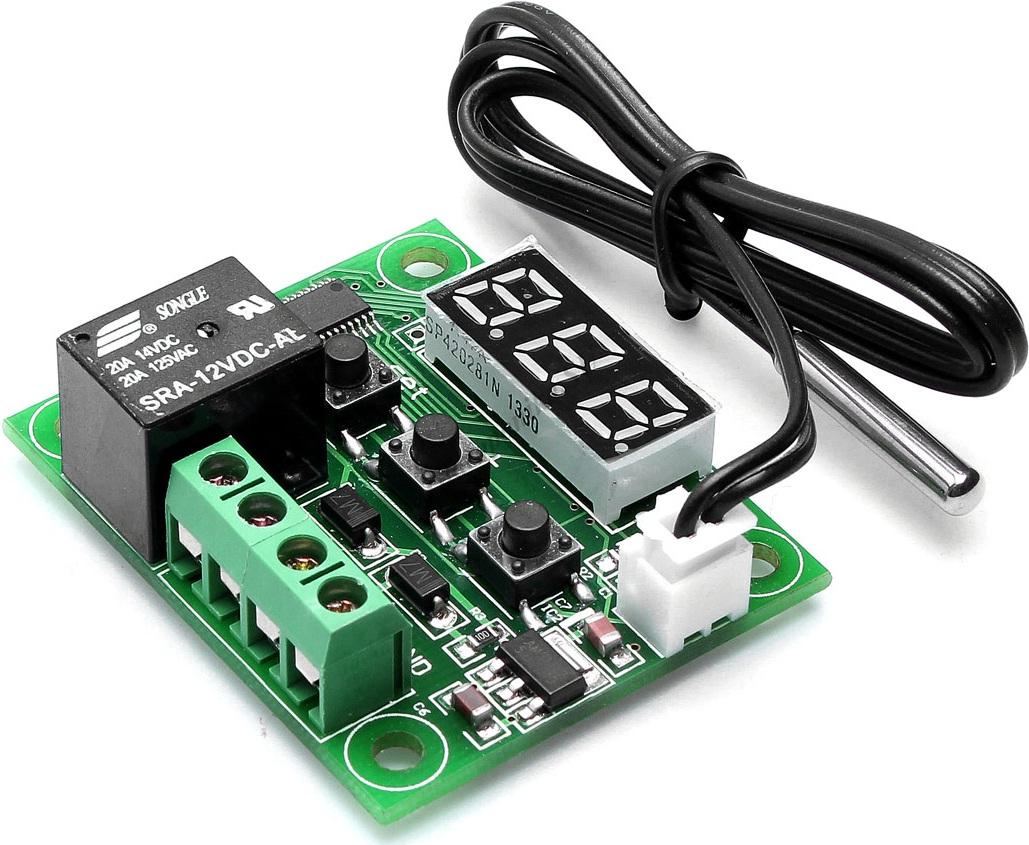
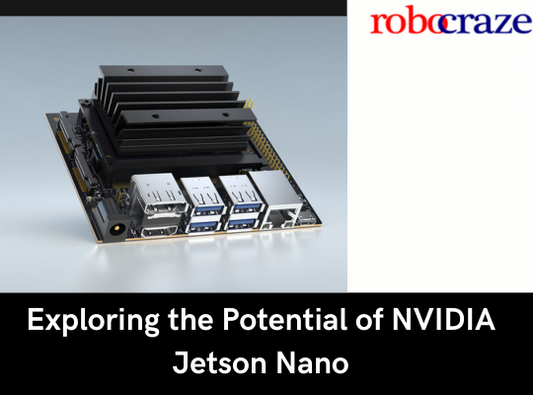



1 comment
Thank you I am very² Happy for your settings code.